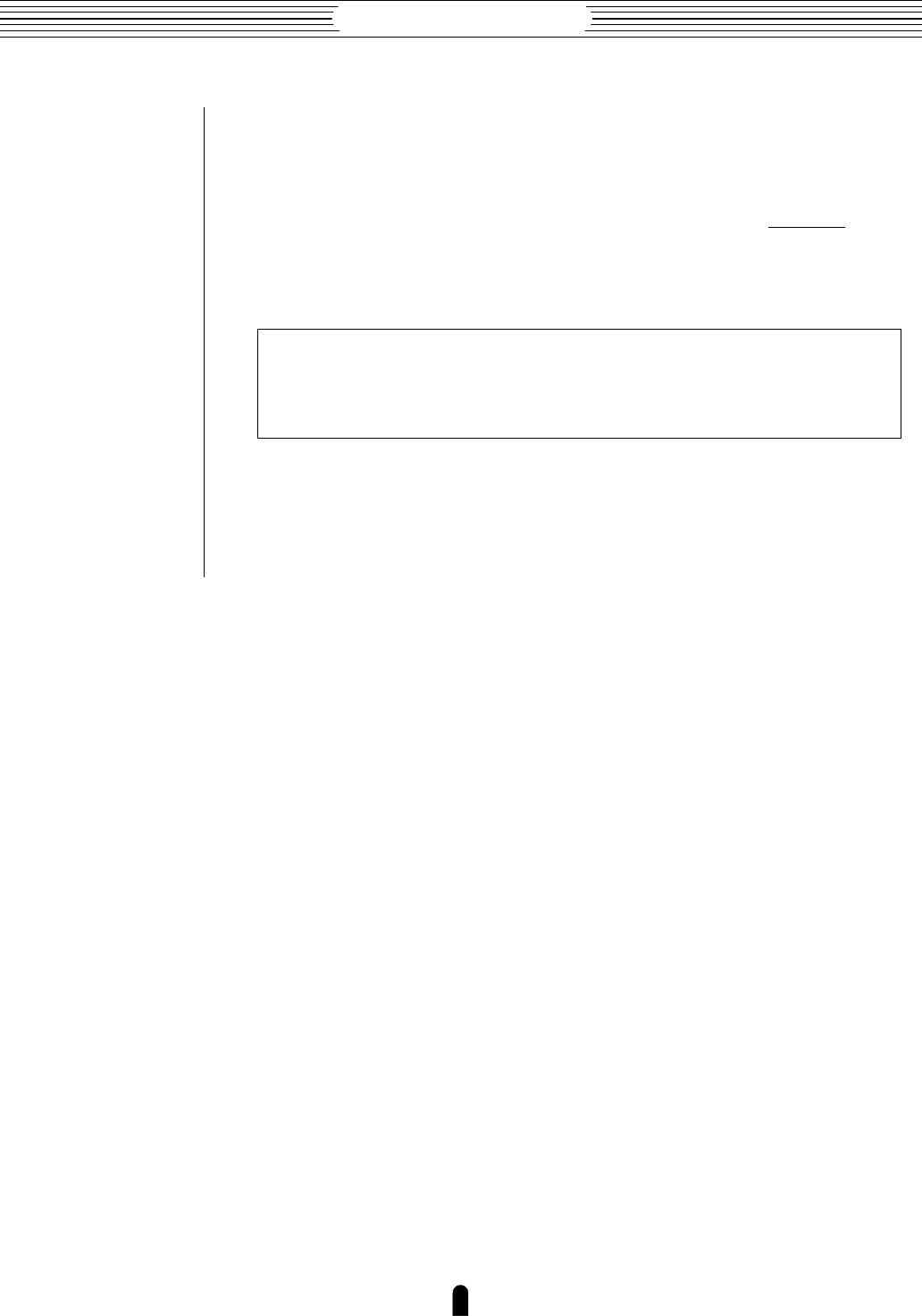
30
Getting Started
●
Setting Up
5. Adjust the Breath Controller Gain
Place the breath controller mouthpiece in your mouth and blow — notice that the
cursors move to right and the number below the graph increases according to how hard
you blow. Rotate the breath controller GAIN trimmer counter-clockwise as far as it will
go (don’t force it!) then, while blowing into the mouthpiece using the
maximum pressure
you intend to use while playing, rotate the trimmer slowly clockwise until the number
below the graph just reaches “127” (the cursors should just line up with the right end of
the graph) and then stop. This completes the gain adjustment.
NOTES ■ In addition to calibrating the breath controller, the UTILITY mode
“
Curve
” page described here also allows you to select a range of 4 different
response curves — these are discussed in more detail on page 157 of the
Feature Reference manual.
6. Return to the Play Mode
Press the P button to return to the PLAY mode.


















