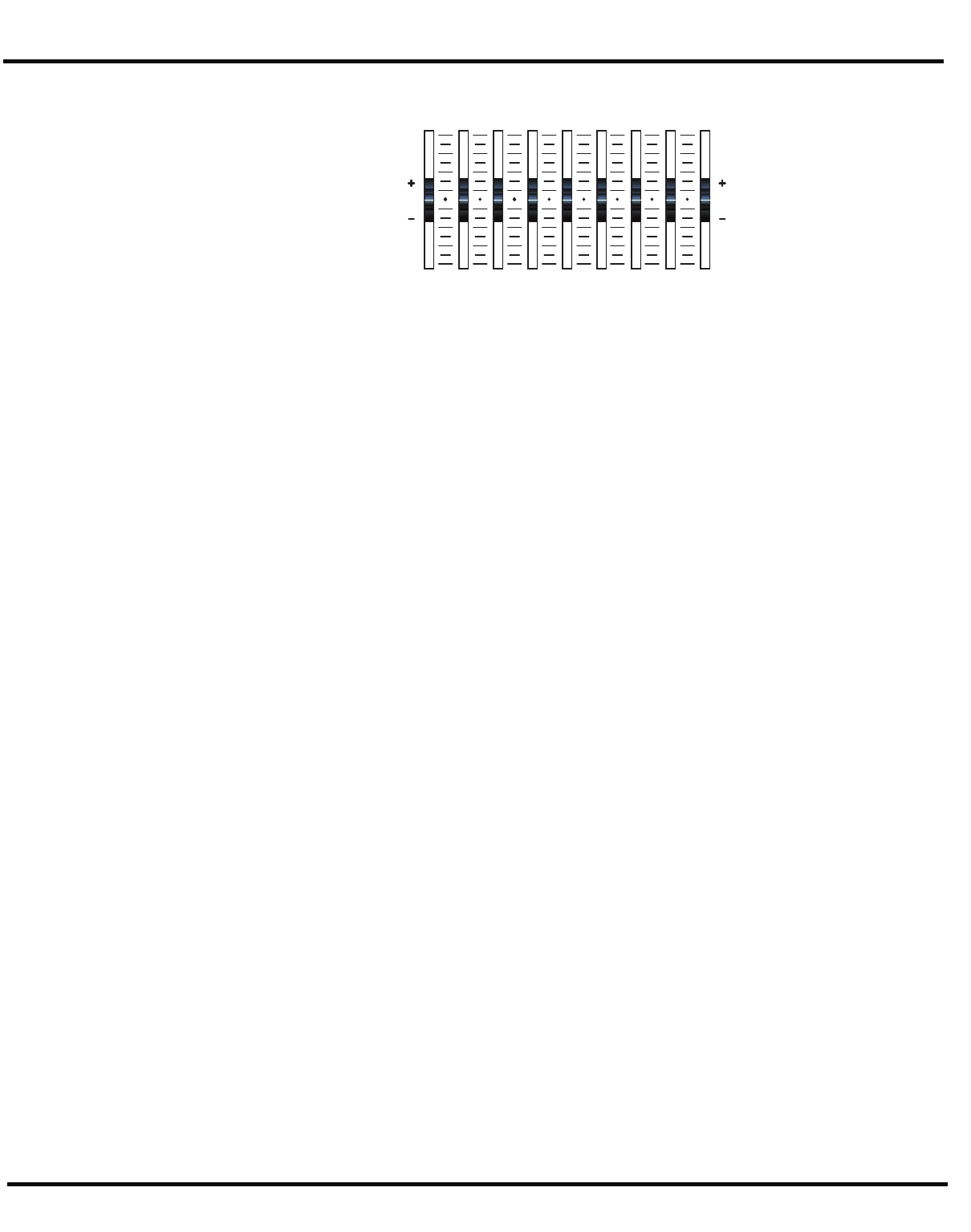
MICROMIX
MICROMIX
5
Built in 9-Band Graphic Equalizer
General
This, like any graphic equalizer, represents a set of limited-range (+/-12dB) gain controls. In
this case there are nine sliders, each one operating over a one-octave portion of the overall
band of sound frequencies. Please note that equalizers can have an effect on the gain of the
main system as well as its frequency response. Once adjusted, you may need to turn down the
Main Master level if the Clip LED beside it becomes very active.
There Are 3 Main Functions for the Graphic EQ
1. To adjust the system for feedback reduction, the normal technique is to turn the main sys-
tem up to the point of feedback and move the EQ sliders, one at a time, to determine which
frequency band is causing the feedback. (Remember to push them back up to center position
if they don't stop the feedback). When isolated, the offending band is then pushed down about
3 to 6 dB. Usually only 2 or 3 bands can be reduced before the feedback elimination process
begins to affect the sound quality.
2. To adjust for deficiencies in the speaker system's bass response, the most common adjust-
ment is to boost the 63 Hz about 6 dB and the 100 Hz about 3 dB. However, use of the
graphic EQ to extend the deep bass frequency response of a speaker cabinet does use up a lot
of the available system power, so this technique should be used with caution to avoid distor-
tion and possible speaker damage. On the other hand, in applications where it is appropriate
to sacrifice deep bass for higher overall sound output, the 63 Hz slider should be taken down
6 dB below centre. You may now increase the Main level for added volume.
3. The third use of the graphic equalizer is to adjust the sound character for artistic reasons.
Each frequency is adjusted until the sound is what the musicians feel sounds best. The best
sound system operators, however, usually strive to use a minimum of equalization for this pur-
pose, or for boosting the bass. Instead, they use very minimal sound-shaping adjustments to
ensure that the threat of feedback and distortion will also be minimal.
63
1
2
6
0
6
1
2
12
6
0
6
12
125 250 500 1.0K 2.0K 4.0K 8.0K 16K
MAIN EQ


















