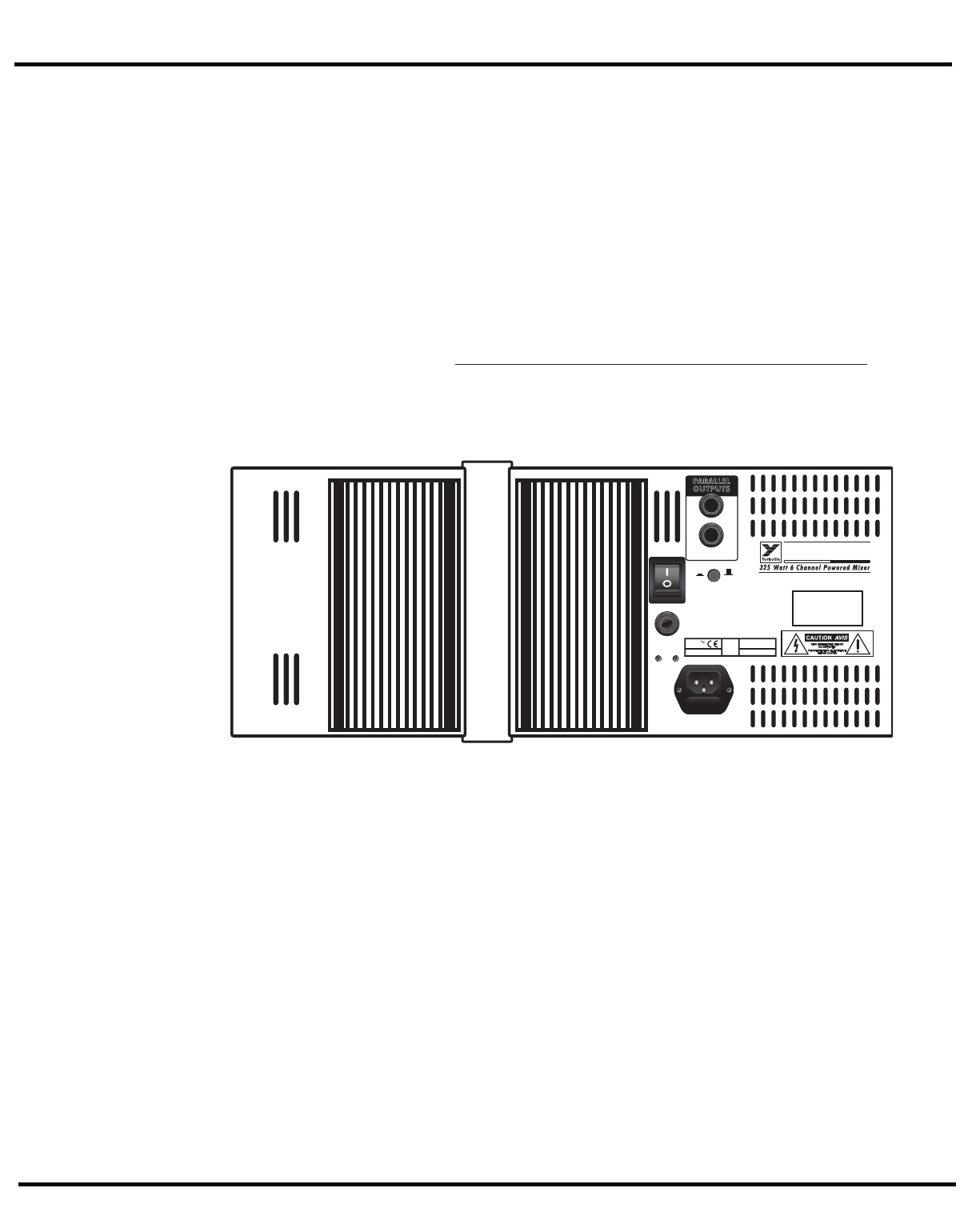
MICROMIX
MICROMIX
6
MP6D Rear Panel
1. Speaker Outputs & Heatsinks
The MP6D's power amplifier has two 1/4-inch jacks for speaker connections. You may connect
one 8-ohm speaker cabinet to each jack or a single 4 ohm speaker to either jack. Connecting
two 4-ohm speakers (i.e. a 2-ohm load), will not harm the MP6D, but the output power may
be limited, and if the amp overheats, the built-in thermal breaker will shut the amplifier off
until it cools down (Usually, in a few minutes).
Do not obstruct the flow of air around the heatsink fins on the rear of the MP6D as this too
may cause the power amplifier to overheat. After the MP6D cools down, operation will be
restored automatically. This should never happen if adequate ventilation is provided at the
back of the unit, and the total connected speaker impedance is not less than 4-ohms.
2. AC Power Switch & Fuse
The power switch and fuse are located on the back panel. If you must replace the fuse, always
replace it with the same type - a 6.0A 250V slo-blo (T3.0A 250V in 220-240V export models).
Do Not replace the fuse with the wrong type or wrap foil around the old one, as this may cause
serious damage. If replaced fuses keep blowing, take the unit to your Yorkville dealer for service.
General Operating Instructions
1. Connect the AC power cord to a 120 VAC grounded outlet (220~240 VAC on export units).
2. Turn the Main and Monitor Master controls to 0 for now, then switch on the Power.
3. You can connect low-impedance microphones to the 3-pin XLR type Mic inputs.
4. Connect mono, line-level signal sources (i.e. amplifier line outputs, the output of a mono
mixer, an electric instrument, an external effects unit, etc.), to the 1/4-inch Bal Line In
jacks on channels 1 to 6. Do not connect more than one signal source to any of these
channels, that includes stereo outputs (if you try to connect a stereo source to a mono
channel using a Y adapter, you may get distortion).
5. Connect stereo sources (tape deck, CD player, stereo keyboard instrument, an external
effects unit, etc.) to channels 7 and/or 8 via the dual RCA (phono) type inputs. Once again,
connect only one signal source per channel, and use shielded patch cords for all pre-amp
connections.
6. Using 18-gauge, or heavier, speaker cables (never use shielded patch cords to connect
speakers, they cannot handle the high current and will waste power by heating up), con-
nect one or two 8-ohm main PA speakers to the Speaker outputs on the back panel.
CAUTION: REPLACE WITH
SAME TYPE FUSE AND RATING
ATTENTION: UTILISER UN FUSIBLE DE
RECHANGE DE MEME TYPE ET CALIBRE
DESIGNED & MANUFACTURED BY
YORKVILLE SOUND • TO RONT O , CANADA
FUSE: 6.0A 250V
SloBlo
FUSE: T 3,0A 250V
MP6
D
SERIES 2
230V
50Hz 1,1A
120VAC
60Hz 2.2A
MODEL TYPE: YS1014
A-Z361YSB / 1v0
Phantom
Power
on off
POWER
ON
OFF
325 Watts into
min. 4 ohm load
PARALLEL
OUTPUTS


















