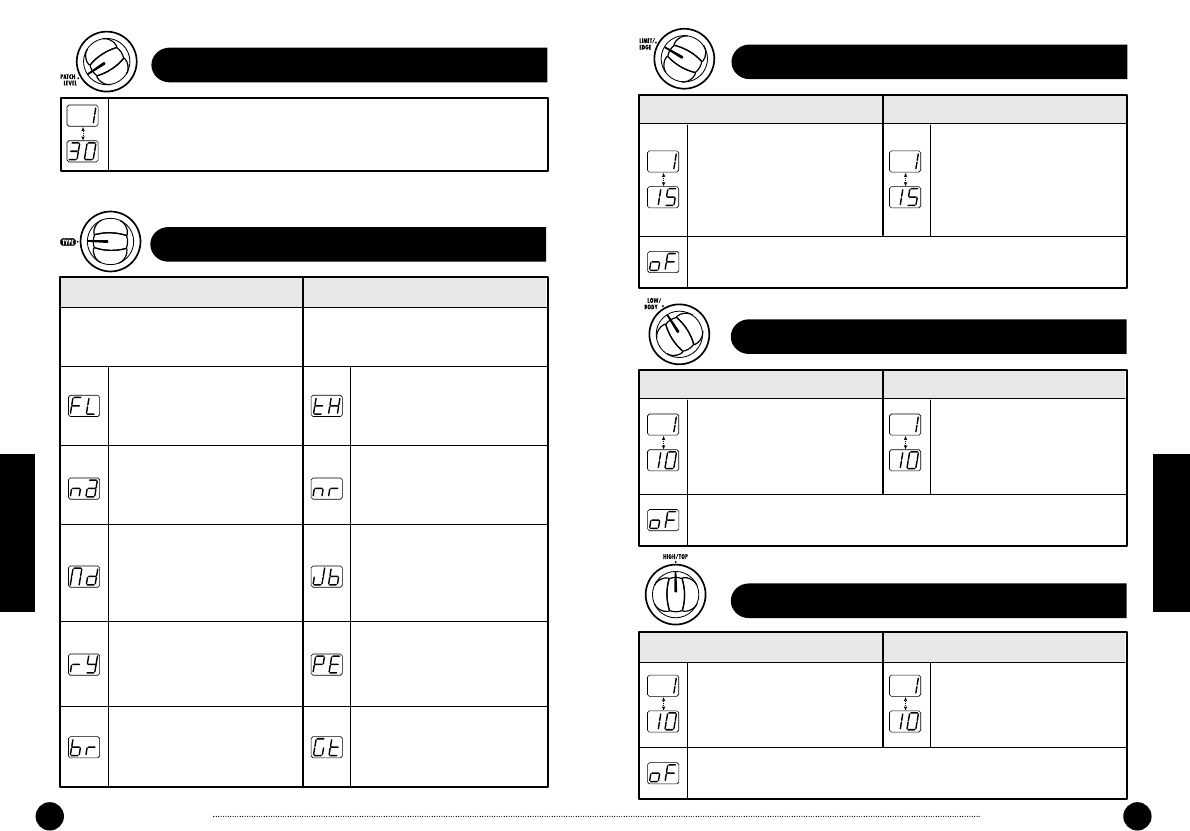
24
ZOOM 504 II ACOUSTIC
ZOOM 504 II
ACOUSTIC
25
Effect Parameters
Effect Parameters
Adjusts the overall volume of the patch. A value of 25 corresponds to
unity gain (input level and output level are equal).
PATCH LEVEL
ACOUSTIC ELECTRIC
FLAT
The sound of the acoustic
guitar is output with flat
frequency response.
THRU
Simulator is not used and
sound of electric guitar is
output as is.
NATURAL
Natural sound character
suitable for most music
genres and playing styles.
NORMAL
Simulates conventional
acoustic guitar sound.
MILD
Mild and warm sound,
particularly suited for
acoustic guitar with a piezo
pickup.
JUMBO
Simulates the sound of an
acoustic guitar with a large
body.
RHYTHM
Tight sound suitable for
chord stroking.
PIEZO
Simulates the sound of an
acoustic guitar with a piezo
pickup.
BRIGHT
Bright sound suitable for
fingering.
GUT
Simulates the sound of a
classic guitar with nylon
strings.
Selects the preamp
characteristics for acoustic
guitar.
Simulator for changing the
sound of an electric guitar to
that of an acoustic instrument.
TYPE
LIMITER
Adjusts the action of the
limiter. Higher values result
in stronger limiter action for
more effective suppression of
level peaks.
EDGE
Adjusts the action of edge
effect. Higher values result
in stronger emphasis of the
acoustic guitar sound.
oF
Sets the LIMITER/EDGE parameter to OFF.
LIMITER/EDGE
ACOUSTIC ELECTRIC
LOW
Adjusts the low-range EQ
boost. Higher values result in
stronger bass sound.
BODY
Adjusts the size of the
simulated guitar body. Higher
values result in stronger
emphasis of the body sound.
oF
Sets the LOW/BODY parameter to OFF.
LOW/BODY
ACOUSTIC ELECTRIC
HIGH
Adjusts the high-range EQ
boost. Higher values result in
stronger treble sound.
TOP
Adjusts the top frequency
range. Higher values result
in brighter sound.
oF
Sets the HIGH/TOP parameter to OFF.
HIGH/TOP
ACOUSTIC ELECTRIC


















