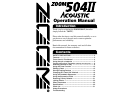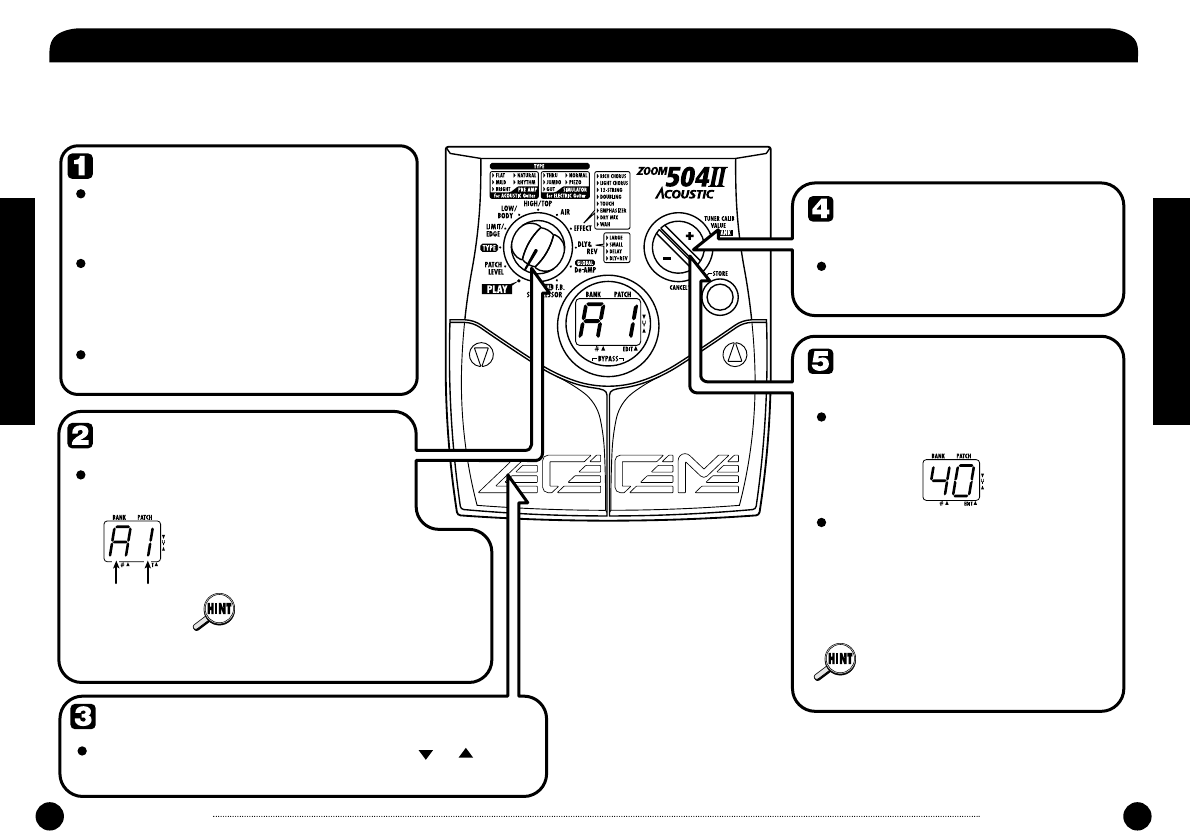
Power-on
Set 504 II to play mode
Immediately after turning on power
to the 504 II, the unit will be in play
mode also if the [PLAY/EDIT]
selector is set to a different
position.
To directly switch
the bank
Switch patches
To adjust the master
volume
When using the 504 II on batteries,
plug a shielded cable with mono phone
plug into the INPUT jack of the 504 II.
When the [PLAY/EDIT] selector is set to
a different position, set it to "PLAY".
To switch patches in play mode, use the [ ]/[ ]
foot switches.
When using the 504 II with the AC
adapter, plug the adapter into the outlet
and plug the cable from the adapter
into the DC 9V jack on the 504 II.
Turn on the guitar amplifier and adjust
the volume to a suitable position.
Bank
Patch
number
You can use the [+]/[-] keys to directly
switch among the banks A - F.
Keep both [+]/[-] keys depressed
for more than 1 second.
While the master volume setting is
shown, pressing the [+] or [-] key
changes the setting.
The setting range is 0 - 50. When the unit
is turned off and on again, the setting will
be reset to 40.
When using headphones, the
master volume setting can be used
to adjust the listening volume.
The currently selected bank and
patch number are shown on the
display.
Selecting Patches for Play
Selecting Patches for Play
Selecting Patches for Play
To try out the 504 II, we recommend that you simply play your
instrument while switching patches. This will let you quickly see what
the 504 II can do.
Selecting Patches for Play
8
ZOOM 504 II ACOUSTIC
ZOOM 504 II
ACOUSTIC
9