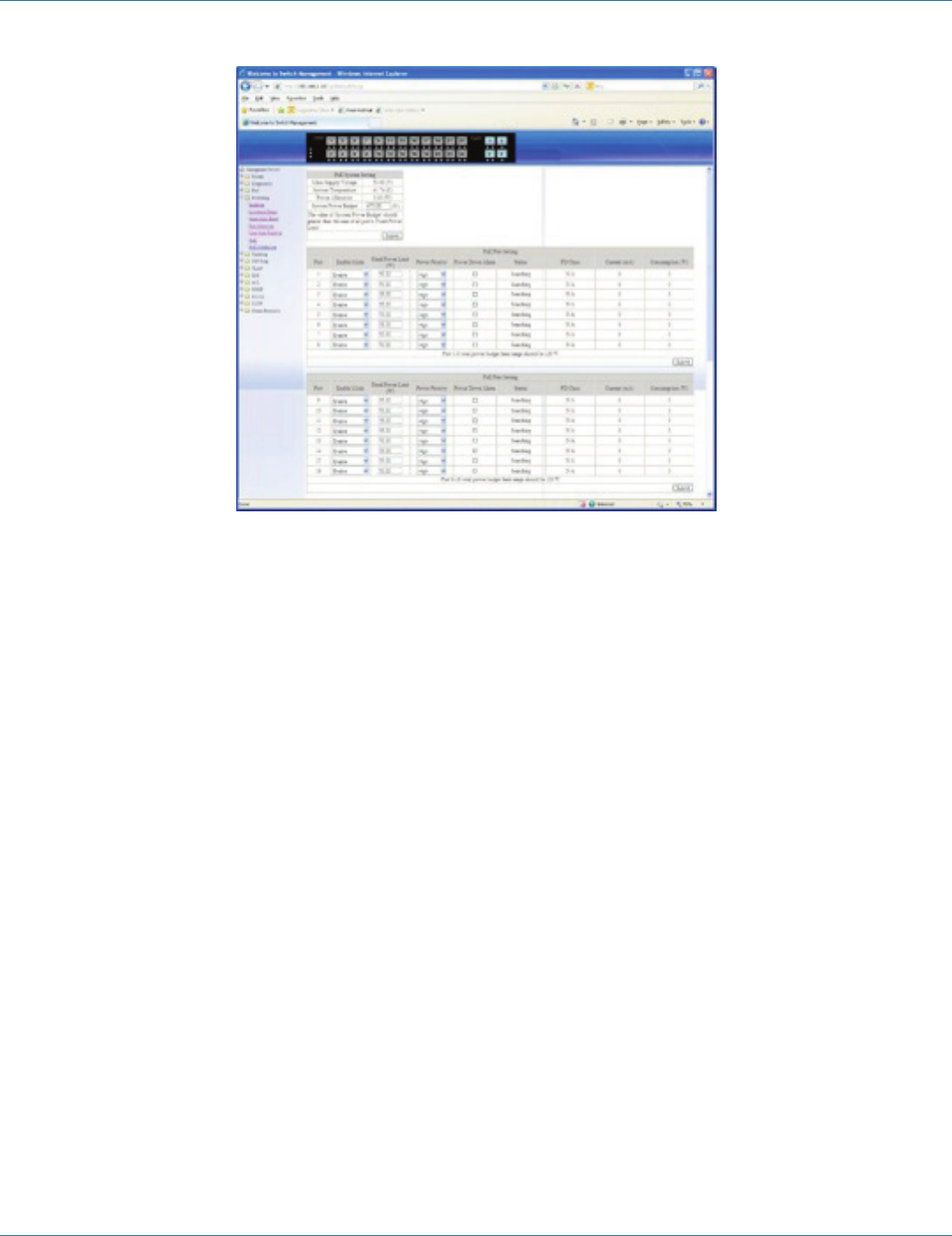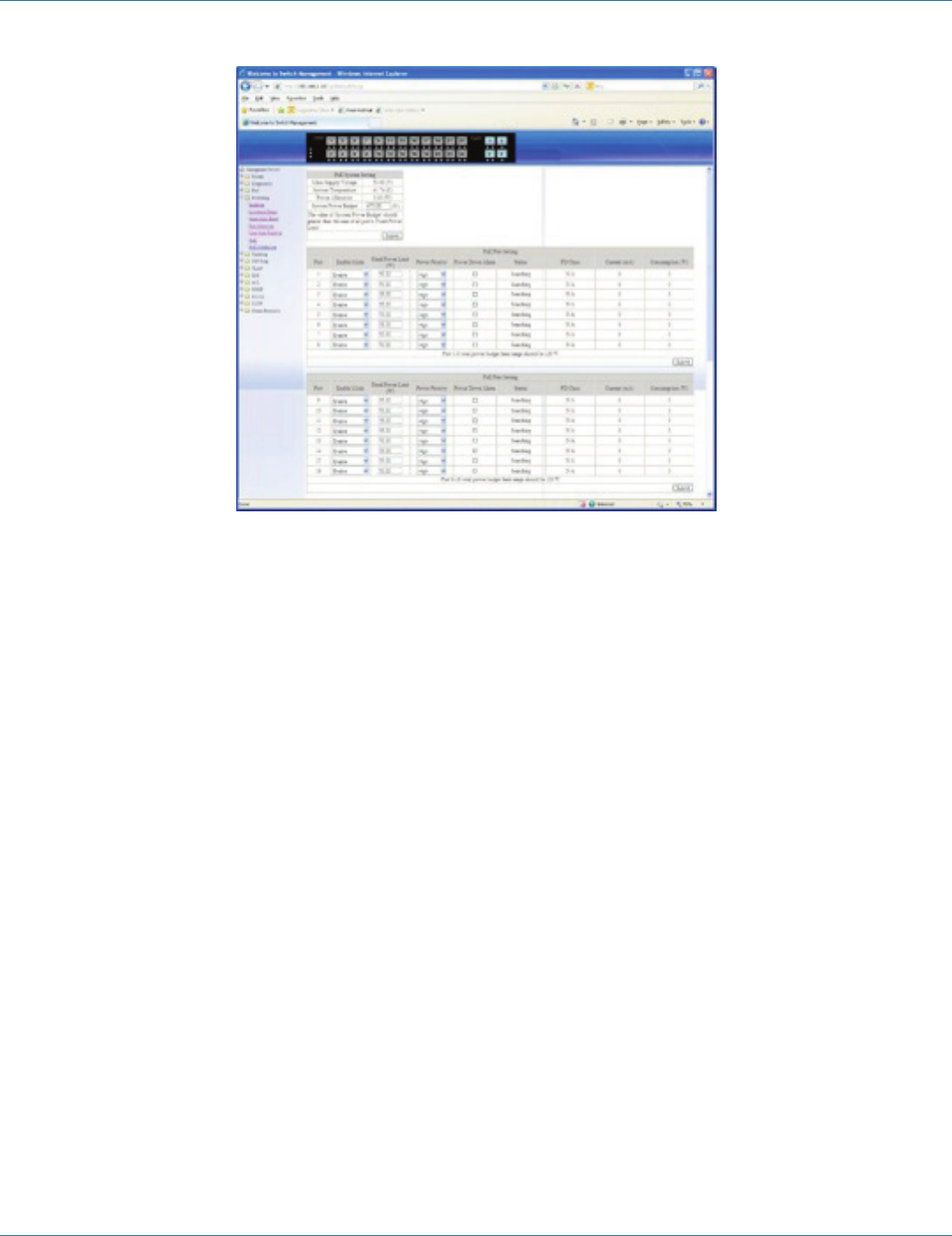
724-746-5500 | blackbox.com
Page 47
Chapter 6: Web-Based Browser Management
Figure 6-31.
PoE (for LEH1000 Series switches only)
PoE System Setting:
1. System Power Budget: Click in the “System Power Budget” text box and type a new system power budget for the switch.
2. Submit: Click on the “Submit” button when you finish PoE System Setting.
PoE Port Setting:
1. Enable Mode: Choose “Disable” or “Enable” from “Enable Mode” drop-down list to disable or enable this port to discover the
Powered Device (PD) connected to this port.
2. Fixed Power Limit (W): First uncheck “Power Limit by Classification” to disable this port to provide power to PD according to
classification of maximum power range used by the PD. Then click in “Fixed Power Limit (W)” text box and type a new fixed
power limit for this port to provide power to the PD.
3. Power Priority: Choose “High”, “Medium”, or “Low” from the “Power Priority” drop-down list to determine power priority of
this port.
4. Power Down Alarm: Check or uncheck “Power Down Alarm” to enable or disable power down alarm on this port.
5. Submit: Click on the “Submit” button when you finish the PoE Port Setting.