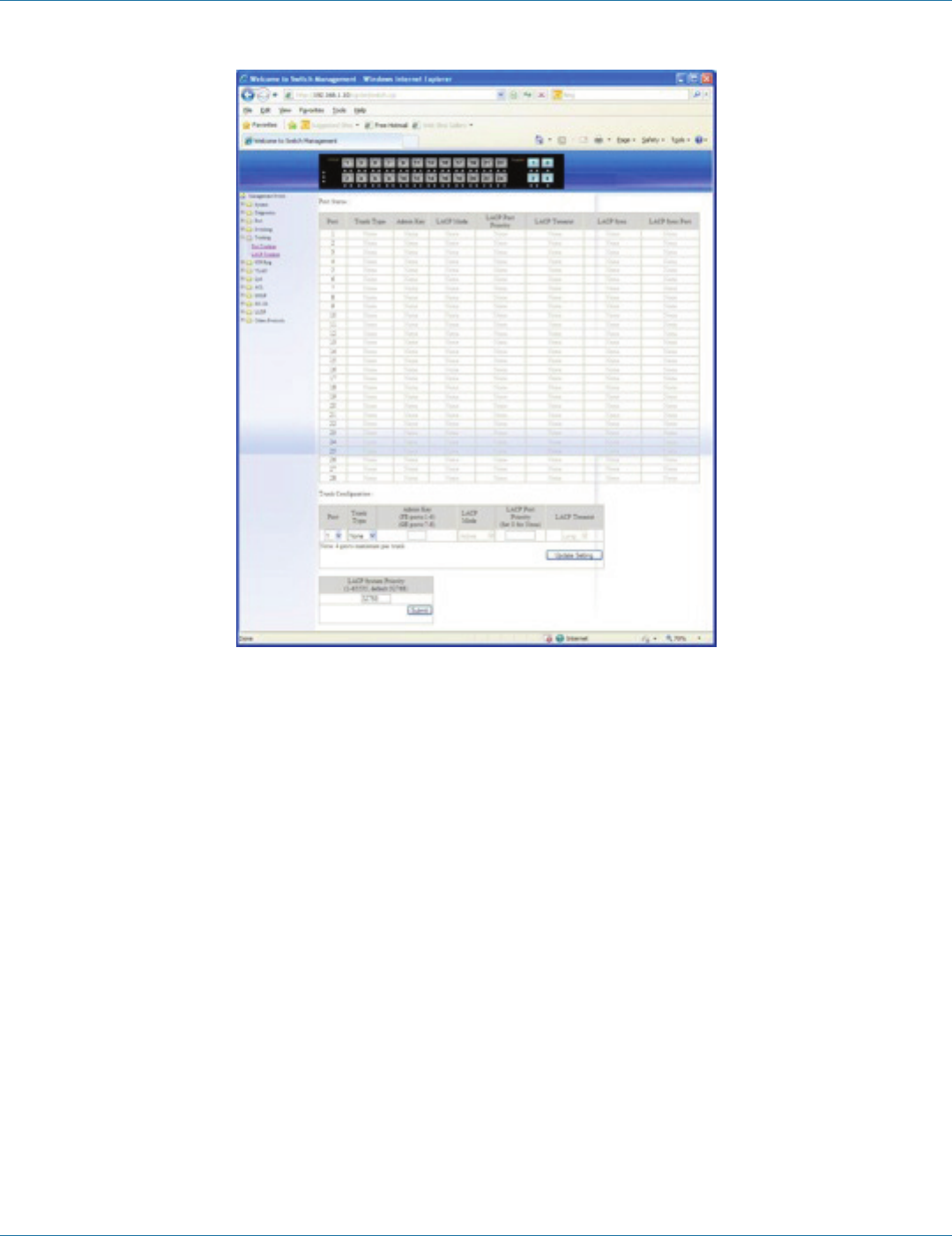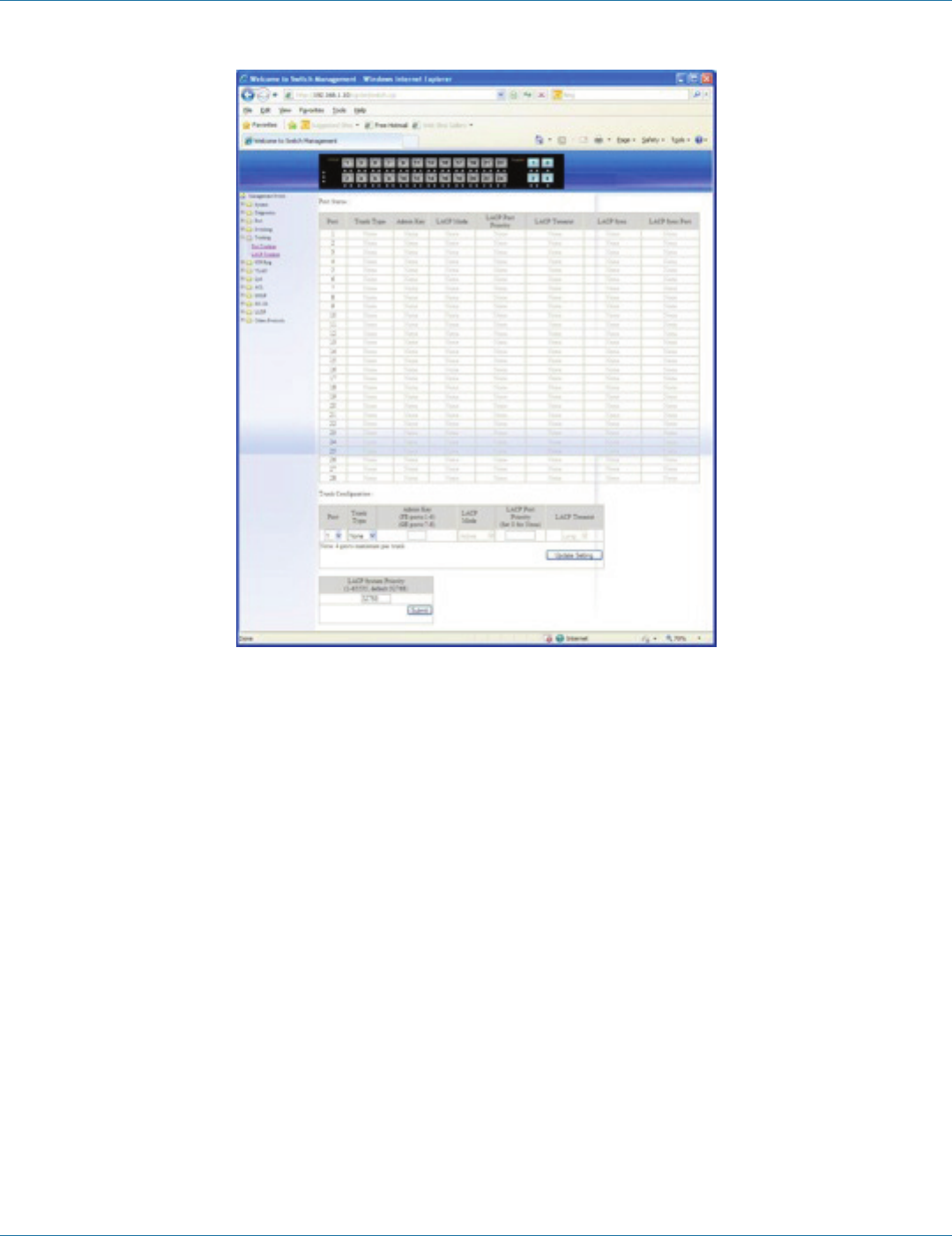
724-746-5500 | blackbox.com
Page 50
Chapter 6: Web-Based Browser Management
Figure 6-34.
LACP Trunking
Trunk Configuration:
1. Port: Choose a port from the “Port” drop-down list.
2. Trunk Type: Choose “None,” “Static,” or “LACP” from the “Trunk Type” drop-down list to disable or enable Static or LACP
Trunk.
3. Admin Key: Click in “Admin Key” text box and type a decimal number 1–6 for FE ports. Type a decimal number 7–8 for GE
ports.
4. LACP Mode: Choose “Active” or “Passive” from the “LACP Mode” drop-down list to enable Active or Passive LACP Mode.
5. LACP Port Priority (Set 0 for None): Click in the “LACP Port Priority” text box and type 1–65535 for the port. The default value
is 32768.
6. LACP Timeout: Choose “Long” or “Short” from the “LACP Timeout” drop-down list to enable Long or Short LACP Timeout.
The long timeout value is 90 seconds. The short timeout value is 3 seconds.
7. Update Setting: Click on the “Update Setting” button when you finish Trunk Configuration.
8. LACP System Priority (1-65535, default 32768): Click in “LACP System Priority” text box and type 1-65535. Default value is
32768.
9. Submit: Click on the “Submit” button when you finish LACP System Priority settings.