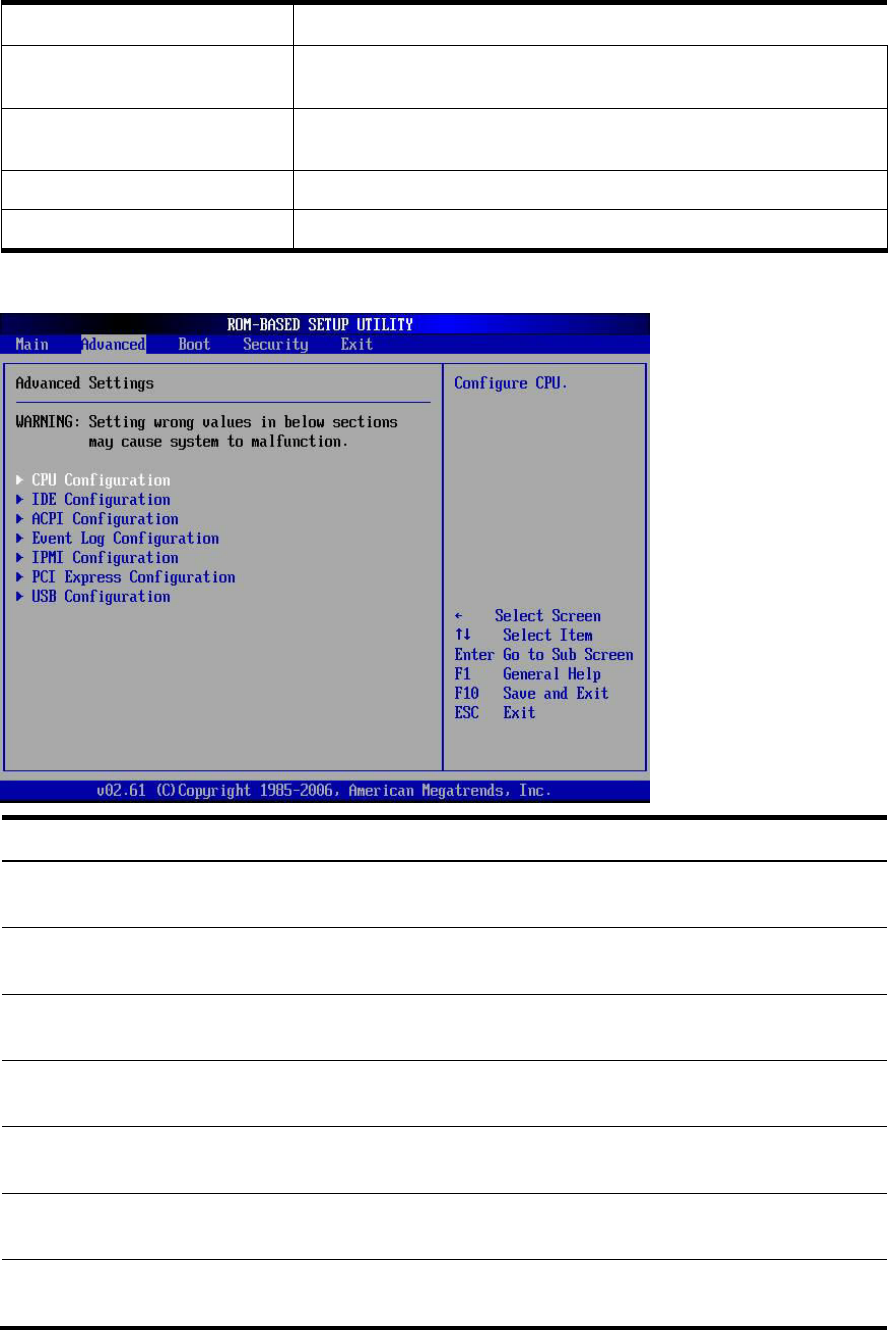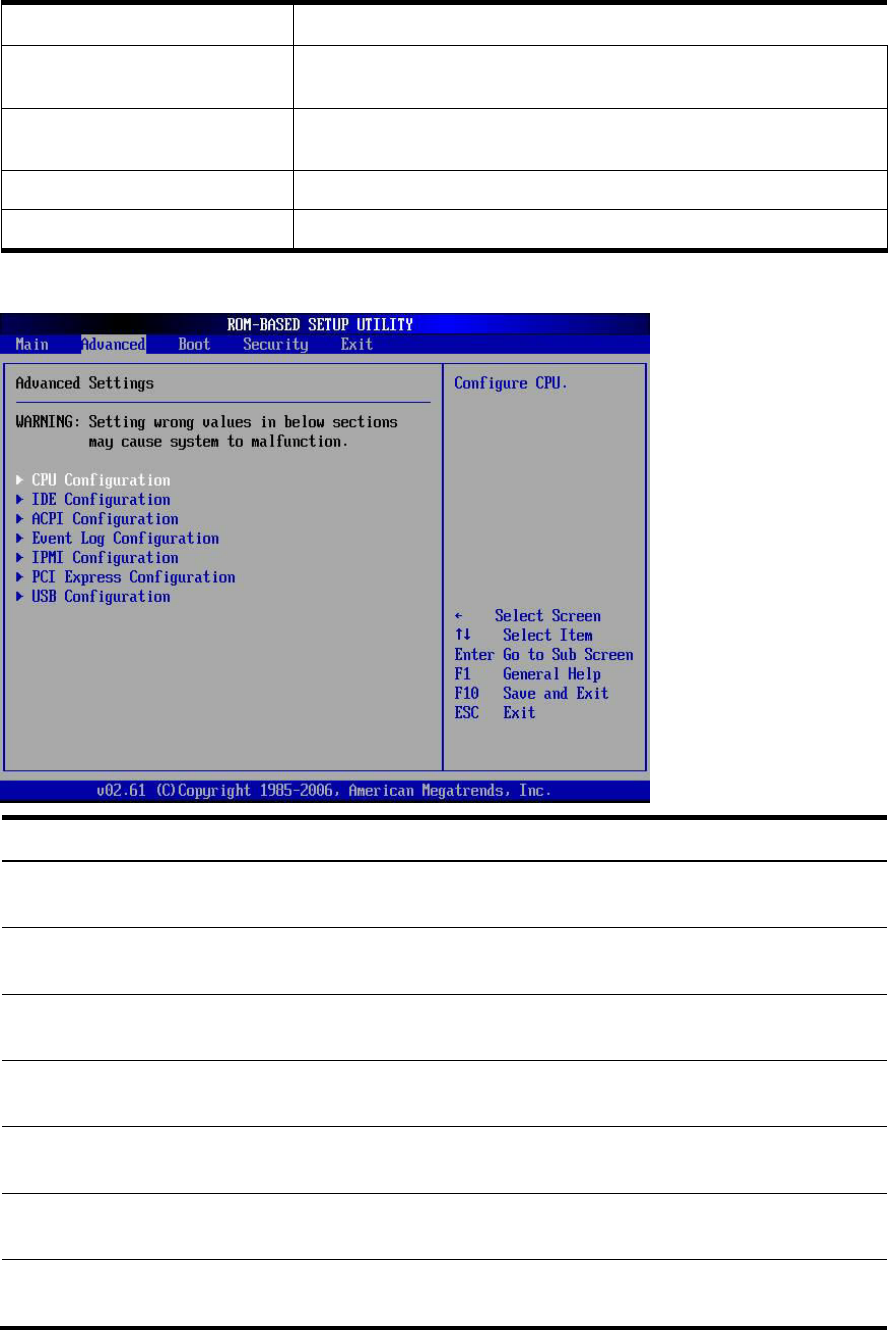
Diagnostic tools 76
Field Description
Set Server Asset Text Enter the server asset tag. This information is printed on the serial label tab
located on the front panel.
Set Serial Number Text Show server serial number. This information is printed on the serial label
tab located on the front panel.
Embedded NIC1 MAC Address MAC address of the embedded NIC
Boot Settings Configuration Configure settings during system boot
Advanced menu
CPU Configuration Configure and view the current CPU Configuration and settings.
Press Enter to access the related submenu.
IDE Configuration Use this screen to select options for IDE configuration settings.
Press Enter to access the related submenu.
ACPI Configuration Use this screen to select options for the ACPI Configuration.
Press Enter to access the related submenu.
Event Log Configuration Displays the information related to the Event Log.
Press Enter to access the related submenu.
IPMI Configure the Intelligent Platform Management Interface (IPMI) settings.
Press Enter to access the related submenu.
PCI Express Configuration Use this screen to select options for PCI Express Devices.
Press Enter to access the related submenu.
USB Configuration Displays the settings related to the USB function.
Press Enter to access the related submenu.