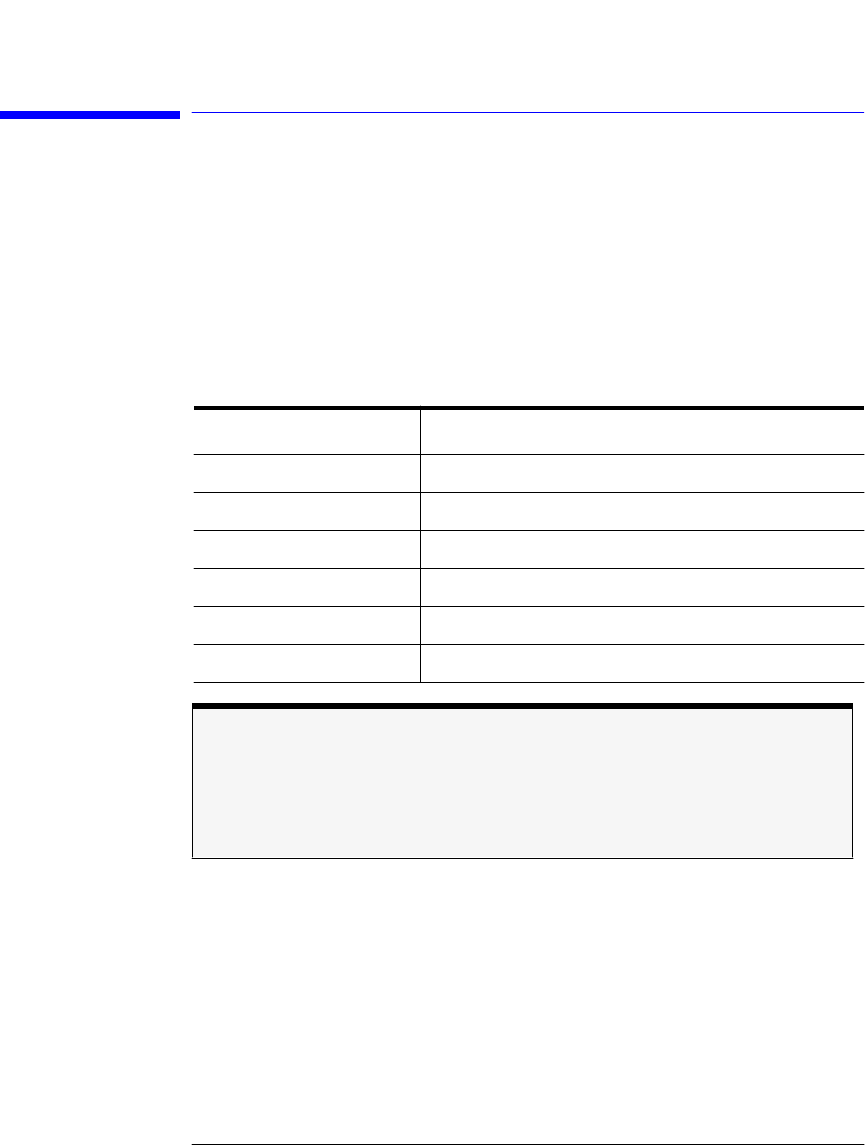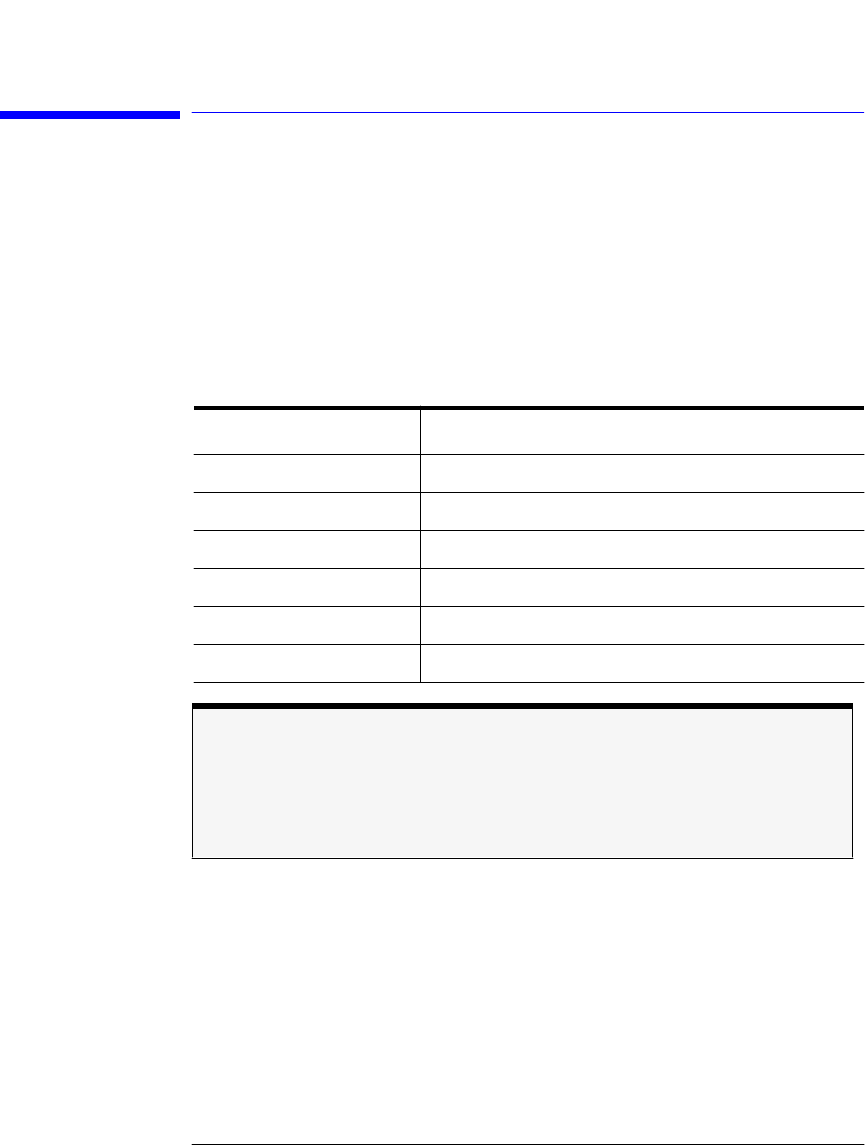
3-61
Using the Optical Spectrum Analyzer
The Wavelength Menus
The Wavelength Menus
The Wavelength softkeys are accessed using the front-panel
Wavelength
key or
the Measure menu Wavelength selection on the menu bar. If you wish to
change the wavelength settings, the front-panel Wavelength key provides
access to the following functions and setup panels:
Function See....
Center Wavelength “To set the center wavelength” on page 3-62
Span “To set the wavelength span” on page 3-62
Start Wavelength “To set the start wavelength” on page 3-62
Stop Wavelength “To set the stop wavelength” on page 3-62
Peak to Center “To set the peak to the center of the display” on page 3-63
Wavelength Setup.... “To change the default wavelength settings” on page 3-63
Note
When the optical spectrum analyzer is first turned on, the wavelength range is set to the
full 1100 nm span (600 nm to 1700 nm). Sweeps begin at the shortest wavelength (start)
and end at the longest wavelength (stop). You can set the center, stop, start, and span
wavelength values. The span is set symmetrically about the center wavelength.
book.book Page 61 Monday, January 31, 2000 10:34 AM