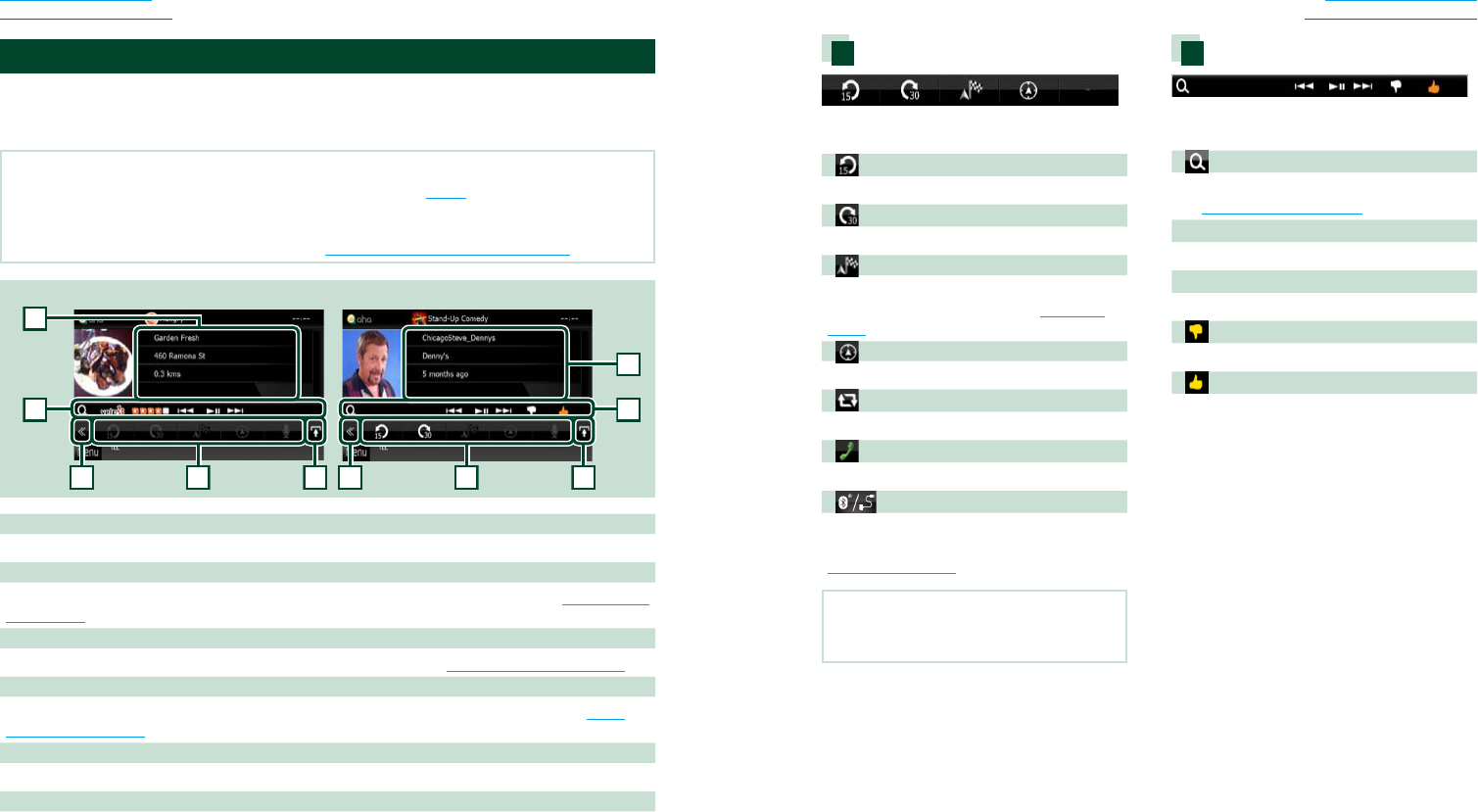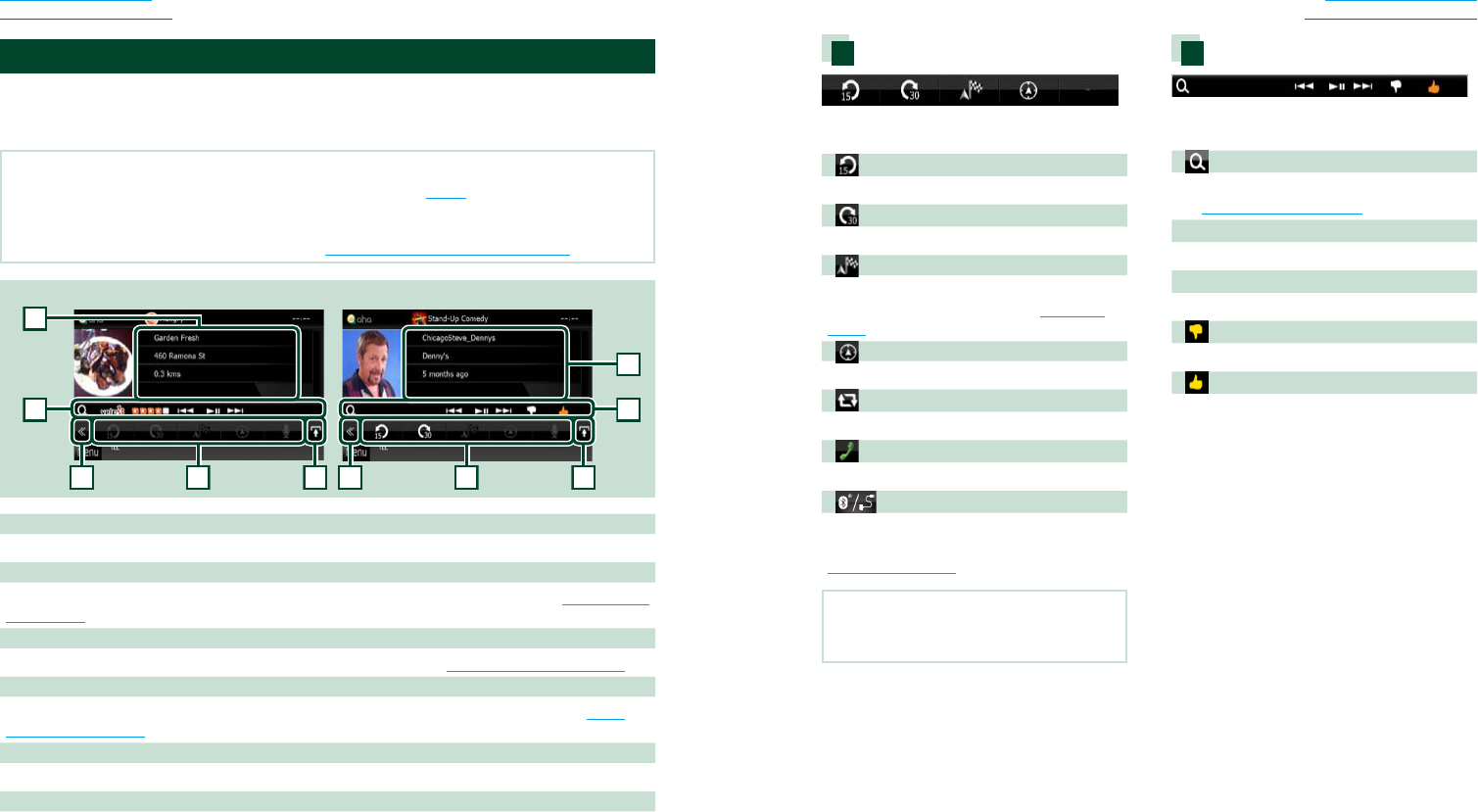
4848 49
Return to the Top page
CD, Disc, iPod, USB device
Return to the Top page
CD, Disc, iPod, USB device
Multi function menu
Thefollowingfunctionscanbeperformedby
usingkeysinthisarea.
[ ]
Sets the content backward 15 seconds.
[
]
Sets the content forward 30 seconds.
[
]
Sets the received location information at
the destination of navigation. See Navigate
(P.51).
[
]
Posts the location information to Facebook.
[
]
Redelivers by Twitter.
[
]
Dials the received telephone number.
[
]
Displays a Device select screen that allows you
to select the device to be used for Aha. See
Device select (P.50)
NOTE
•[SETUP], [AUDIO], and [EXT SW] functions same
as iPod.
Sub function menu
Thefollowingfunctionscanbeperformedby
usingkeysinthisarea.
[ ]
Searches the station. For details on searching,
see Station list screen (P.50).
[4] [¢]
Searches the previous/next track.
[38]
Plays or pauses.
[
]
Touching the key "dislikes" current content.
[
]
Touching the key "likes" current content.
Aha Operation
YoucanlistentotheAhaonthisunitbycontrollingtheapplicationinstalledintheiPhoneor
Android.
ToenterAhamode,touch[aha]iconintheTopMenuscreen.
NOTE
•Install the latest version of the Aha application on your iPhone or Android. (P.131)
iPhone: Search for "Aha" in the Apple iTunes App Store to find and install the most current version.
Android: Search for "Aha" in the Google play to find and install the most current version.
•For how to register the Bluetooth device (Android),
see Registering the Bluetooth Unit (P.75).
3
3
4
4
6
6
5
1
Content List screen
Text information screen
1 Content information
Displays the content of the current station being played.
2 Sub function menu
Various functions can be performed by using keys in this area. For details on the keys, see Sub function
menu (P.49).
3 Multi function key
Touch to switch the multi function menu. For details on the menu, see Multi function menu (P.49).
4 Multi function menu
Various functions can be performed by using the keys in this area. For details on the keys, see Multi
function menu (P.49).
5 Text information
Displays the information of the current content being played.
6 List switching key
Touch to switch between the content list and the text information of current content.