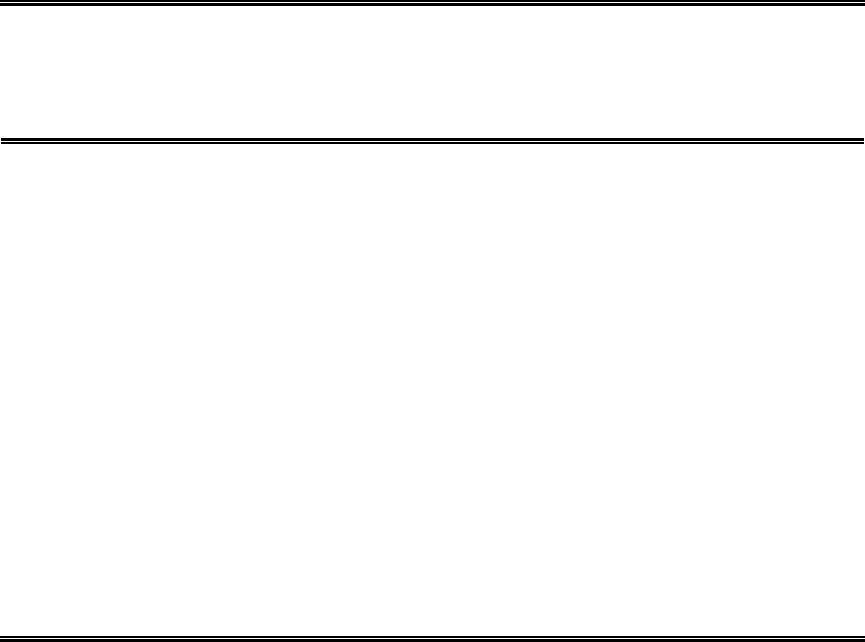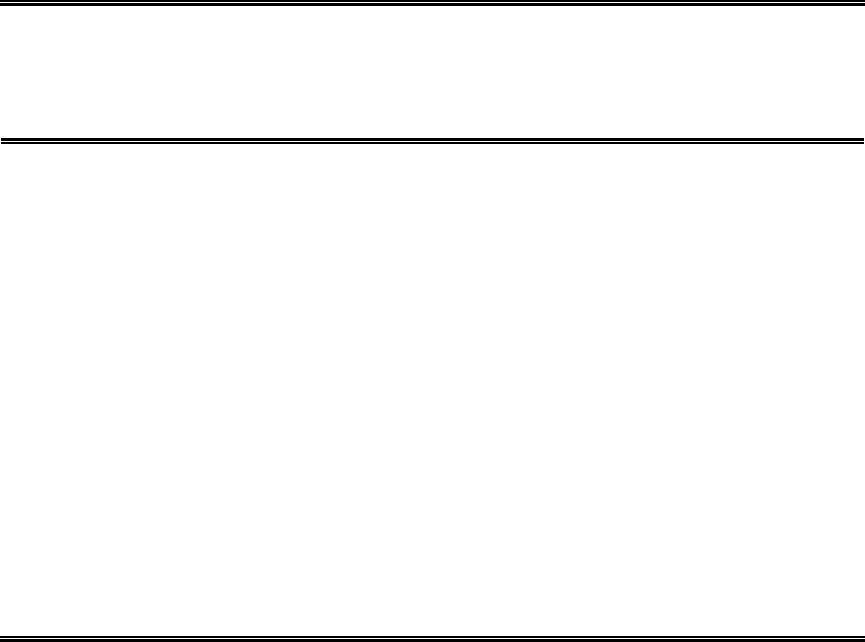
User’s Manual of WGSD-1022/WGSD-8000
- 32 –
• DNS Servers
Display the current DNS Servers, no matter by manual setting or assigned by
the DHCP server
• Default Gateway
Display the current default gateway setting
• Address Mode
Show the IP Address mode of the system – By Static or Dynamic (DHCP)
• Base MAC Address
The MAC address of the Switch displays here
System Information
• Serial Number
The unique box serial number for this switch
• Model Name
The product name of this switch
• Hardware Version
The release version maintenance number of the hardware
• Boot Version
The version of boot system currently running on the switch
• Firmware Version
The operating system currently running on the switch
• System Location
Display where the Switch is located
• System Contact
Display the administrative contact person
• System Up Time
The time in days, hours and minutes since the last switch reboot
• Current Time
Specifies the time and date. The format is hour, minute, second, month, day,
year
4.2.2 Network Settings
The Basic Setup Table include the Network Settings (see figure 4-3), which allows you to assign DHCP or static IP settings to
interfaces and assign default gateways.
In the Networking Setting screen, you can set these parts as below: