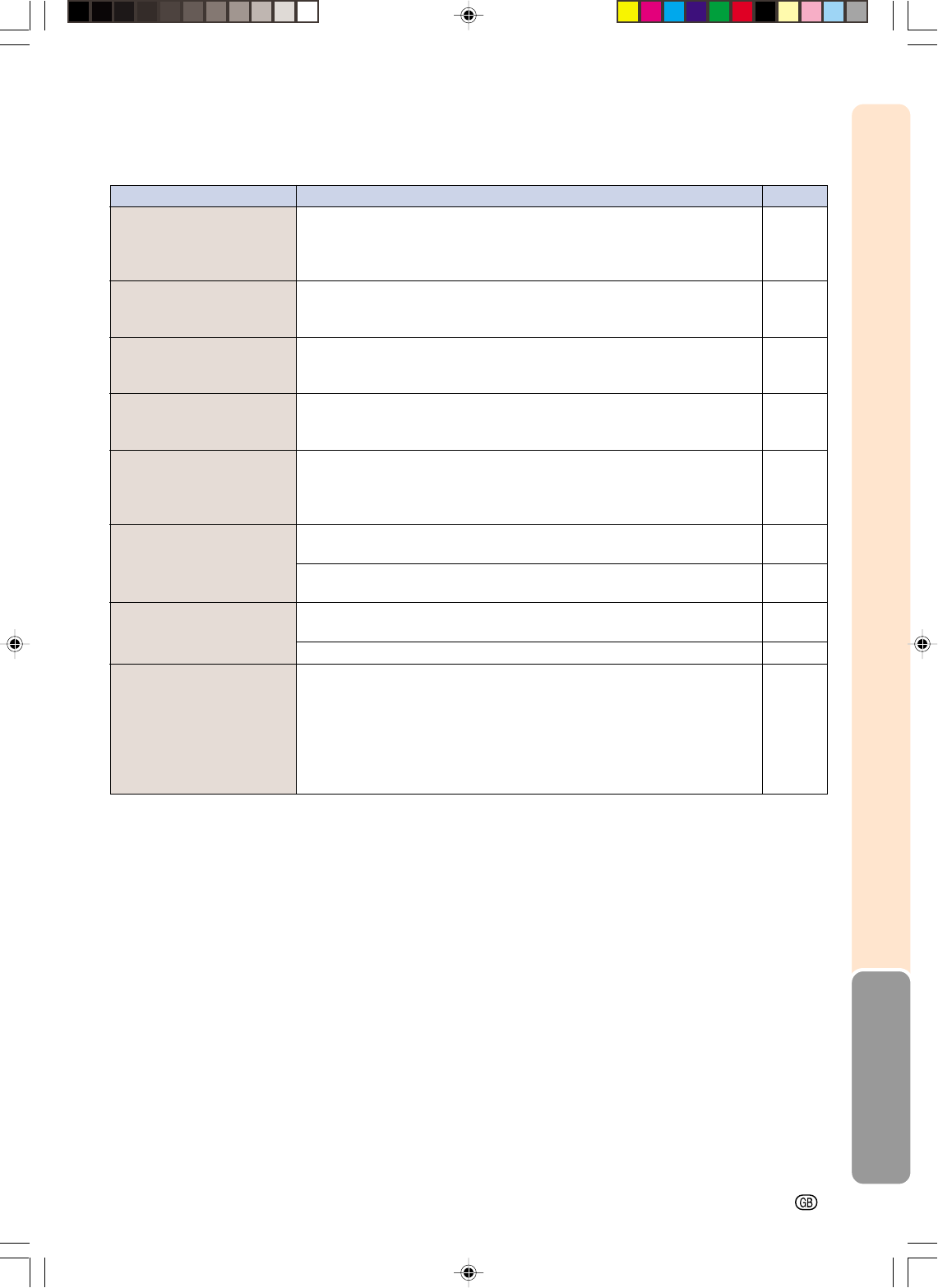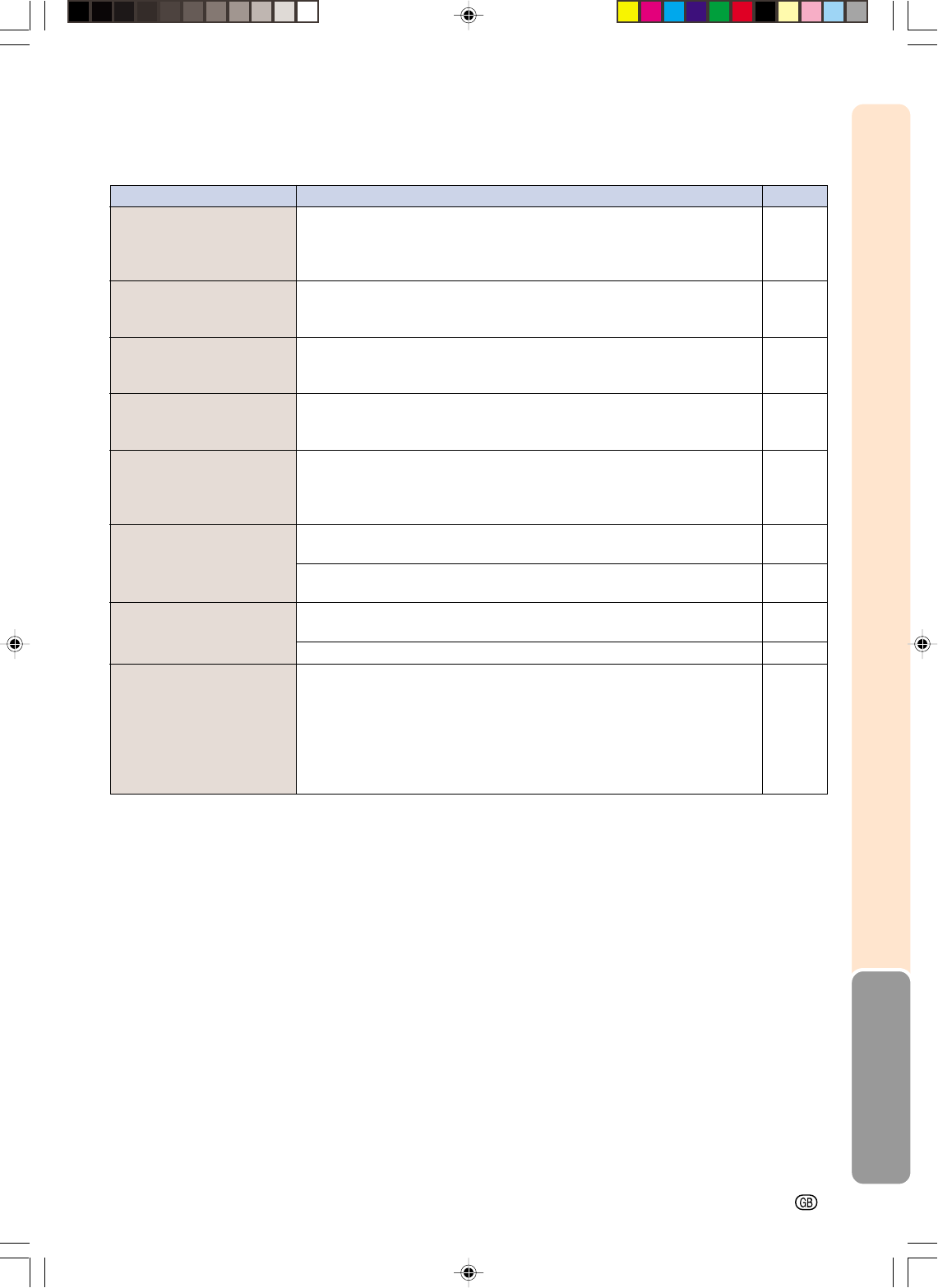
Appendix
-117
CheckProblem Page
The power cannot be
turned on or off using
the POWER button on
the projector.
The screen turns green
when using the INPUT 1
component.
The screen turn pink
when using the INPUT 1
RGB mode.
The card installed in the
INPUT 4 terminal cannot
be recognized.
“Not supported” is
displayed.
Picture is dark
Picture is too bright and
whitish
The VOLUME buttons
on the projector do not
work
• The key lock level is set.
• If level B has been set, none of the buttons will work. If level A
has been set, only Input Switch, Volume and AV mute will work.
• The input signal type is not correctly set.
• The input signal type is not correctly set.
• Make sure that the card is installed.
• Make sure that the Link indicator on the wireless LAN PC card
is lit.
• Is the card installed in the projector compatible with the
projector?
• Is the wireless LAN PC card installed in the projector different
from the wireless LAN PC card AN-WC11B?
• The LAMP REPLACEMENT indicator is blinking in red. Replace
the lamp.
• “Monitor Out” is set to “Disable” when the RGB monitor loop-out
adaptor is connected to Monitor Out.
• “Monitor Out” is set to “Yes (Y Cable)” when the RGB monitor
loop-out adaptor is not connected to Monitor Out.
• Picture adjustments are incorrectly set.
The VOLUME buttons do not work when: (try the VOL+/– on the
remote control)
• when the menu is displayed
• when the lens menu is displayed
• when Pict in Pict is working
• during Enlarge (More than double size)
• a dot by dot screen resolution larger the panel resolution.
99
60
60
31
3
20
110
96
96
59
—
PG-M25X#E#p116_125.p65 02.4.29, 3:27 PM117