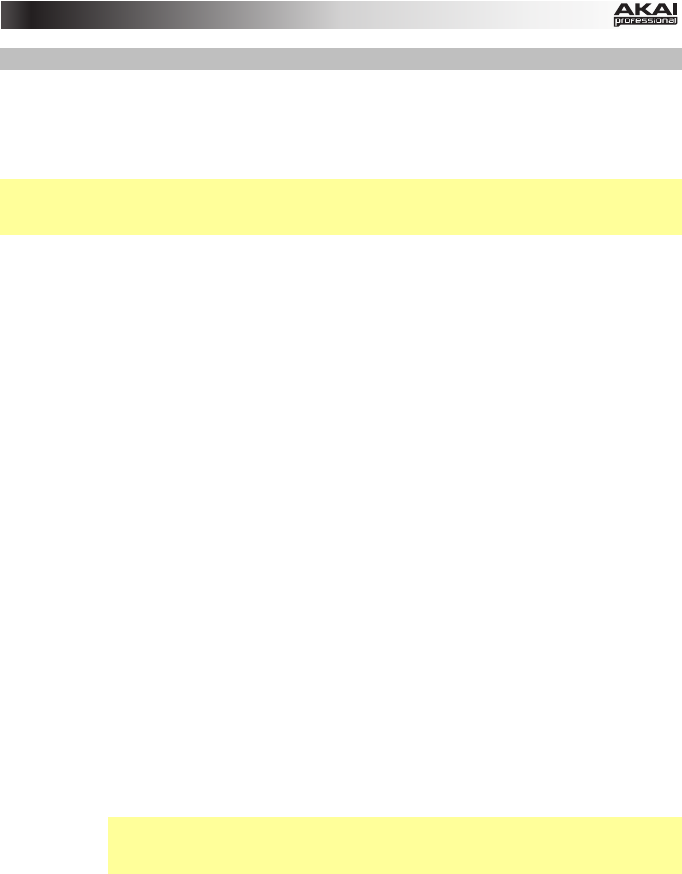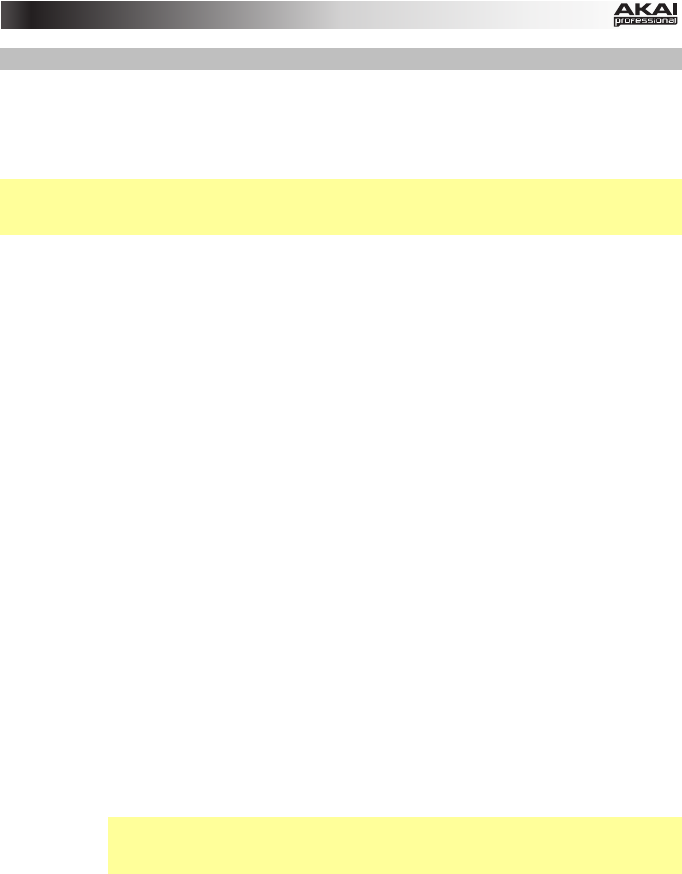
19
Pitch-Bend Plates
When you touch either of the pitch-bend plates, the EWI5000 will bend the pitch of the note
you are playing, allowing you to be more expressive with your performance. Alternatively, you
can set the pitch-bend plates to send messages for other individual MIDI Continuous
Controllers (CCs).
Important: The overall change in pitch varies by how much of the plate your thumb is
touching as well how it is touching the plate. Experiment with these settings for the best
results.
To adjust the pitch-bend plates:
1. Press and hold the Setup Button to enter Setup Mode.
2. Press the Hold Button or Interval Button to scroll through the options until PU (Pitch-
Bend Up Plate) or Pd (Pitch-Bend Down Plate) appears in the display.
3. Release the Setup Button. The display will show the current mode. Use the Hold Button
or Interval Button to select any of the following options:
• Pb (Pitch Bend): Touching the pitch-bend plate will bend the pitch of the note.
Press the Trans Button to turn it on or off. When it is on, a dot will appear in the
display.
To set the depth of the pitch bend, press and hold the Trans Button, and then use
the Hold Button or Interval Button to set the value: -63 to +63 (values under -9 will
be shown with a dot between the digits). Negative values indicate a downward pitch
bend, while positive values indicate an upward pitch bend.
• CC (Continuous Controller): Touching the pitch-bend plate will send a MIDI
Continuous Controller (CC) message. If you select this, press the Trans Button to
set additional message parameters:
o En (Enable): This determines whether CC output is enabled or disabled. If you
select this, press and hold the Trans Button, and press the Hold Button or
Interval Button to turn it on (On) or off (OF). When it is on, a dot will appear in
the display.
o Cn (Controller Number): This is the CC number that will be sent when you
touch the pitch-bend plate. Use the Hold Button or Interval Button to set the
CC number (01–
127; values over 99 will be shown as the last two digits with a
dot between them). Match this number to the CC number of the parameter you
want to control.
Important: We recommend setting En to off (OF) before changing this
parameter to prevent accidentally muting the EWI5000's output while moving
through CC #7 (Volume).
o dU (Data-Up): The value that will be sent with the CC message when you are
not touching the pitch-bend plate. Press and hold the Trans Button, and then
use the Hold Button or Interval Button to set the value (00–127; values over
99 will be shown as the last two digits with a dot between them).
o dP (Data-Press): The value that will be sent with the CC message when you
touch the pitch-bend plate. Use the Hold Button or Interval Button to set the
value (00–127; values over 99 will be shown as the last two digits with a dot
between them).
4. To return to Performance Mode, press the Setup Button until the display is blank.