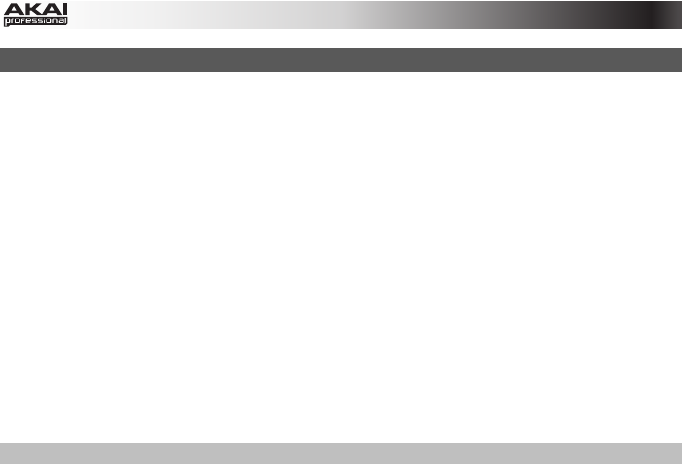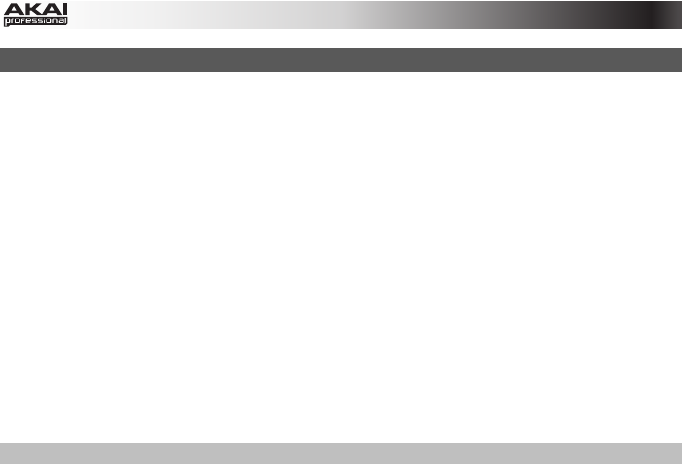
26
Assigning Controls
There are three important settings you should set for your EWI5000: the MIDI channel it will
use to send its messages, the function of the Hold Button, and the function of the Interval
Button.
Additionally, you can assign the note keys to select specific Programs when you are touching
the Program Button. This can make Program selection quick and easy.
Click one of the settings below to skip to that part of the chapter.
MIDI Channel
Hold Button
Interval Button
For reference, you can see an overview of the entire menu structure of Setup Mode in
Appendix > Menu Structure > Setup Mode.
MIDI Channel
The EWI5000 will send MIDI messages over an assigned MIDI channel. This channel is also
the synth's input channel.
To set the MIDI Channel:
1. Press and hold the Setup Button to enter Setup Mode.
2. Use the Hold Button or Interval Button to scroll through the options until CH (Channel)
appears in the display.
3. Release the Setup Button. The current MIDI channel number will appear in the display.
4. Select the MIDI channel number you want by pressing the Hold Button (to increase the
value) or Interval Button (to decrease the value).
5. Press the Setup Button to return to Performance Mode.