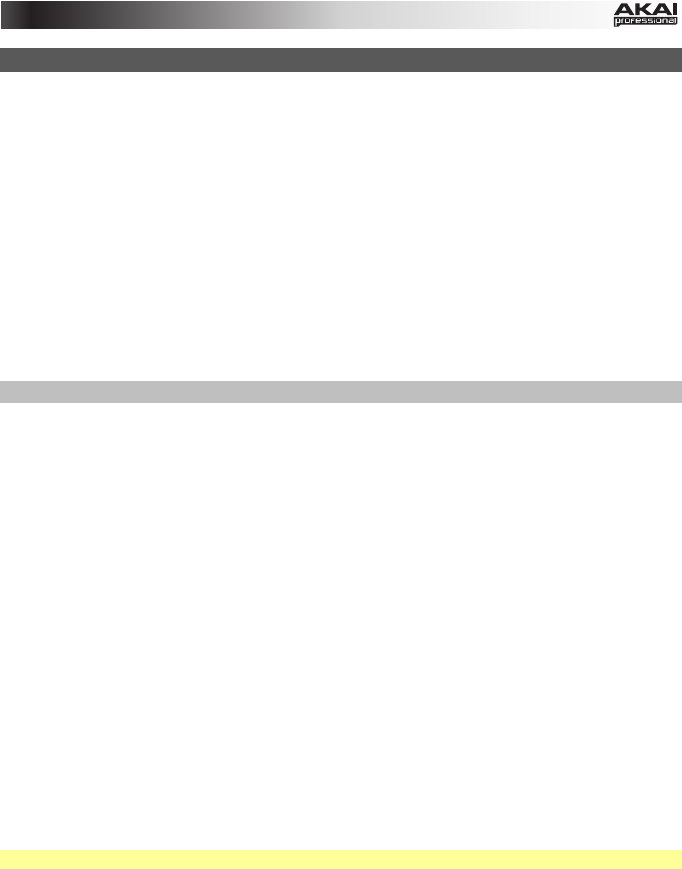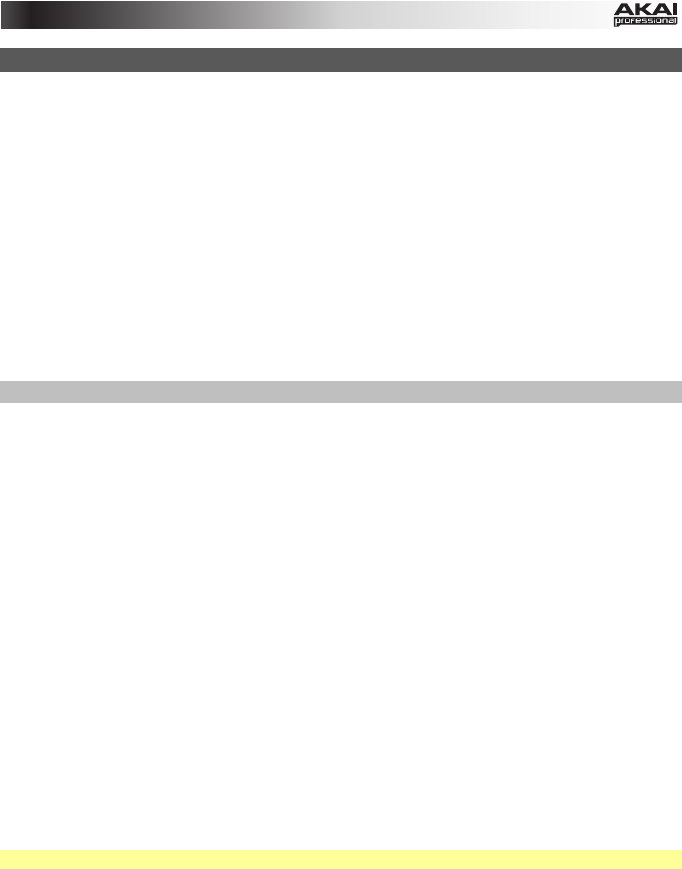
31
Managing Programs
Programs are settings or presets stored in the EWI5000's internal memory. You can switch
from one Program to another to change your sound and sensor settings instantly.
There are two banks of Programs: the Preset Bank and the User Bank. In each bank, there
are 100 Programs (00–99). By default, the two banks are identical, but you can overwrite User
Programs with your own Programs, while the Preset Programs cannot be overwritten.
To view the current Program, simply touch the touch the Program Button (the screw just
above the Pitch-Bend Up Plate).
To switch between the Preset Bank and User Bank, simply press the Bank Button. The
LED next to the currently selected bank will light up.
Learn more about Selecting Programs or Saving Programs in this chapter.
Selecting Programs
You can select Programs in one of three ways:
Using the Program Button
Using the Hold Button and/or Interval Button
Using the Note Keys
You can also use the EWI5000 to select Programs In an External MIDI Sound Module or
Software.
Using the Program Button
1. Make sure you are in the desired bank (Preset or User). If not, press the Bank Button to
select it.
2. Without touching any note keys, touch the Program Button (the screw just above the
Pitch-Bend Up Plate). The current Program will appear in the display.
3. While still touching the Program Button, press the Hold Button to move to the next
Program, or press the Interval Button to move to the previous Program.
4. When you see the desired Program in the display, release the Program Button. The
Program is now selected.
Note: While touching the Program Button, no sound will play if you blow into the mouthpiece.