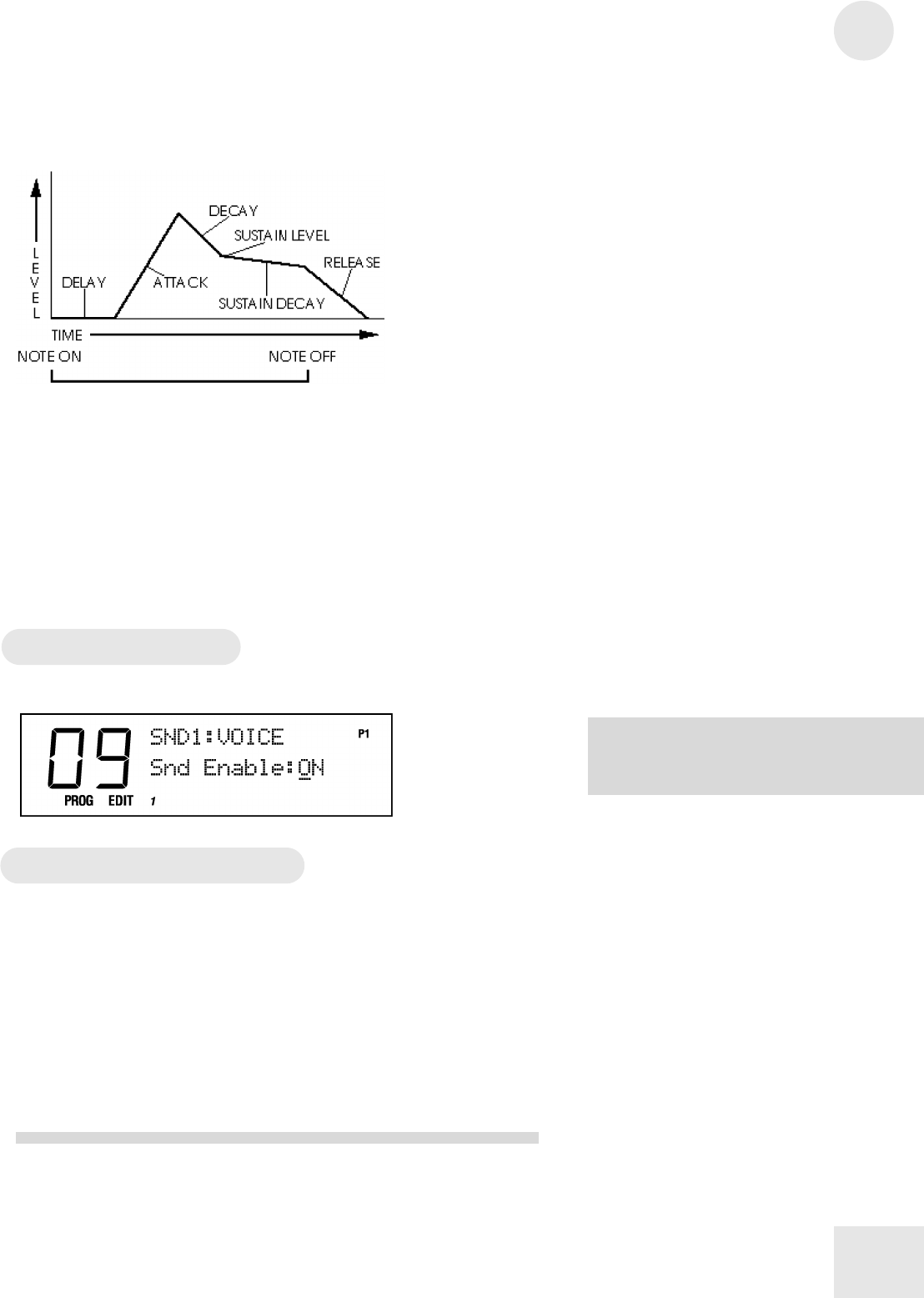
Editing Programs
7
35
Each envelope generator has the standard attack, decay, sustain, and
release parameters found on most synthesizers, along with delay, sustain
decay, and different triggering options. More on this later.
The Effects Section
The QS features a complete digital effects section with four input buses,
simultaneous multiple effects, and flexible signal routing. The effects
include Chorus, Flange, Detune, Delay, Reverb and EQ.
Effects parameters are edited separately from either the Program or the
Mix, using Effects Edit Mode. In Program Edit Mode, each of the four
Sounds in the Program has its own Effect Level control and can be
assigned to any one of the four effect buses.
Editing a Program
From Program Mode, press the [EDIT] button once.
Program Edit Functions
In Program Edit Mode, the numbered buttons select the Sound to edit or
the edit function. The function of the buttons is printed on the front
panel directly above or below the buttons.
Selecting a Sound to Edit [00-30 SOUND]
In Program Edit Mode, the [00]-[03] buttons select which Sound Layer
(1-4) you are editing. Remember, each Sound has its own sample,
amplifier, filter and envelope sections. You can change Sounds from any
Edit page by pressing a [00]-[03] button. Notice that the Sound number
changes in the upper left part of the display as you press these buttons.
NOTE: As soon as you change a value, the
word "EDIT" will change to "EDITED" in
the lower left part of the display.


















