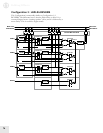Editing Mixes
10
67
The Controller Function [100 CONTROLLERS]
The Controller function (button [100]) lets you turn on and off the
various controllers that can affect the selected MIDI channel. Note that
these are dependent on how each Channel has its KEYBOARD/MIDI
parameters set (see the previous section).
Enabling MIDI for the Wheels
Button: [EDIT] [100 CONTROLLERS]
Page: 1
Parameter: Wheels (ON or OFF)
This determines whether the selected channel will transmit and receive
pitch-bend and modulation (controller 1) MIDI information.
Enabling MIDI Aftertouch
Button: [EDIT] [100 CONTROLLERS]
Page: 2
Parameter: Aftertouch (ON or OFF)
This determines whether the selected channel will transmit and receive
aftertouch MIDI information.
Enabling MIDI for the Sustain Pedal
Button: [EDIT] [100 CONTROLLERS]
Page: 3
Parameter: Sustn Pedl (ON or OFF)
This determines whether the selected channel will transmit and receive
sustain pedal (controller 64) MIDI information.
Enabling MIDI for the Sliders
Button: [EDIT] [100 CONTROLLERS]
Page: 4
Parameter: Controllrs (ON or OFF)
This determines whether the selected channel will allow Controllers A–D
and Pedals 1 & 2 to transmit and receive MIDI controller information.
You can assign which MIDI controller numbers they are linked to in
Global Mode.
The Range Function [110 RANGE]
The Range function (button [110]) allows you to specify the range of
keys to which each Mix Channel will respond. This is ideal for creating
keyboard splits and layers.