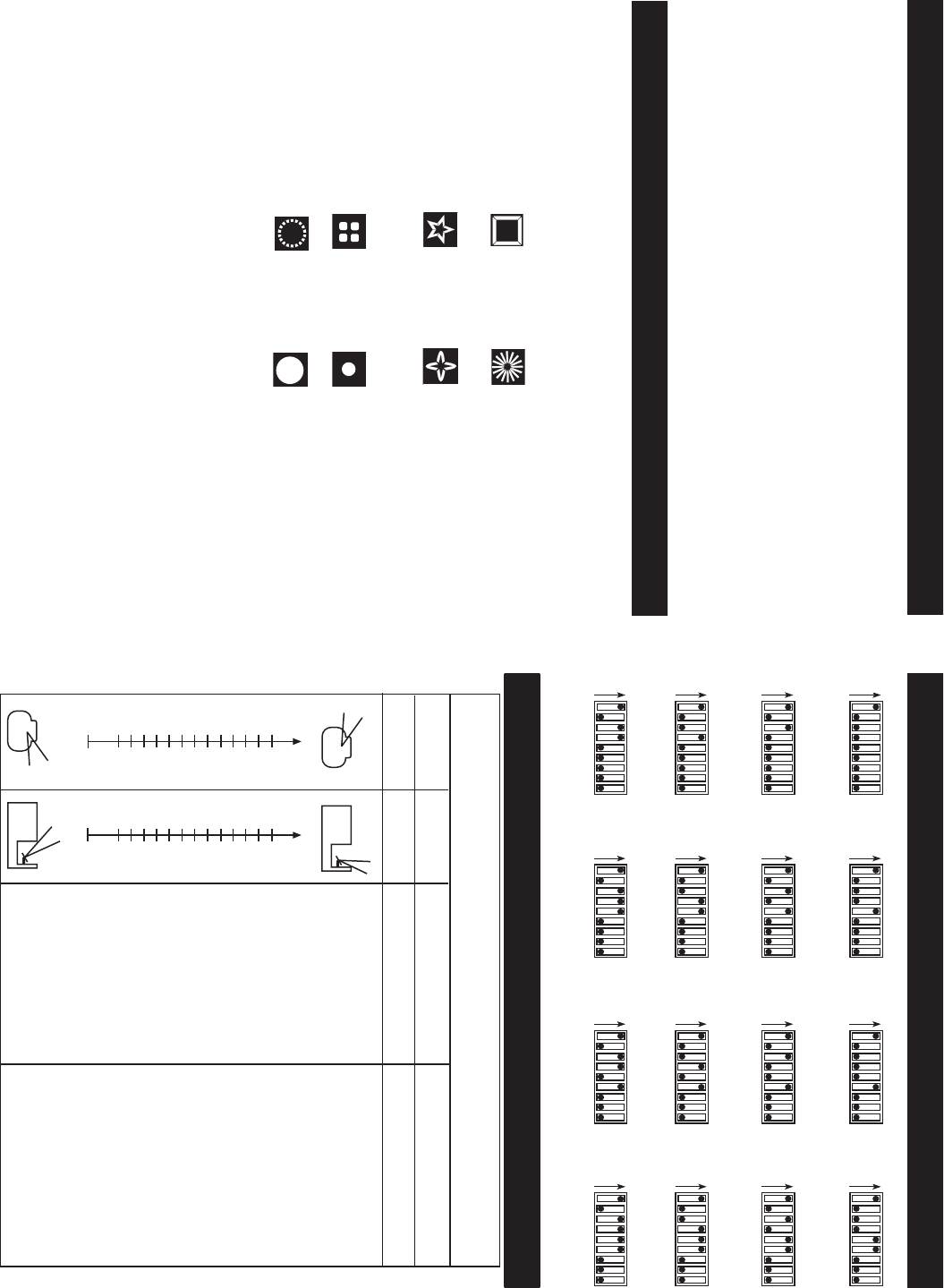
ON
1
98765432
1
98765432
1
98765432
1
98765432
1
98765432
1
98765432
1
98765432
1
98765432
1
98765432
1
98765432
1
98765432
Head 2
Head 4
Head 3 Head 15Head 11
Head 14Head 10
Head 9 Head 13
Head 7
Head 6
Head 5
Head 16
Head 12
Head 8
DJ Scan/RG™ DMX Settings
ON
Head 1
ON ON
ON
ON
ON
ON
ON
ON
ON
ON
ON
ON ON
ON
86 954
3
71 2
86 954
3
71 2
86 954
3
71 2
86 954
3
71 2
86 954
3
71 2
DJ Scan/RG™ DMX Traits
©American DJ Supply® - www.americandj.com - DJ Scan/RG™ Instruction Manual Page 14
DMX CHANNEL
12
3
4
PAN TILT
COLOR
GOBO
GOBO 7 192-223
GOBO 8 224-255
GOBO 4 96-127
GOBO 1 0-31
GOBO 3 64-95
GOBO 2 32-63
GOBO 5 128-159
GOBO 6 160-191
BLACKOUT 0-28
PURPLE 232-255
PINK 203-231
ORANGE 174-202
YELLOW 145-173
GREEN 116-144
BLUE 87-115
RED 58-86
WHITE 29-67
0˚
0
0˚
0
45˚255
45˚128
90˚255
23˚128
ROTATING
ROTATING
ROTATING
ROTATING
DJ Scan/RG™ Focusing
1. To focus a DJ Scan/RG,™ it is best to first turn down the music
sensitivity knob to its minimum position.
2. Loosen the thumb screw on the front of the unit that hold the lens
in place.
3. Adjust the focus by manually moving the lens up and down.
4. Tighten the thumb screw after you achieve your desired focus.
DJ Scan/RG™ Gobo Layout
big spot
split four
square
bevel
small spot
segment
tunnel
star
bevel
sunrays
diamond
star
Fixed:
Rotating:
©American DJ Supply® - www.americandj.com - DJ Scan/RG™ Instruction Manual Page 13










