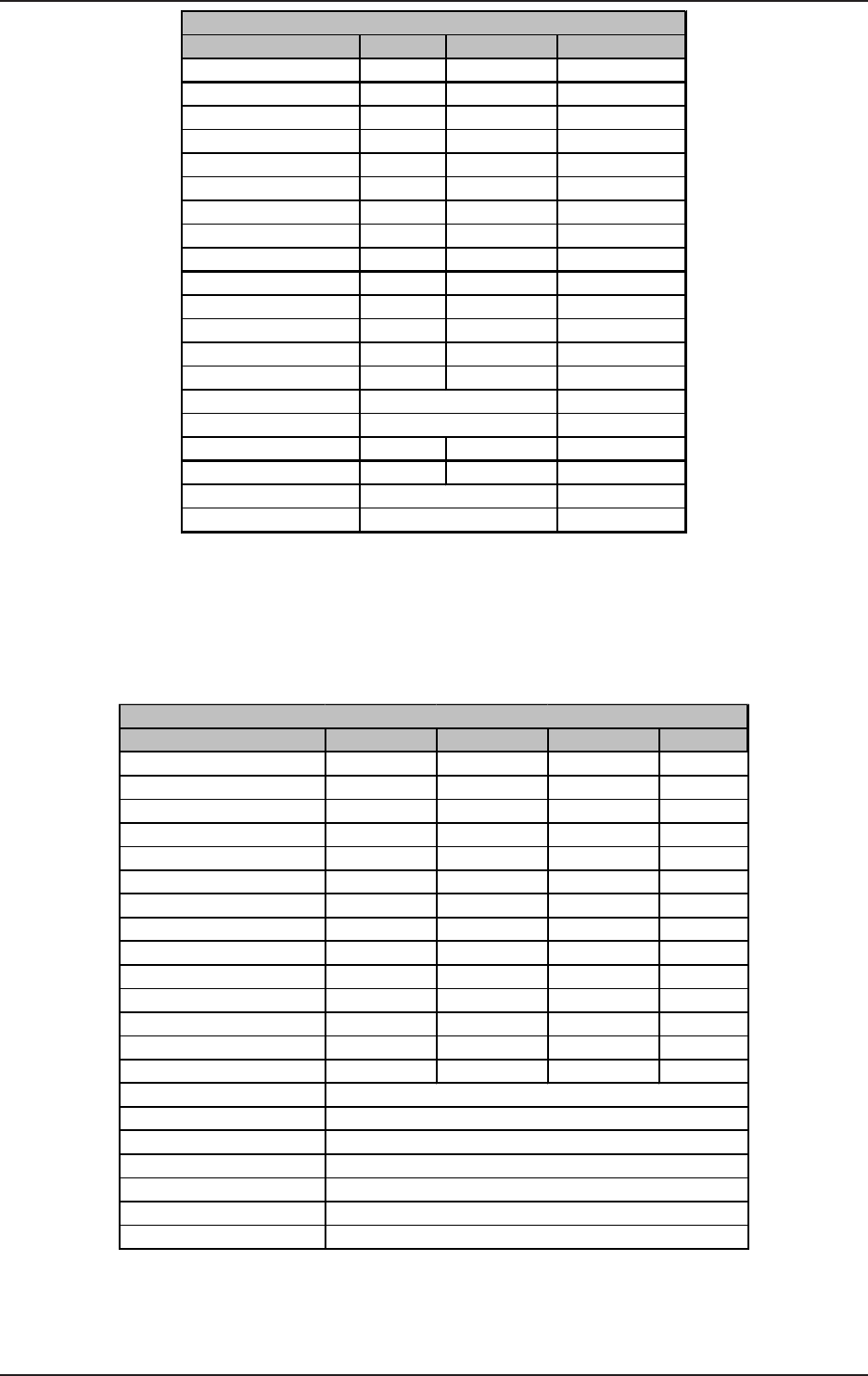
15
EURORACK MX2004A
Keyboard Mixer
Source Mic/Line Mono/Stereo Input
MIDI Instrument #1 Line Mono 1
MIDI Instrument #2 Line Mono 2
MIDI Instrument #3 Line Mono 3
MIDI Instrument #4 Line Mono 4
MIDI Instrument #5 Line Mono 5
MIDI Instrument #6 Line Mono 6
MIDI Instrument #7 Line Mono 7
MIDI Instrument #8 Line Mono 8
MIDI Sampler #1 Line Stereo 9/10
MIDI Sampler #2 Line Stereo 11/12
MIDI Synth #1 Line Stereo 13/14
MIDI Synth #2 Line Stereo 15/16
Effect #1 Stereo Aux 1
Effect #2 Stereo Aux 2
Aux out 1 > Effect (post-fader)
Aux out 2 > Effect (post-fader)
Main Mix out L > P.A.
Main Mix out R > P.A.
Monitor out L > Monitor system
Monitor out R > Monitor system
Tab. 6.1: Keyboard mixing, live or in the studio
6.2 Live gig with simultaneous 2-track recording
Live Gig with 2-TK recording
Source Routing Mic/Line Mono/Stereo Input
Vocals Main Mix Mic Mono 1
Vocals Main Mix Mic Mono 2
Vocals Main Mix Mic Mono 3
Vocals Main Mix Mic Mono 4
Alt 3-4 out Main Mix Line Mono 5
Alt 3-4 out Main Mix Line Mono 6
Bass Drum Alt 3-4 Mic Mono 7
Drum Overhead Alt 3-4 Mic Mono 8
Guitar Alt 3-4 Line Stereo 9/10
Bass Alt 3-4 Line Stereo 11/12
Keyboard #1 Main Mix Line Stereo 13/14
Keyboard #2 Main Mix Line Stereo 15/16
Effect Stereo Aux 1
CD player Stereo Aux 2
Alt 3-4 out (Instruments) > 2-TK input
Aux out 1 > Cue 1 (pre-fader)
Aux out 2 > Effect (post-fader)
Main Mix out L > Recording (DAT L)
Main Mix out R > Recording (DAT R)
Monitor out L > P.A.
Monitor out R > P.A.
Tab. 6.2: Live gig with 2-track recording
Here some or all mono channels are likely to be tied up with stage microphones. Carefully position these so as
to minimize feedback. Try to keep the stage volume as low as possible, as stage sound can interfere with and
6. APPLICATIONS


















