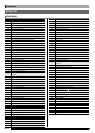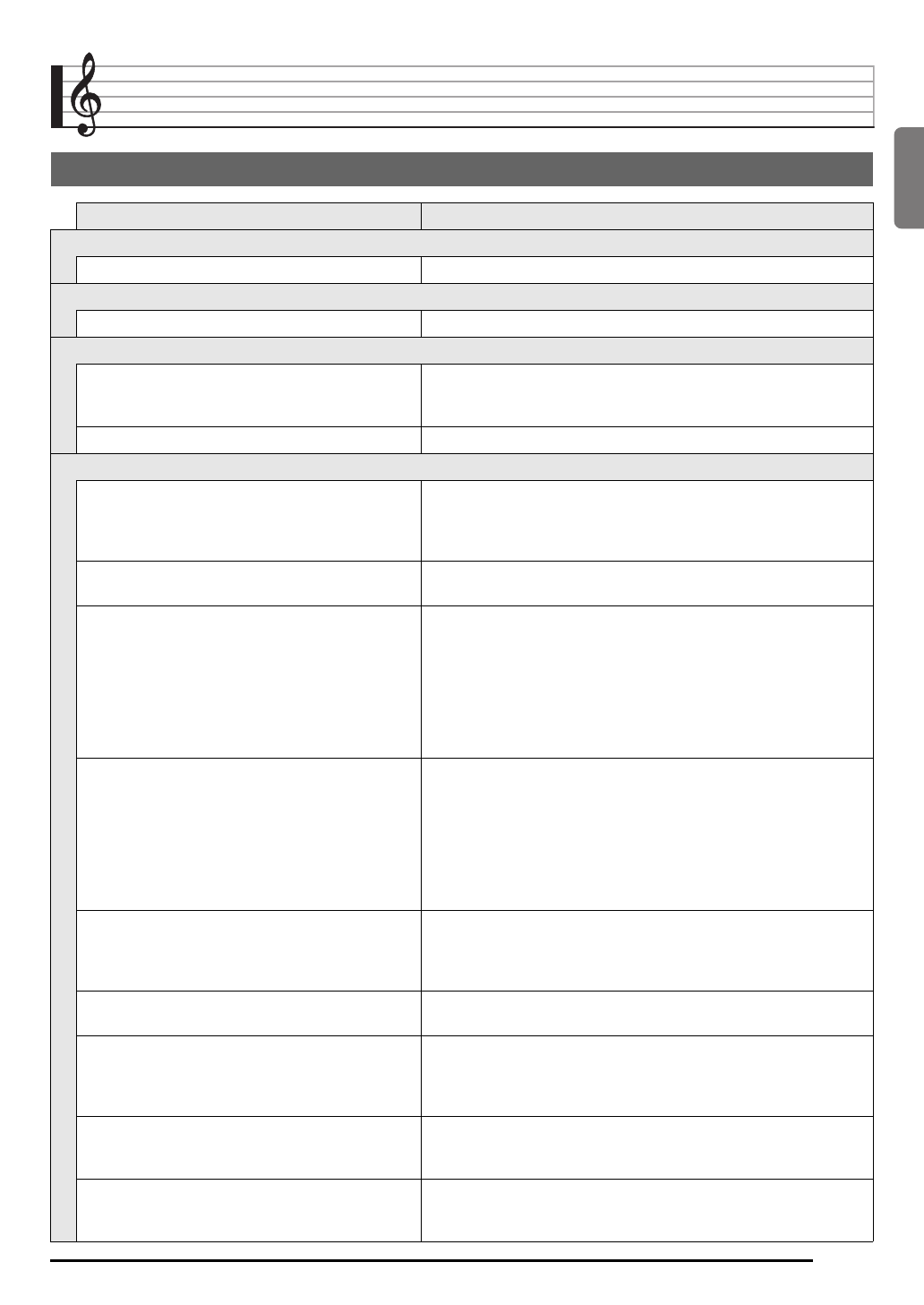
English
E-67
Reference
Troubleshooting
Symptom Action
Included Accessories
I can’t find something that should be here. Carefully check inside all of the packing materials.
Power Requirements
Power will not turned on. Correctly attach the AC adaptor (page E-7).
Display
On-screen keyboard keys or notes remain on the
display.
A Step Up Lesson is in progress and the Digital Piano is waiting for
you to play the next note in the song. To stop this from happening,
cancel the lesson (page E-30).
Screen contents are visible only from straight ahead. This is dues to production limitations. It does not indicate malfunction.
Sound
Nothing happens when I press any keyboard key. • Adjust the main volume setting (page E-8).
• If there is no sampled sound in memory, nothing will play if you
press a keyboard key while a tone in the range of 671 to 675 is
selected (page E-17).
Nothing happens or notes do not play normally when
I play notes on the left side of the keyboard.
Press
bp
to disable chord input in the accompaniment keyboard area
(page E-36).
Nothing happens when I start an Auto
Accompaniment.
• With rhythms 190, and 192 to 200, nothing will sound until you play
a chord on the keyboard. Try playing a chord (page E-36).
• Check and adjust the accompaniment volume setting (page E-39).
• If there is no user rhythm stored in memory, Auto Accompaniment
will not start when you press
bo
while a rhythm in the range of 201
to 210 is selected (page E-41).
• Turn power off and then back on to initialize all Digital Piano
settings (page E-8).
Nothing happens when I start playback of a built-in
song.
• It takes a little time after you press the button until the song starts to
play. Wait for a moment for the song to start.
• Check and adjust the song volume (page E-26).
• If there is no user song stored in memory, song playback will not
start when you press
bo
while a song in the range of 153 to 162 is
selected (page E-27).
• Turn power off and then back on to initialize all Digital Piano
settings (page E-8).
The metronome does not sound. • Check and adjust the accompaniment volume setting (page E-39).
• Check and adjust the song volume (page E-26).
• Turn power off and then back on to initialize all Digital Piano
settings (page E-8).
Notes keep sounding, without stopping. Turn power off and then back on to initialize all Digital Piano settings
(page E-8).
Some notes are cut off while they are playing. Notes are cut off whenever the number of notes being sounded
exceeds the maximum polyphony value of 48 (24 for some tones).
This does not indicate malfunction. See “Maximum Polyphony” in the
“Tone List” in the separate “Appendix”.
The volume or tone setting I made has changed. • Adjust the main volume setting (page E-8).
• Turn power off and then back on to initialize all Digital Piano
settings (page E-8).
Output volume does not change even though is
change my keyboard touch.
• Change the Touch Response setting (page E-9).
• Turn power off and then back on to initialize all Digital Piano
settings (page E-8).