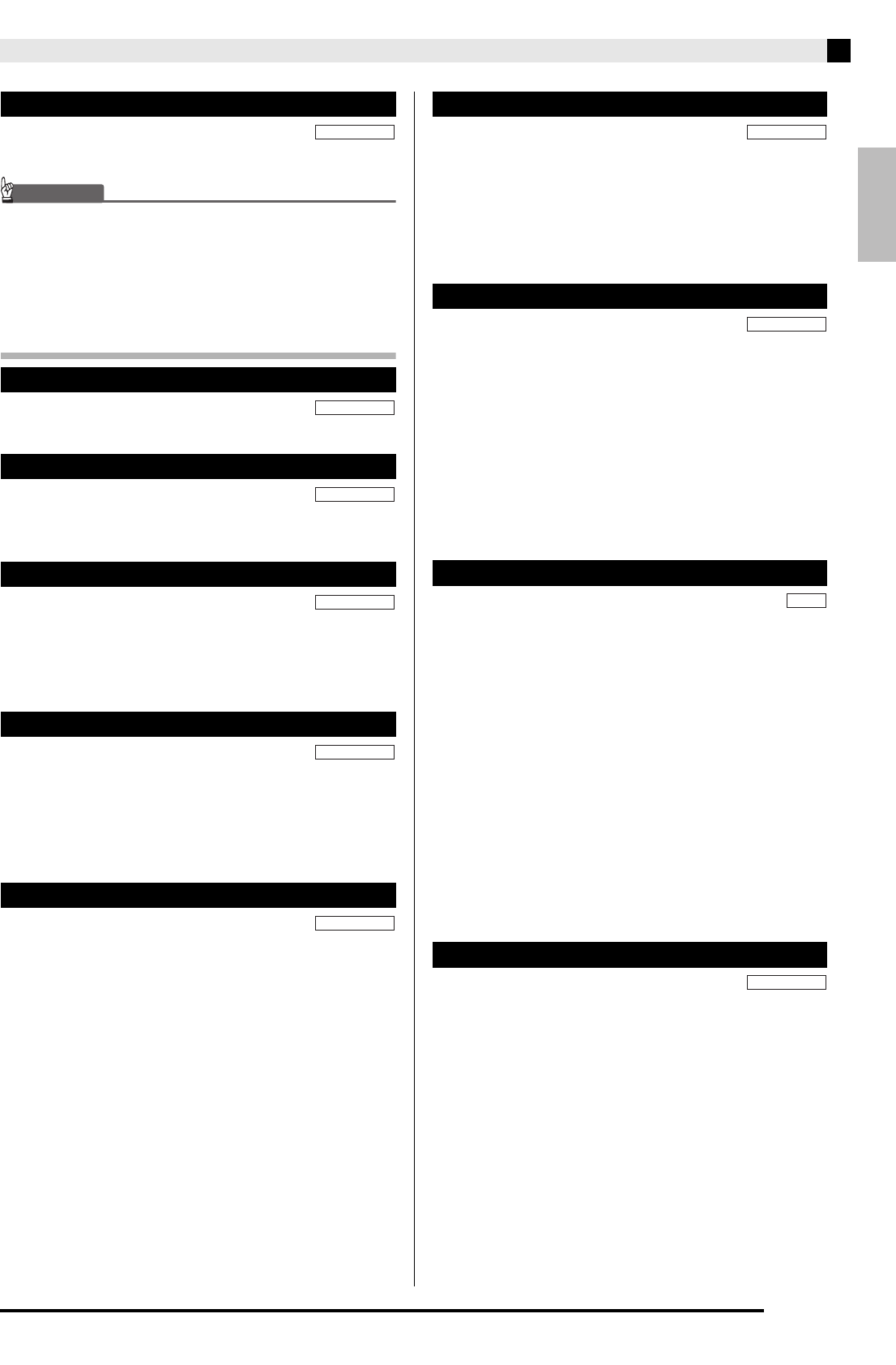
English
Editing Zone Parameters
E-31
This item is used to change the setting
of the parameter displayed in 3-B.
IMPORTANT!
• For details on information about parameter names
and the settings and initial defaults for each
parameter under each DSP type number and type
name, see “DSP Effect List” (page E-60) and “DSP
Algorithm List” (page E-61).
Editing Tones
Changes the pitch in semitone steps.
–12 to 0
*
to +12 semitones
Use this item to adjust the pitch in cent
steps (1 cent = 1/100 semitone).
–99 to 0
*
to +99 cents
Specifies whether or not portamento
should be applied to each zone when
the assignable button to which portamento is assigned
is pressed.
OFF
*
, ON
Specifies the pitch change time when
portamento is turned on in 4-C. A
smaller number specifies a shorter time, while a larger
number specifies a longer time. Portamento is not
applied when this setting is 0.
0
*
to 127
Attack time is the time it takes for the
sound to reach full volume when a note
is played. This item makes relative adjustments to the
default attack time (0) of each tone. A larger positive
value lengthens the attack time, which produces a
slower attack. A larger negative absolute value
shortens the attack time, which produces a faster
attack.
–64 to 0
*
to +63
Release time is the time it takes for the
sound to fade when a note ends.
Adjustment is relative from the initial default setting
(0) of each tone. A larger negative absolute value
shortens the release time, while a larger positive value
lengthens the release time.
–64 to 0
*
to +63
This item is for adjusting how the cut-
off filter application is applied to a tone.
The cut-off filter is a tone adjustment filter that
eliminates (cuts off) all components over a given
frequency from within a tone’s overtone components.
Adjustment is relative from the initial default setting
(0) of each tone.
A larger negative absolute value produces a softer
sound, while a larger positive absolute value produces
a harder, brighter sound.
–64 to 0
*
to +63
This item is for adjusting how much the
sound volume and timbre changes, and how
it changes in accordance with keyboard pressure.
Setting a larger absolute value causes relatively large
change in sound volume and timbre in response to
changes in key pressure. If this setting is 0, sound
volume and timbre remain constant regardless of key
pressure.
If the setting is positive, a larger value results in harder
notes when stronger pressure is applied, and softer
notes when lighter pressure is applied. If the setting is
negative, a larger value results in softer notes when
stronger pressure is applied, and harder notes when
lighter pressure is applied. The change in sound
volume and timbre depends on the tone.
–64 to 0 to +63
*
This item is for adjusting the speed of
vibrato applied to notes. A larger
negative absolute value decreases the speed, while a
larger positive value increases the speed.
–64 to 0
*
to +63
■ 3-C Parameter Value (Value)
■ 4-A Coarse Tune (CrsTu)
■ 4-B Fine Tune (FinTu)
■ 4-C Portamento ON/OFF (Porta)
■ 4-D Portamento Time (PTime)
■ 5-A Attack Time (Atack)
INT / EXT
INT / EXT
INT / EXT
INT / EXT
INT / EXT
INT / EXT
■ 5-B Release Time (Relas)
■ 5-C Filter Cutoff (Flter)
■ 5-D Touch Sense (Sense)
■ 6-A Vibrato Rate (VbRat)
INT / EXT
INT / EXT
INT
INT / EXT


















