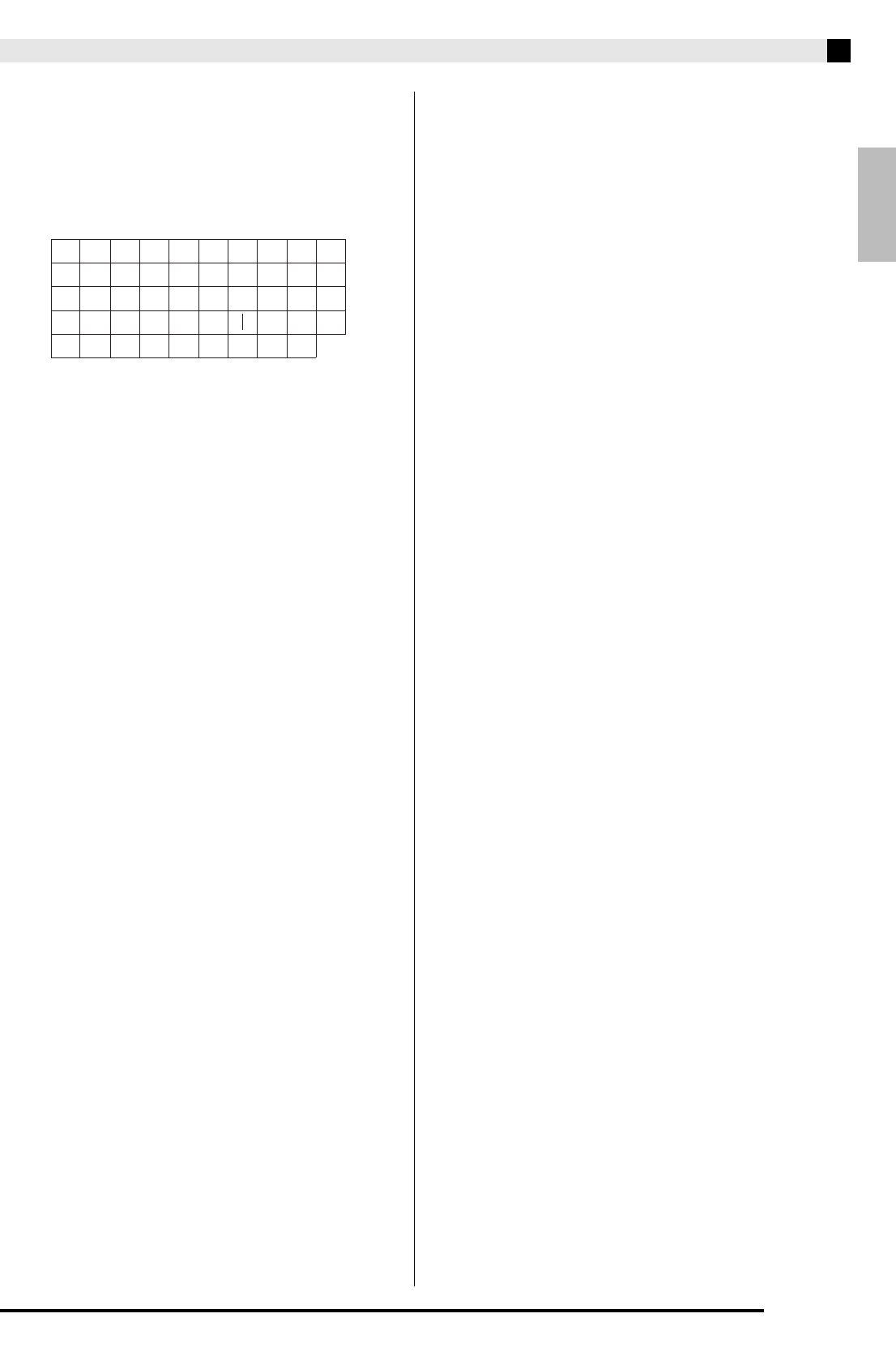
English
Playing Back a MIDI File
E-45
6.
Enter a name for the folder you want to
create.
• Use the
(u) and
(i) buttons to move the
cursor left and right, and the
(w, q) buttons to
scroll through characters at the current cursor
position. The following shows the characters that can
be used in a name.
• If you know the name of an existing folder on the SD
card, you can input the name in the above step. This
will assign the existing folder to the applicable button
without creating a new folder.
7.
After the name is the way you want, press the
(ENTER) button.
8.
In response to the confirmation message
(“Sure?”) that appears, press the
(YES)
button to create the new folder or the
(NO)
button to return to the screen in step 6 of this
procedure without creating anything.
• The message “Please Wait” will remain on the
display while the operation is being performed. Do
not perform any Digital Piano operation while this
message is on the display. “Complete” appears on the
display after the operation is complete.
9
J
T
'
8
I
S
_
`
7
H
R
&
~
6
G
Q
S
@
5
F
P
Z
}
4
E
O
Y
{
3
D
N
X
^
2
C
M
W
-
1
B
L
V
)
0
A
K
U
(


















