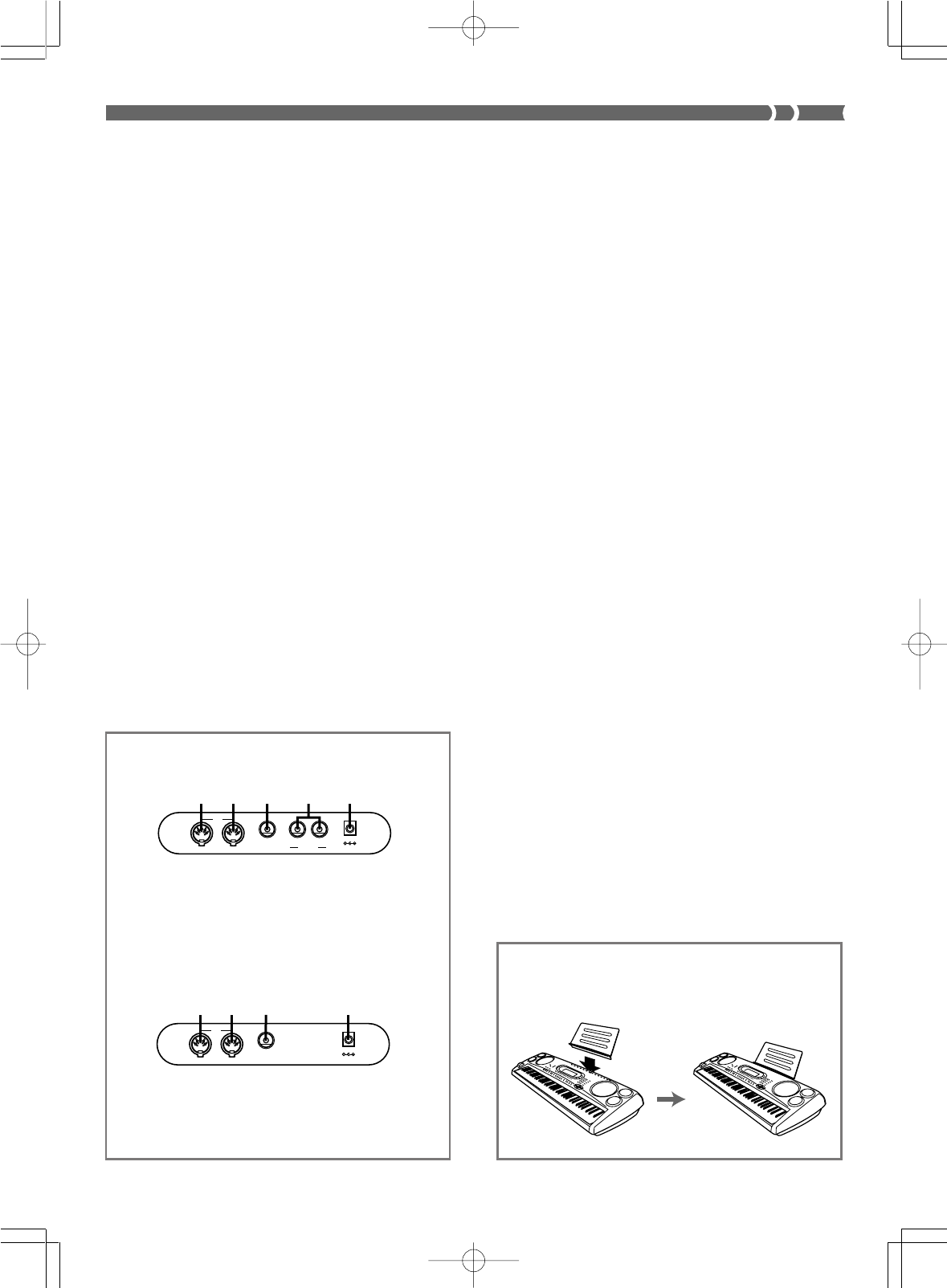
E-9
733A-E-011A
1 Speakers
2 Sequencer
(a) RECORD button
(b) SONG button
(c) PATTERN button
3 POWER button
4 Rhythm list
5 MODE button
6 MAIN VOLUME slider
7 (a) DSP (digital effect) button
(b) CONTRAST button
(c) FREE SESSION button
(d) ONE TOUCH PRESET button
8 Display
9 (a) TONE button
(b) RHYTHM button
(c) LAYER button
(d) SPLIT button
0 Tone list
A (a) Number keys
(b) [+]/[–] keys (YES/NO keys)
B PITCH BEND wheel
C MODULATION wheel
D CHORD name
E INTRO button
V
MIDI OUT terminal
W
MIDI IN terminal
X
SUSTAIN/ASSIGNABLE JACK terminal
Y
LINE OUT R, LINE OUT L/MONO terminal
Z
DC 12V terminal
Rear Panel
• WK-1800
*
Attaching the Score Stand
Insert the music stand into the slot in the top of the key-
board.
• Key, button, and other names are indicated in the text of this manual using bold type.
• Illustrations in this User’s Guide shows the WK-1800.
F NORMAL/FILL-IN button
G VARIATION/FILL-IN button
H SYNCHRO/ENDING button
I START/STOP button
J TEMPO buttons
K (a) BANK button
(b) REGISTRATION buttons (A to E)
(c) STORE button
L (a) MIXER SELECT button
(b) CHANNEL buttons (CH1 to CH16)
M TRANSPOSE button
N AUTO HARMONIZE button
O ENTER button
P Cursor keys
In this User’s Guide, cursor key operations are indi-
cated as: [̇], [̈], [̆], [̄].
Q •WK-1800
(a) DEMO button
(b) SYNTH button
(c) TUNE/MIDI button
(d) TOUCH RESPONSE button
(e) DISK button
•WK-1600/1630
(a) DEMO button
(b) SYNTH button
(c) TUNE button
(d) MIDI button
(e) TOUCH RESPONSE button
R Percussion instrument indicators
S Access lamp
T Eject button
U •WK-1800
PHONES terminal
•WK-1600/1630
PHONES/OUTPUT terminal
V W X Y
OUT IN
SUSTAIN/
ASSIGNABLE JACK
MIDI
DC 12V
V W X Y Z
OUT IN
SUSTAIN/
ASSIGNABLE JACK
MIDI
LINE OUT
R L/MONO
DC 12V
V
MIDI OUT terminal
W
MIDI IN terminal
X
SUSTAIN/ASSIGNABLE JACK terminal
Y
DC 12V terminal
• WK-1600/1630
WK-1800/1600(E)-08~15 03.7.31, 5:20 PMPage 9 Adobe PageMaker 6.5J/PPC


















