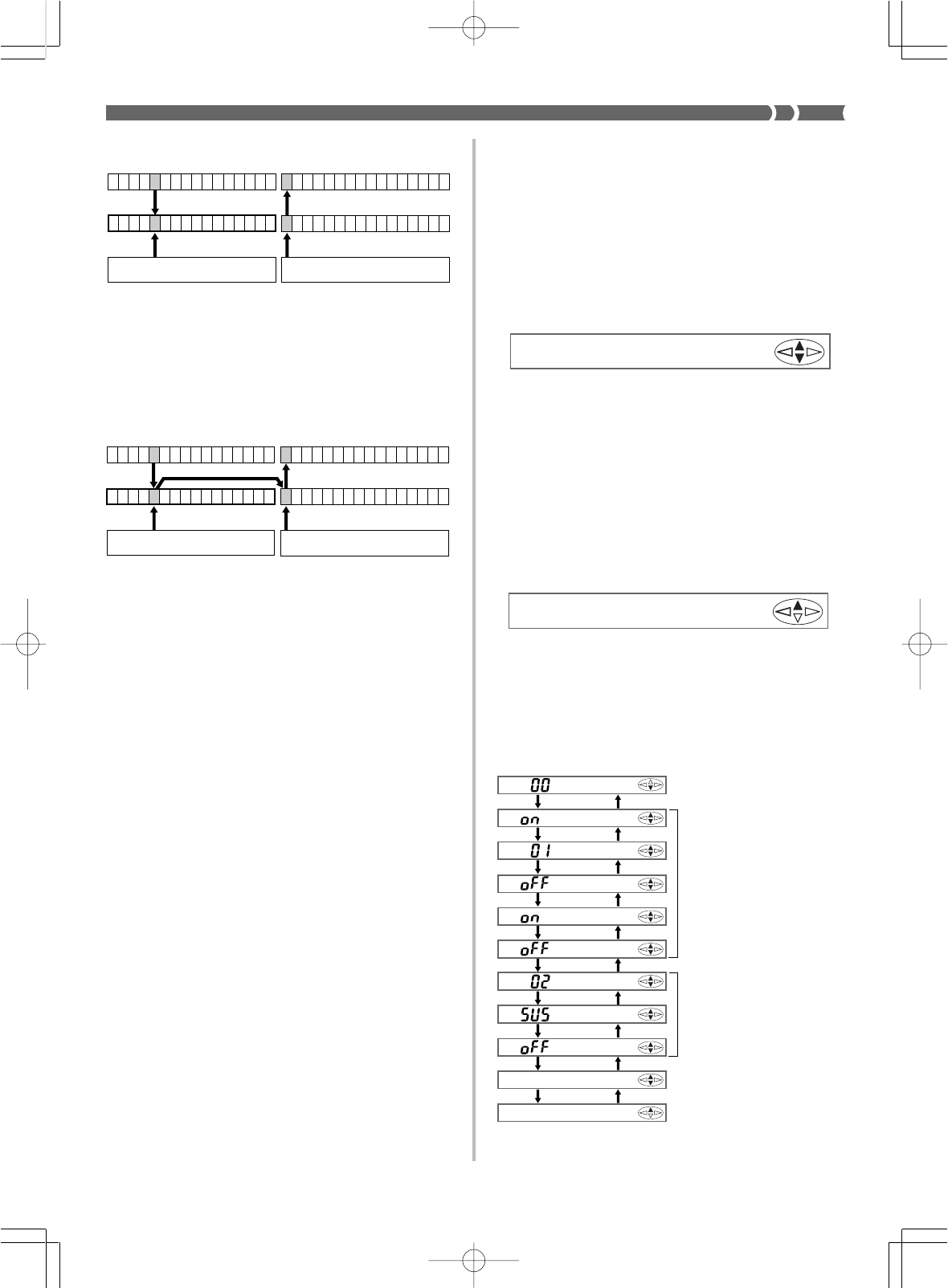
E-65
This mode is the opposite of the External/Solo Mode in that pressing
a CHANNEL button turns off only the channel assigned to that but-
ton and turns all other channels on. This capability comes in handy
when you want to cut out a part of the MIDI receive data and play
that part on the keyboard. This is different from the play along capa-
bility of the Internal Mode, where you play along as all the parts of
the MIDI receive data play.
For example, let’s say the keyboard is receiving a tune that uses MIDI
Channels 1 through 10, and you want to play the horn section part on
Channel 5 on the keyboard. Simply enter the External/Play Mode
and press the CH5 CHANNEL button. This turns off CH5 and copies
its Mixer settings (tone, control changes, and other data) to internal
channel CH1, which is the channel that controls the keyboard tone
(main tone). Now you can use the keyboard to play the horn section
part on the keyboard, using the appropriate MIDI data settings.
Bulk Sending Keyboard Data
This keyboard stores a variety of internal data, including data re-
corded with the sequencers and synthesizer. This data can be sent
and received in bulk as MIDI exclusive data through the MIDI termi-
nals. This capability makes it possible for you use a computer or oth-
er MIDI machine as an external storage device for your data.
Before performing the following procedures, you must first connect
this keyboard’s MIDI IN and MIDI OUT terminals to an external
machine using MIDI cables.
❚
NOTE
❚
Some software does not support MIDI exclusive data.
To bulk send data from the keyboard to an
external device with the WK-1800
1.
Set up the other device by putting it in its receive stand-
by mode.
• See the documentation that comes with the other device for
details.
2.
Press the TUNE/MIDI button.
3.
Press the [▼] cursor key to display the bulk send
screen.
4.
Press the YES key to start the bulk send operation.
• The bulk send screen is automatically cleared from the dis-
play of the keyboard after the operation is complete.
To bulk import data from another device with
the WK-1800
1.
Press the TUNE/MIDI button.
2.
Press the [̄] cursor key to display the bulk receive
screen.
3.
Press the YES key to enter bulk receive standby.
4.
Perform the bulk send operation on the other device.
• See the documentation that comes with the other device for
details.
• The bulk receive screen is automatically cleared from the dis-
play of the keyboard after the operation is complete.
1 2 3 4 5 6 7 8 9 10111213141516 1 2 3 4 5 6 7 8 9 10111213141516
1 2 3 4 5 6 7 8 9 10111213141516 1 2 3 4 5 6 7 8 9 10111213141516
MIDI-IN ch MIDI-OUT ch
Internal Channels
External
Channels
Ch 1 through 16 can be
turned on and off.
Mixer functions
(tone, volume, etc.)
Keyboard play
Program Change, etc.
1 2 3 4 5 6 7 8 9 10111213141516 1 2 3 4 5 6 7 8 9 10111213141516
1 2 3 4 5 6 7 8 9 10111213141516 1 2 3 4 5 6 7 8 9 10111213141516
MIDI-IN ch MIDI-OUT ch
Internal Channels
External Channels
Ch 1 through 16 can be
turned on and off.
Mixer functions
(tone, volume, etc.)
Keyboard play
733A-E-067A
External/Solo Mode
In this mode, only the channel on/off method is different from the
External Mode. Pressing a CHANNEL button turns on only the chan-
nel assigned to that button and turns all other channels off.
This mode is normally used for checking the contents of a specific
channel during MIDI receive. You can change settings, play on the
keyboard, and perform other operations just as you do in the Exter-
nal Mode.
External/Play Mode
▲
▼
▲
▼
▲
▼
▲
▼
▲
▼
▲
▼
▲
▼
▲
▼
▲
▼
▲
▼
Tuning screens (page E-19)
Bulk send
MIDI settings (page E-62)
See “Keyboard Settings” on
page E-58 for details on set-
tings.
Bulk receive
WK-1800/1600(E)-60~66 03.7.31, 5:22 PMPage 65 Adobe PageMaker 6.5J/PPC


















