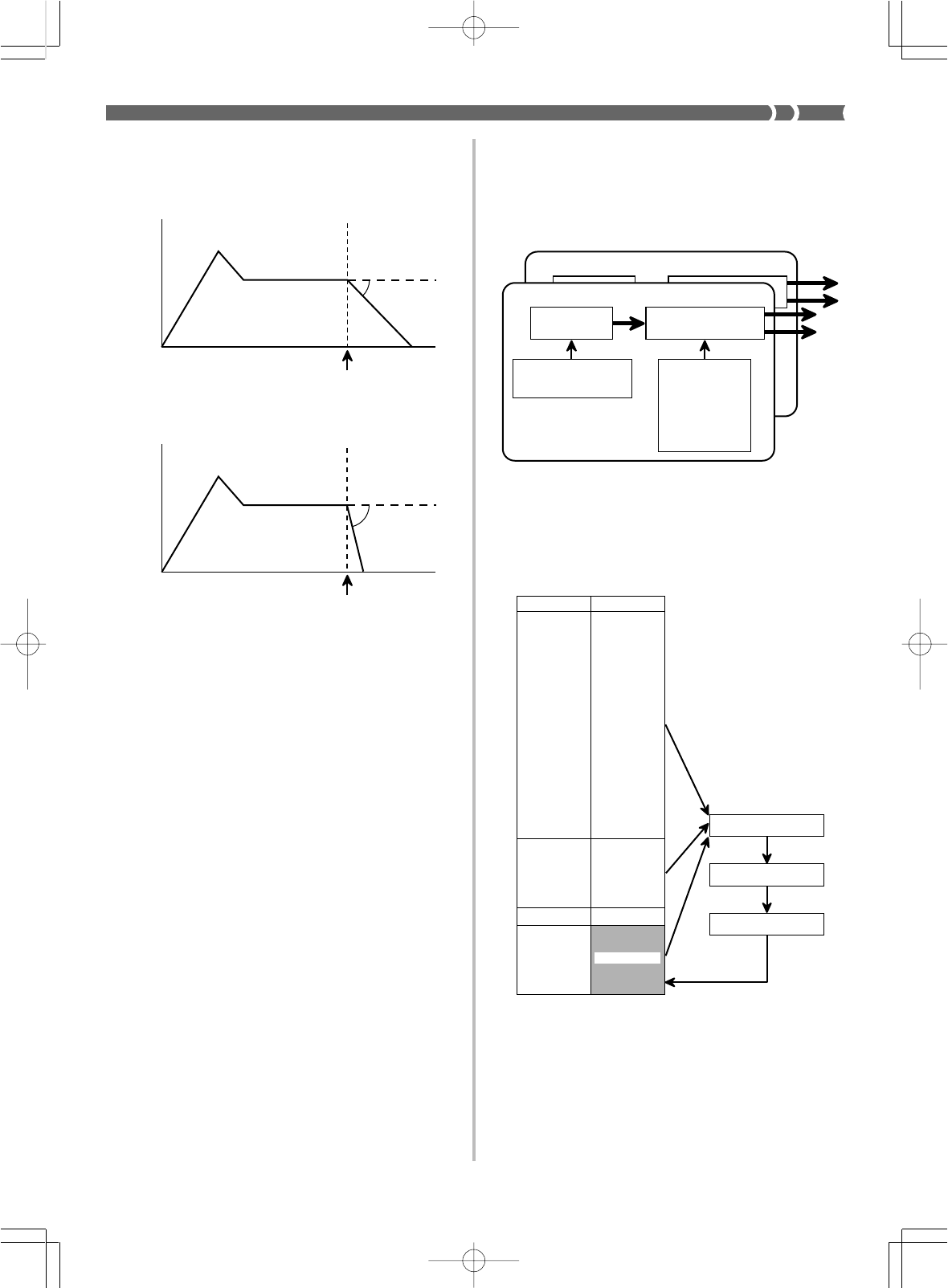
E-33
733A-E-035A
■
Release Rate
This parameter controls the speed of a tone’s release (the period from
the point when you release a key to the point that the tone stops sound-
ing). Use this parameter to make fine adjustments to the tone charac-
teristics of the amp envelope you are using.
■
Level
This parameter controls the overall volume of the tone.
■
Touch Sensitivity
This parameter controls changes in the volume of the tone in accor-
dance with pressure applied to the keyboard keys. You can specify
more volume for stronger and less volume for lighter pressure, less
volume for stronger pressure, or the same volume regardless of how
much pressure is applied to the keys.
■
Filter Sensitivity
This parameter uses a digital filter to controls change in the quality
of the tone in accordance with pressure applied to the keyboard keys.
■
Filter Level
This parameter controls how the digital filter is applied.
■
Pan
This parameter controls the stereo center point when using the key-
board’s built in speakers and when otherwise producing stereo out-
put.
■
Transpose
This parameter controls how much the key of the keyboard should
be raised or lowered.
Release Rate
Release Rate
Release
Time
Volume
● Tone with slow release ●
● Tone with quick release ●
Release
Time
Volume
1DCO and 2DCO Tones
“DCO” stands “Digitally Controlled Oscillator,” and it represents the
smallest unit of sound output by this keyboard. Some of the built-in
tones are simple tones (1DCO), and some are layered tones (2DCO).
Whenever you select a 2DCO tone as the basis for creating a user
tone, remember that you must change the parameters of both of the
tones (DCO1 and DCO2) that make up the layered 2DCO tone.
DCO2
● PCM set ● Amp envelope set
● Pitch
● Pitch envelope set
● Attack rate
● Release rate
● Level
●
Touch sensitivity
● Pan
● Transpose
DCO1
Saving User Tones
The group of tone numbers from 200 through 231 (USER01 through
USER32) is called the “user area” because they are reserved for stor-
age of user tones. After you recall a preset tone and change its pa-
rameters to create your own user tone, you can store it in the user
area for later recall. You can recall your tones using the same proce-
dure that you use when selecting a preset tone.
Tone numbers
000
127
128
191
192
199
200
231
Tone
GM Tone
Synthesized
tone
Drum Set
User Area
Select the preset tone
Change parameters
Save as an original tone
WK-1800/1600(E)-32~38 03.7.31, 5:21 PMPage 33 Adobe PageMaker 6.5J/PPC


















