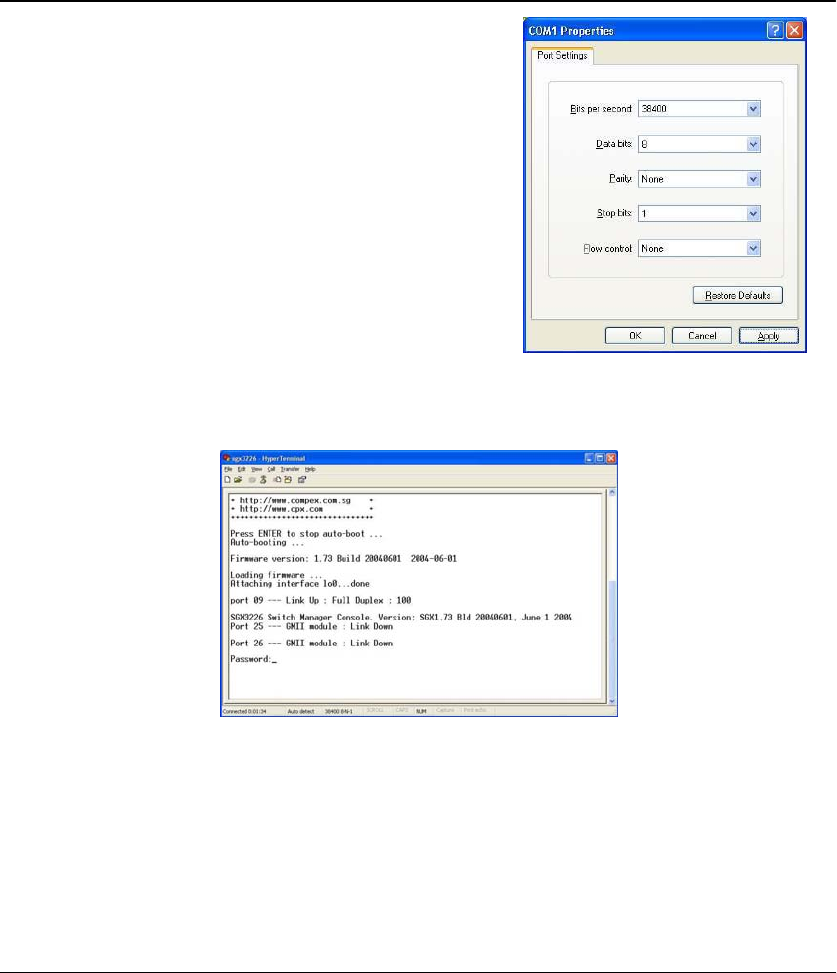
Chapter 4 Software Installation
14
3. Next, configure your Port Settings as shown
in the figure and click Apply to update the
changes.
4. Click Ok button to confirm the settings.
After setting all configurations, reset the power supply of Compex SGX3226. A
screen will appear as shown below:
Now, you can start configuring your Compex SGX3226 using Hyper Terminal
program. Please refer to Appendix III for the list of hyper terminal commands.


















