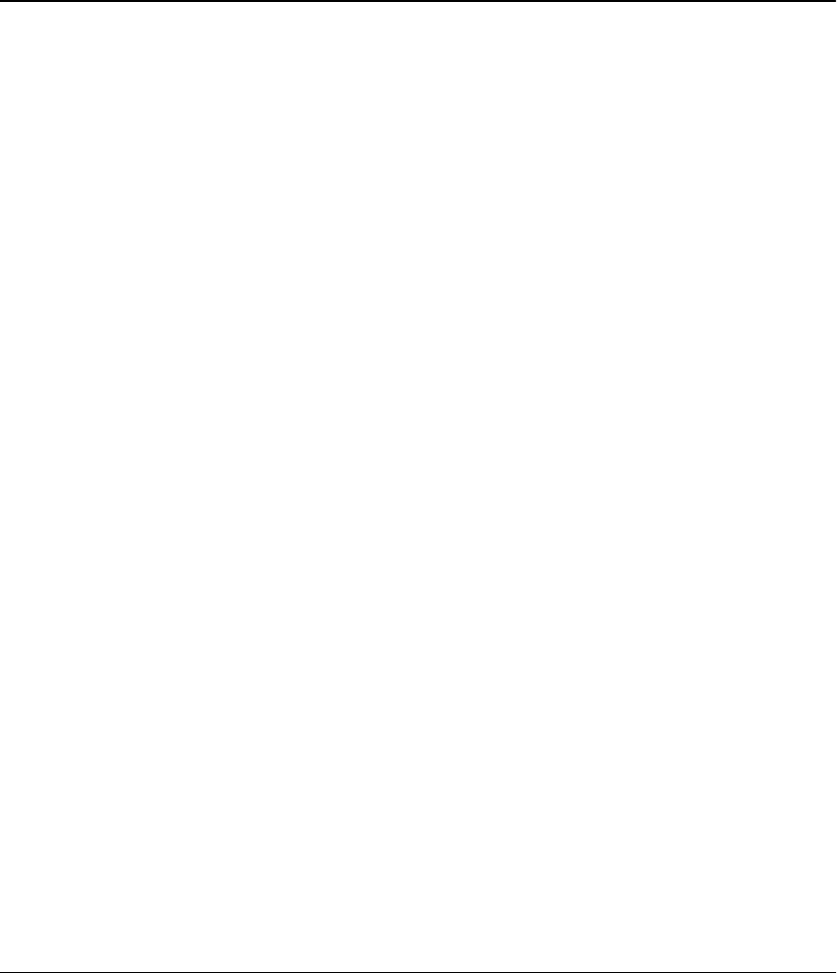
Table of Contents
viii
Chapter 5 Web-based Interface Configuration for Compex SGX3226 .............. 19
5.1 Port Configuration................................................................................................................19
5.2 VLAN Configuration ...........................................................................................................21
5.3 Trunk Configuration.............................................................................................................22
5.4 DHCP Config.......................................................................................................................23
5.4.1 DHCP Active Leases ...............................................................................................25
5.4.2 DHCP Server Reservations......................................................................................25
5.5 WAN Config........................................................................................................................27
5.6 NAT Config .........................................................................................................................28
5.6.1 Static IP Setting (IP Forwarding).............................................................................29
5.6.2 Static Port Setting (Port Forwarding).......................................................................29
5.6.3 Filtering Setting.......................................................................................................31
Chapter 6 Configuring Your Wide Area Network............................................... 34
6.1 Selecting the Right connection for your Broadband Internet Service...................................34
6.2 Setup on Compex SGX3226 for Broadband Internet Access...............................................35
6.3 Configuring Static IP Connection ........................................................................................36
6.4 Configuring Dynamic IP Connection...................................................................................36
6.4.1 How to configure Singapore Cable Vision (SCV) Service ......................................37
6.4.2 How to Configure @HOME Cable Service.............................................................37
6.5 Configuring PPP over Ethernet Session (PPPoE).................................................................38
6.5.1 How to Configure SingNet, PacNet &QALA DSL Broadband ...............................38
Chapter 7 Advanced Configuration for Compex SGX3226 ................................ 41
7.1 STP Config...........................................................................................................................41
7.1.1 STP Port...................................................................................................................41
7.1.2 STP Bridge ..............................................................................................................43
7.2 IGMP Config........................................................................................................................45
7.2.1 Definition on IGMP v1.0 and v2.0 ..........................................................................46
7.3 Stack Configuration .............................................................................................................47
7.3.1 Application on Stack Management..........................................................................49
7.4 SNMP Configuration............................................................................................................51
7.5 RMON Statistics ..................................................................................................................52
7.6 Port Security.........................................................................................................................53
7.6.1 To delete MAC Address/es......................................................................................53
7.7 MirrorPort Config ................................................................................................................54
7.7.1 Using Mirror Port to monitor Traffic.......................................................................54
7.8 Aging Control ......................................................................................................................55
7.9 Address Search.....................................................................................................................56
7.9.1 Host Search..............................................................................................................56
7.9.2 MAC Address Search ..............................................................................................57


















