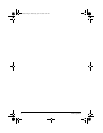4E-MU Systems
Xboard 61 Panel Controls ........................................... 21
Using the Numeric Keypad ..................................................................................22
Back Panel Description ............................................... 23
Powering the Xboard ................................................. 24
Inserting Batteries into the Xboard .....................................................................24
Basic Operations ........................................................ 25
Entering Data .................................................................................................... 25
Selecting and Storing Patches .......................................................................... 25
Changing the MIDI Channel ............................................................................ 26
Transposing the Keyboard ............................................................................... 27
Changing Controller CC Channel Numbers ................................................... 27
16 Channel Control Mode ............................................................................... 27
Working With Zones ........................................................................................ 28
Note Latch Mode ............................................................................................... 29
Latch Mode, Zones Disabled ...............................................................................29
Latch Mode, Zones Enabled ................................................................................30
Snap Shot .......................................................................................................... 30
Bypass Mode ..................................................................................................... 31
Editing Patch and Device Settings ................................................................... 31
Scrolling Text Display ...........................................................................................32
Edit Parameters ................................................................................................. 33
PGM Send on Recall .............................................................................................33
Send Program Change ..........................................................................................34
Bank Sel MSB .........................................................................................................34
Bank Sel LSB ..........................................................................................................35
Program Change (PGM) Browse Mode ..............................................................35
CC Send On Recall ...............................................................................................36
Save CC Value in Patch ........................................................................................36
Aftertouch On/Off ................................................................................................37
Semitone Transpose ..............................................................................................37
Velocity Curve Select ............................................................................................38
16 Channel CC Number ......................................................................................38
Latch High/Low Note ...........................................................................................38
X1 and X2 Functions ............................................................................................39
X Board.book Page 4 Wednesday, April 12, 2006 10:44 AM