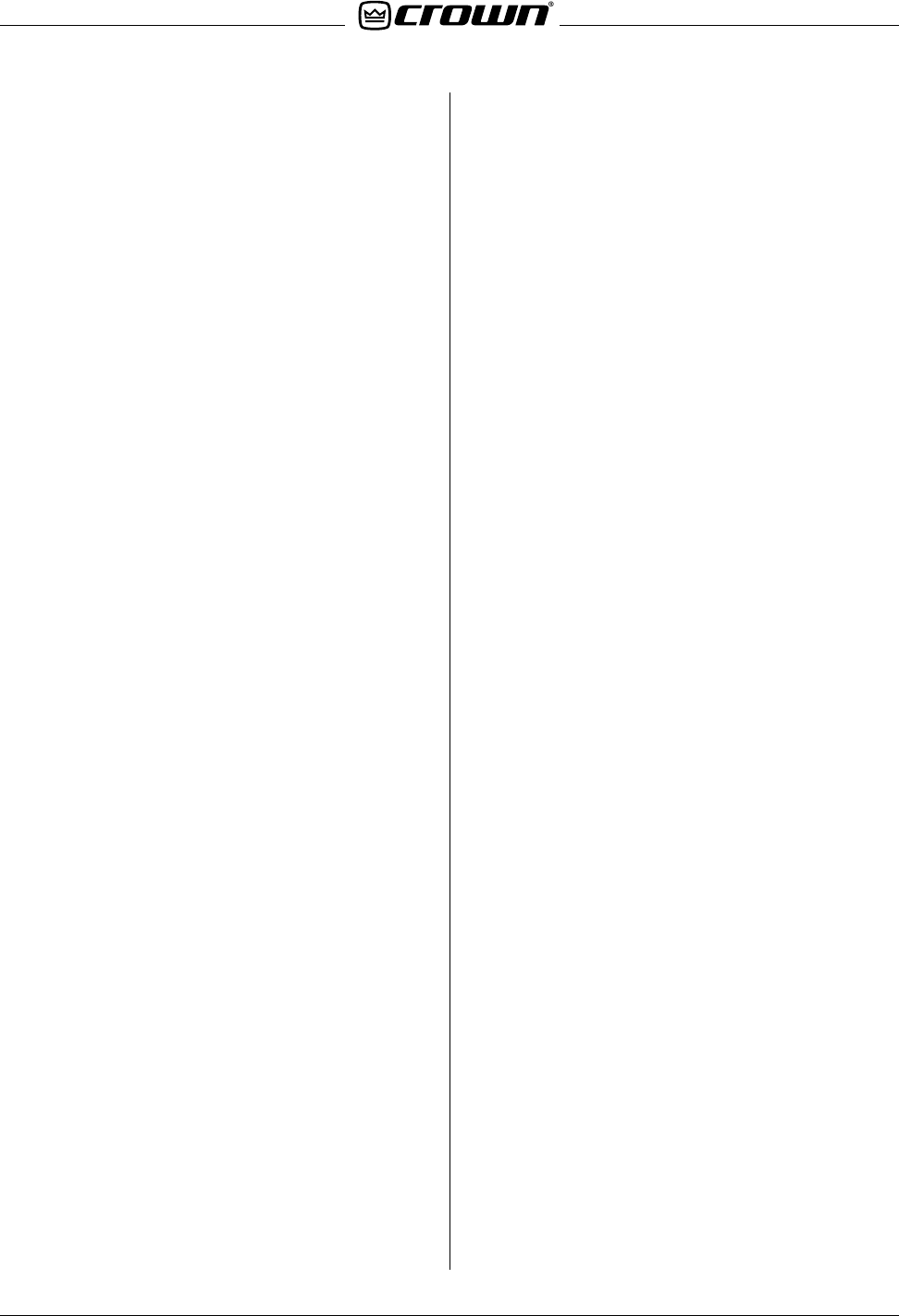
©2000 Crown International, Inc.
Maintenance 4-3
130447-1 Rev. A
IQ-USM 810 Service Manual
.
4.6.6 HEAD ROOM / INPUT CLIP LEVEL
Spec: < 1 % THD+N, with a +19.9 dBu input signal.
Initial Conditions: Input signal: 1 KHz, +19.9 dBu.
Procedure: Verify each main and AUX output meets
spec.
4.6.7 INPUT POTENTIOMETER
Spec: ± 2 dB at the –12, and +20 dB settings.
Initial Conditions: Input signal: 1 kHz, 0 dBu in to all
inputs.
Procedure: Verify each input potentiomenter by
perfoming the following:
Set all potentiometers full counter clockwise.
Verify each AUX output is –13 ±2 dBu.
Set potentiometer full clockwise.
Verify each AUX output is +20.5 ±2 dBu.
Return potentiometer to the zero setting.
4.6.8 PHANTOM SUPPLY
Spec: 25.75 ±1VDC unloaded, between each signal pins
(+, –) and chassis ground.
Initial Conditions: Remove all input signals and
impedences. Set all inputs to phantom mode.
Procedure: For each input, Verify the DC voltage on
the “+” and “–” pins referenced to chassis ground pin
on all audio inputs.
4.6.9 CONTROL PORT OUTPUT VOLTAGE PINS
Spec: Pins at rated voltage ±10%.
Procedure:
Verify voltage between pins 9 and 10 of the control port
is 5 ±0.25VDC.
Verify voltage between pins 29 and 28 of the control
port is 10 ±0.5VDC.
4.6.10 CONTROL PORT LOGIC INPUTS
Spec: TTL level inputs are detected on the control port
inputs.
Procedure:
Inject a TTL high on the odd numbered control port logic
inputs (IN1, IN3, IN5, and IN7) and leave the even num-
bered inputs open.
Use the following commands to read the control port
inputs and verify the odd numbered inputs return $01
and the even inputs return $00:
Send: DA DT CT 80 50 0A CS; Get Control Port Digital
Input 1
Return String: DA DT AK CT 80 50 0C IN1 CS
Send: DA DT CT C0 50 0A CS; Get Control Port Digital
Input 2
Return String: DA DT AK CT C0 50 0C IN2 CS
Send: DA DT CT 80 51 0A CS; Get Control Port Digital
Input 3
Return String: DA DT AK CT 80 51 0C IN3 CS
Send: DA DT CT C0 51 0A CS; Get Control Port Digital
Input 4
Return String: DA DT AK CT C0 51 0C IN4 CS
Send: DA DT CT 80 52 0A CS; Get Control Port Digital
Input 5
Return String: DA DT AK CT 80 52 0C IN5 CS
Send: DA DT CT C0 52 0A CS; Get Control Port Digital
Input 6
Return String: DA DT AK CT C0 52 0C IN6 CS
Send: DA DT CT 80 53 0A CS; Get Control Port Digital
Input 7
Return String: DA DT AK CT 80 53 0C IN7 CS
Send: DA DT CT C0 53 0A CS; Get Control Port Digital
Input 8
Return String: DA DT AK CT C0 53 0C IN8 CS
Inject a TTL high on the even numbered control port
logic inputs (IN2, IN4, IN6, and IN8) and leave the odd
numbered inputs open.
Use the above commands to read the control port in-
puts and verify the even numbered inputs return $01
and the odd inputs return $00.
4.6.11 CONTROL PORT LOGIC OUTPUTS
Spec: Control Port Logical Outputs individually switch
between On and Off.
Procedure:
Use the following commands to set the odd control port
logical outputs and the even outputs off:
Send: DA DT CT 80 58 09 01 CS; Set Control Port Digi-
tal Output 1 On.
Send: DA DT CT C0 58 09 00 CS; Set Control Port Digi-
tal Output 2 Off.
Send: DA DT CT 80 59 09 01 CS; Set Control Port Digi-
tal Output 3 On.
Send: DA DT CT C0 59 09 00 CS; Set Control Port Digi-
tal Output 4 Off.
Send: DA DT CT 80 5A 09 01 CS; Set Control Port Digi-
tal Output 5 On.
Send: DA DT CT C0 5A 09 00 CS; Set Control Port Digi-
tal Output 6 Off.
Send: DA DT CT 80 5B 09 01 CS; Set Control Port Digi-
tal Output 7 On.
Send: DA DT CT C0 5B 09 00 CS; Set Control Port Digi-


















