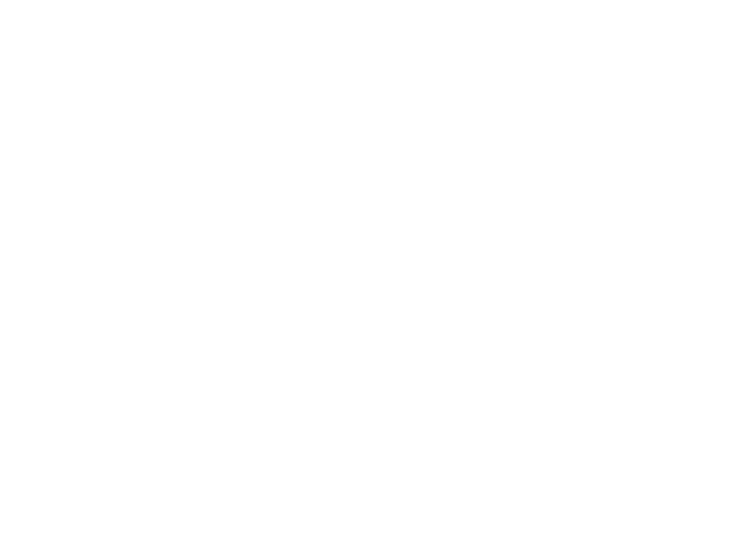
Parameter Definitions
he following is a list of the Parameters available for editing and a description of how each Parameter will affect
he sound of the corresponding effects.
Speed - The Speed control adjusts how fast the Chorus, Flanger, Phaser, Ring Modulator, Tremolo, Detuner,
nveloped Phase, or Enveloped Flange will sweep back and forth. It can be used to vary these effects between a
st shimmering type of sound, and a slow gradual sweeping. Speed ranges from 0 (slow) to 99 (fast).
Depth - The Depth adjusts the intensity of the Chorus, Flanger, Phaser, Tremolo, Ring Modulator, Pixellator, or
nveloped effects. Depth ranges from 0 (minimum intensity) to 99 (maximum intensity).
Amount - The Amount selects the interval of the Detune, Pitch Shift, or Pitch Bend effects. See the description
f these effects for their Parameter ranges.
Delay Time - The Delay Time adjusts the length of time between repeats of the Delay. The Delay Time is
ariable in three ranges from 1 millisecond to 3 seconds. The ranges are as follows: 1 through 99 (1 millisecond
o 99 milliseconds in one millisecond increments), 10. through 99. (100 milliseconds to 990 milliseconds in
n millisecond increments), and 1.0 to 3.0 (1 second to 3 seconds in 100 millisecond increments). Note that
he decimal point is what differentiates between the three ranges.
Regen/Fback - The Regeneration will adjust the number of times that the Delay will repeat the sound. It will
so increase the amount of whooshing heard in the Flanger and Phaser. The Feedback/Regeneration ranges from
to 99.
Decay - The Decay adjusts the length of time the Reverb will be heard. This is perceived as how “big” of a
oom the Reverb effect is simulating. Decay ranges from 0 (smallest) to 99 (largest).
Level - The Level will adjust the overall strength of effects in the Preset. The Level ranges from 0 to 99.
23


















