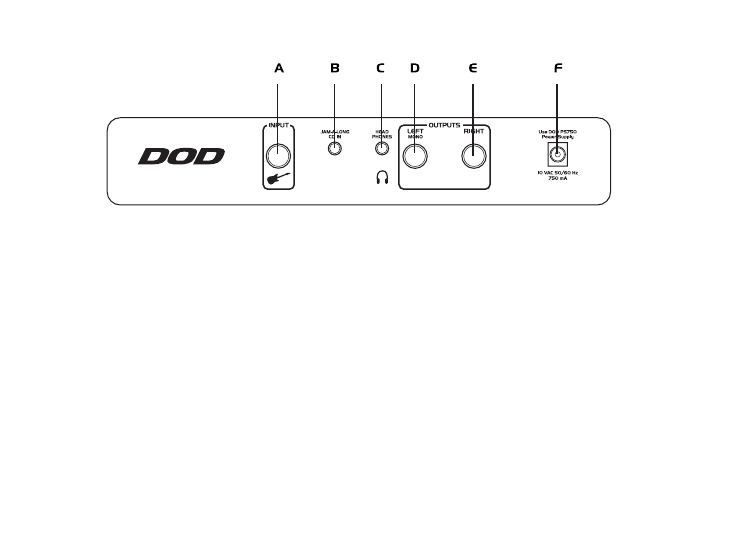
Rear Panel
A. Input Jack - Connect your instrument to this jack.
B. Jam-A-long/Learn-A-Lick - Connect from the headphone output of your tape or CD player to this
jack. This is used for playing along with your tapes and CD’s, or
recording material for the Learn-A-Lick function.
C. Headphone - This jack is used for connecting a pair of stereo headphones to the GS30.
D. Left Output - Connect from this jack to the input of your amplifier for mono applications, or to the left
channel of a stereo power amp for stereo applications.
E. Right Output - Connect from this jack to a second amplifier, or right channel of a stereo power amp for
stereo applications.
F. Power Jack - Connect only the PS750 power supply to this jack.
5


















