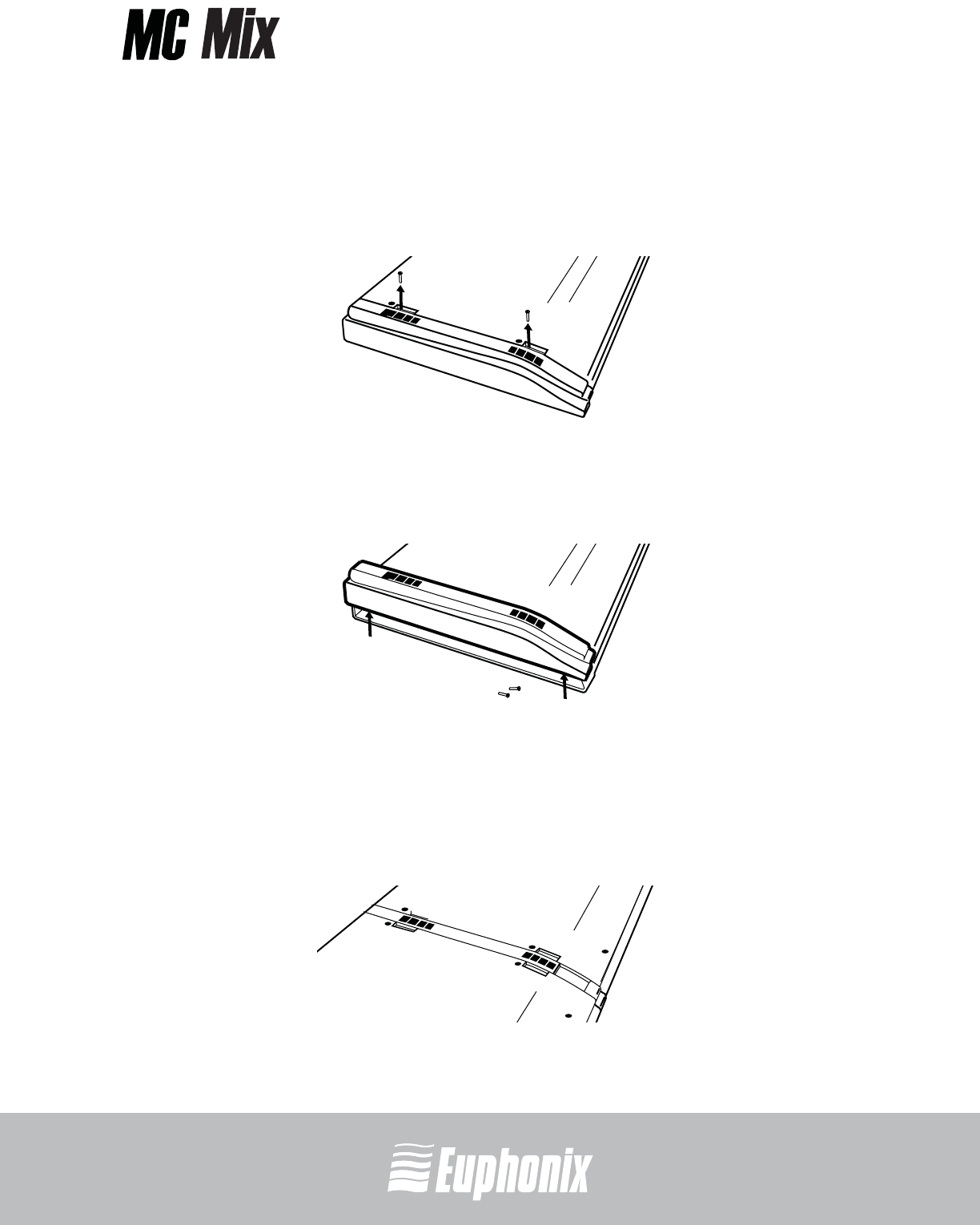
professional control surface
Artist Series
USER GUIDESETUP AND INSTALLATION
15
To join two MC Mixes:
1. On one of the MC Mixes, use a #2 Phillips screwdriver to remove the two silver
screws (Figure 2-3).
The screws may be tight, so you may have to use some force.
Figure 2-3 Removing screws from the bottom panel
2. Lift the black plastic connecting part and side panel up and out of the MC
Mix (Figure 2-4).
Figure 2-4 Removing connecting part and side panel
3. On the second MC Mix, remove the side panel (see Figure 2-2 left) on the
end where it will attach to the first MC mix.
4. Slide the connecting part of the second MC Mix into first MC Mix to attach
them together (Figure 2-5).
Figure 2-5 MC Mixes attached by connecting at side panel


















