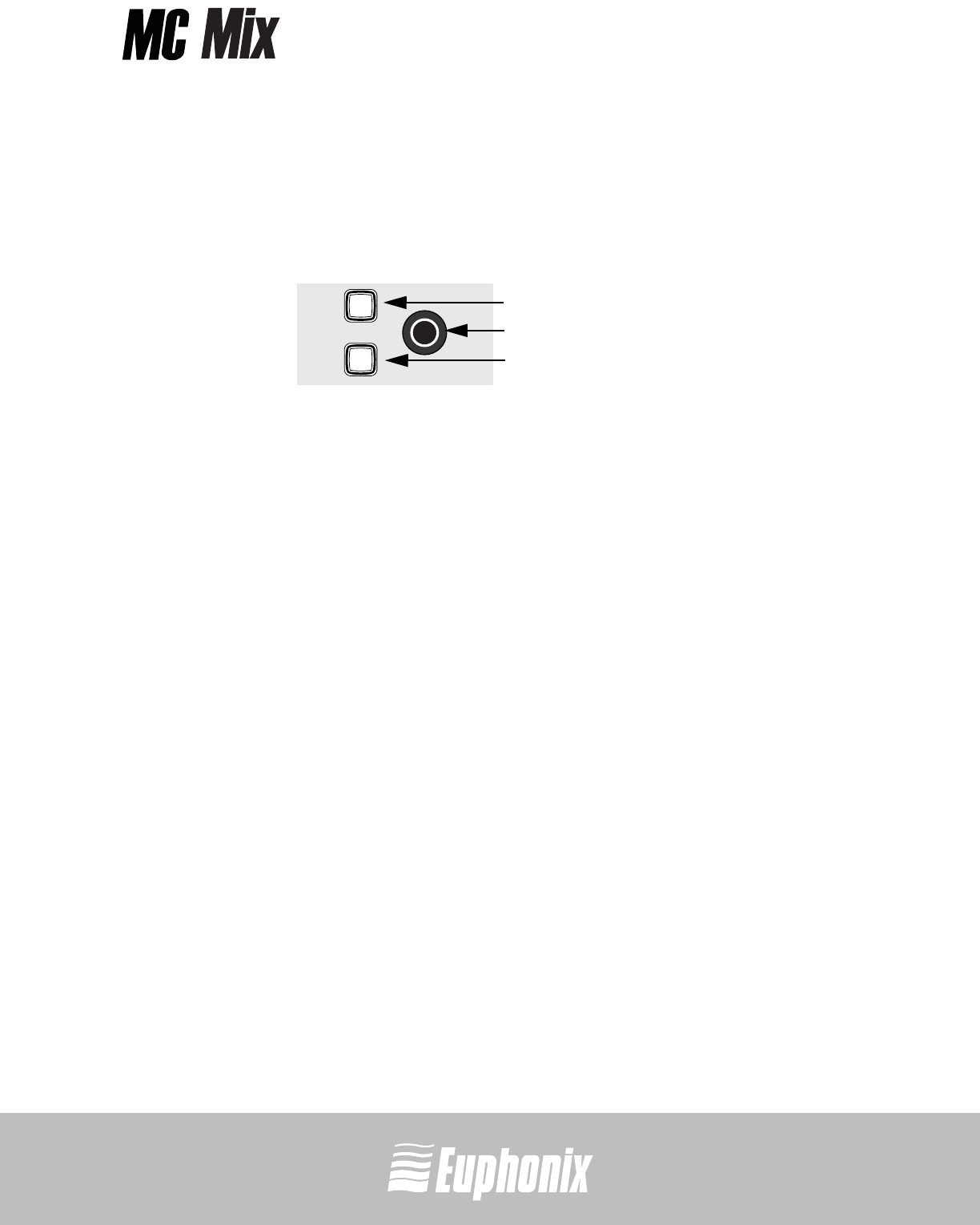
professional control surface
Artist Series
USER GUIDESURFACE CONTROLS
33
4.5 Knobs
Each fader strip has one touch-sensitive, continuously rotating knob that adjusts
parameters such as pan and aux send levels. The knob has a built-in switch
allowing it to be pressed from the top. This is called the Knob Top key and is
typically used to access sub-menus but also to turn parameters on/off.
Figure 4-7 Knob controls
Each knob has the following controls:
•The ON key toggles two-state parameters, such as EQ Band 1 on/off.
•The SEL key changes the knob function or toggles a secondary function’s
value, such as an aux send pre/post fader.
4.5.1 Basic Knob Use
When the MC Mix is first powered on, the knobs are in normal mode (see Knob
Modes on page 34). Each knob controls the left/right pan parameter for its track
on the strip.
The knob selector keys can quickly access common parameters in normal mode:
•Press AUX to assign each track’s first aux send to each knob. Press PAGE
X
to assign the next aux send to the knob. Pressing PAGE W returns to the
previous aux send.
•Press PAN to assign the track’s left/right pan control to each knob.
It is also possible to edit plug-ins, EQ, dynamics, and other functions on the
knobs.
SEL
ON
Touch-sensitive knob
Knob SEL key
Knob On key


















