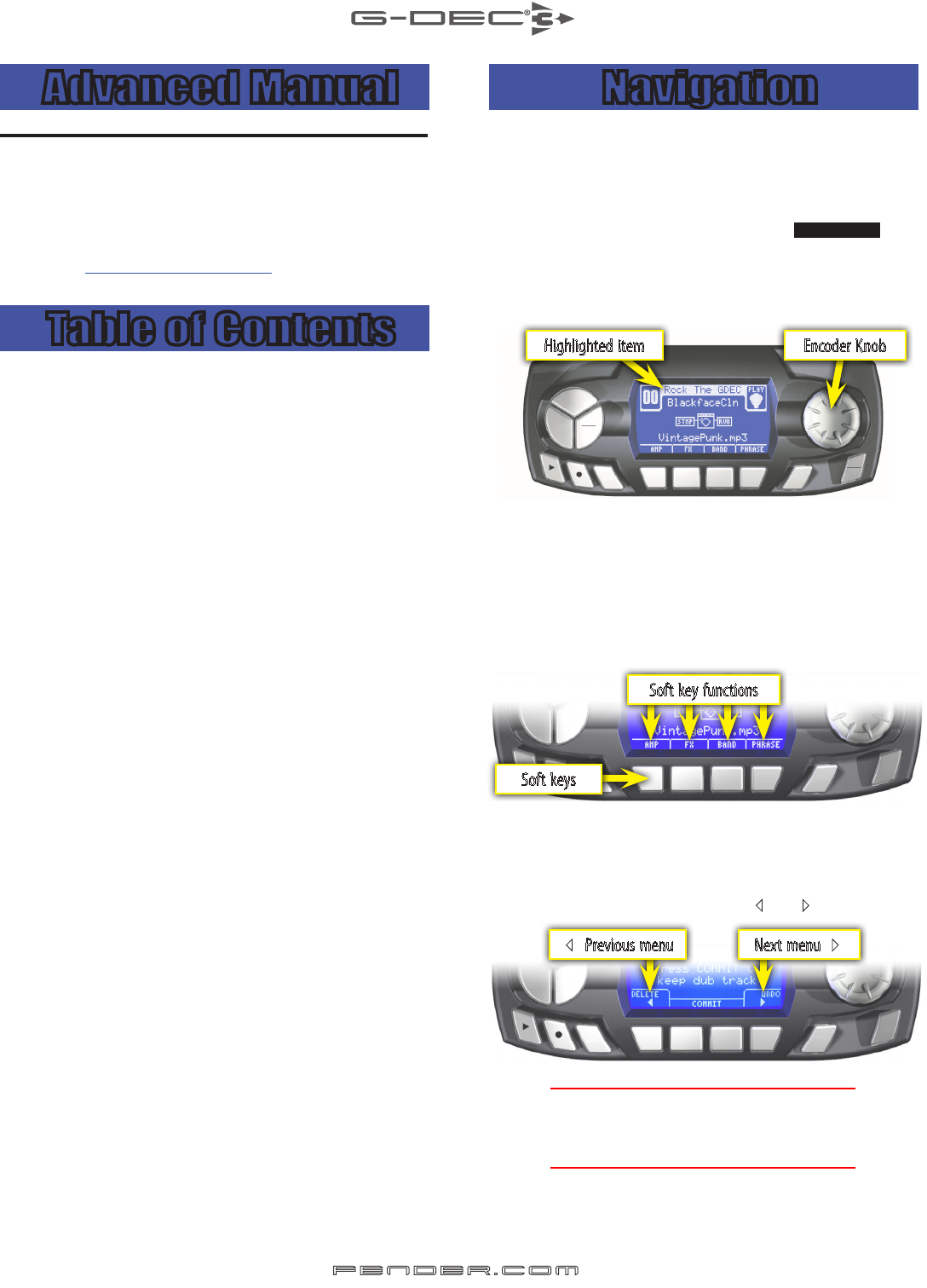
Advanced Manual
Introduction
This manual is your step-by-step guide to all the advanced
features found on your G-DEC 3 amplifier. For information on
using Fender® FUSE™, Ableton® Live or Amplitube®, please see
the separate manuals for each product on the G-DEC 3 DVD
or log on to www.fender.com/support.
Table of Contents
Navigating the G-DEC 3 . . . . . . 2
Using the encoder knob and the soft-keys
Start-Stop Button . . . . . . . . 3
Band track playback
Quick Access . . . . . . . . . . 3
Quick track audition and quick access presets
Amp Menus. . . . . . . . . . . 4
Selecting amp types and advanced amp settings
FX Menus . . . . . . . . . . . 5
Selecting effects and advanced effect settings
Save Button . . . . . . . . . . 6
Saving presets, copying and renaming presets
Tap/Tuner Button . . . . . . . . 6
Tapping delay intervals and the built-in instrument tuner
Band Menus . . . . . . . . . . 7
Selecting band tracks and advanced band settings
Phrase Sampler . . . . . . . . . 8
Phrase recording, overdubbing and phrase menus
Phrase Menus . . . . . . . . . . 9
Overdub menus and advanced phrase sampler settings
Utility Menus . . . . . . . . . . 10
Amplifier settings and quick access preset assignment
SD Card Slot . . . . . . . . . . 11
External storage of tracks and presets
USB Port . . . . . . . . . . . . 11
Connecting the G-DEC 3 to your computer
Footswitch . . . . . . . . . . . 12
Remote functions using the Fender ULT-4 footswitch
FAQ . . . . . . . . . . . . . 12
Where to go to ask questions, read threads and FAQs
Navigation
There are just a few basics of G-DEC 3 navigation that you
should know before you explore any further...
Encoder Knob
The big encoder knob always controls the
highlighted
item
on screen. In play mode, the current Preset is highlighted, so
turning the big knob will select presets. In other modes, turn-
ing the encoder knob will control everything from selecting
effects to amplifier tone.
START-
STOP
QUICK
ACCESS
TAP
HOLD FOR
TUNER
DUB
EXIT
HOLD FOR
UTIL
SAVE
Soft-Keys
The four plain keys below the display are called "soft-keys"
and their functions are software defined. The display above
each soft-key shows you the current function of each key.
From play mode, for example, the soft-keys will take you to
other modes, such as AMP, FX, BAND and PHRASE:
Once you have entered a G-DEC 3 mode, the two soft-keys on
the ends will take you to different menus within that mode.
For instance, in Phrase mode, the two end soft-keys will take
you to the DELETE and UNDO menus (3–or–4):
♫
Sometimes, two soft-keys will have the same function,
such as COMMIT, as shown above. Other times a soft-
key may have no function at all.
Now you are ready to go wherever the music and your
G-DEC3 take you!
Encoder KnobHighlighted item
Soft keys
Soft key functions
Next menu 43 Previous menu
2
fen der.co m
















