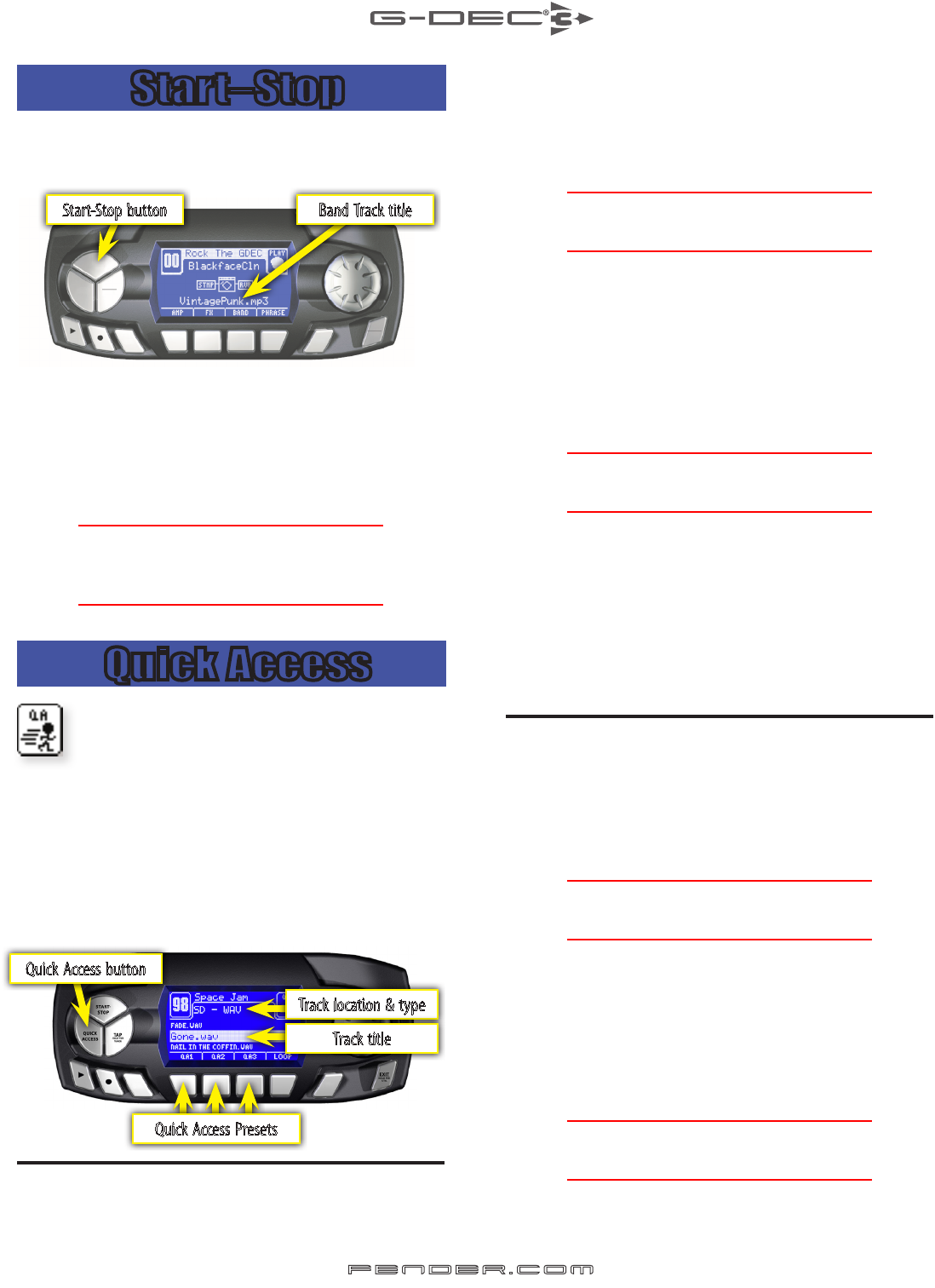
Start–Stop
Press the START-STOP button to start and stop playback of the
band track. The title of the band track is displayed below the
amplifier and effects icons in play mode.
START-
STOP
QUICK
ACCESS
TAP
HOLD FOR
TUNER
DUB
EXIT
HOLD FOR
UTIL
SAVE
To start or stop the band track:
1. Press the START-STOP button to start playing the band
track.
2. Press the START-STOP button again to stop playing the
band track.
♫
There is no "pause" button for the band track. Every time
you start the band track it will play from the beginning
of the track.
Quick Access
Press the QUICK ACCESS button to quickly find any
song (or phrase) on the G-DEC 3 or SD card and
instantly play it with the current preset. This is a faster
way to "audition" tracks than using the Band File menu to find
a song because Quick Access mode allows you to search for
tracks in alphabetical order as well as sort tracks by location
and file type.
Another exciting feature of Quick Access Mode is that it turns
the G-DEC 3 soft-keys into "quick preset keys" that allow you
to instantly activate your three favorite presets by pressing
the QA1 / QA2 / QA3 soft-keys:
Auditioning Tracks
To quickly audition tracks for the current preset:
1. Press the QUICK ACCESS button.
2. Turn the big knob to scroll through the list of all band
tracks and phrases on the G-DEC 3 and SD card.
3. Press the START-STOP button to start/stop playing the
selected track.
♫
Try turning the big knob while a track is playing to auto-
matically start each track the instant it is selected.
To search for tracks by location and file type:
1. Press the QUICK ACCESS button to activate Quick Access
mode.
2. Press the QUICK ACCESS button repeatedly to change
the location and file type of the tracks listed for selection.
Tracks will be grouped by two locations (HD or SD) and by
four file types (WAV / PHRASE / MIDI / MP3).
♫
Locations and file types that are not available will not
appear as categories.
To audition tracks in an endless (repeating) loop:
1. Press the QUICK ACCESS button to activate Quick Access
mode.
2. Press the LOOP soft-key. The loop icon will appear in the
display.
3. Press the LOOP soft-key again to cancel track looping.
Quick Access Presets
To quickly access your three favorite presets:
1. Press the QUICK ACCESS button.
2. Press any of the three Quick Access soft-keys (QA1 / QA2 /
QA3) to instantly activate the preset assigned to that key.
♫
You can also activate your Quick Access Presets from a
Fender ULT-4 footswitch. See Footswitch on page 12.
To assign different presets to the QA1 / QA2 / QA3 keys:
1. Press the QUICK ACCESS button to activate Quick Access
mode.
2. Press and HOLD any of the three Quick Access soft-keys
(QA1 / QA2 / QA3) while turning the big knob to select the
preset you want to assign.
♫
You can also assign Quick Access Presets in the Utility
Menus. See Utility Menus on page 10.
Band Track titleStart-Stop button
Quick Access button
Track location & type
Track title
Quick Access Presets
3
fen der.co m
















