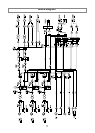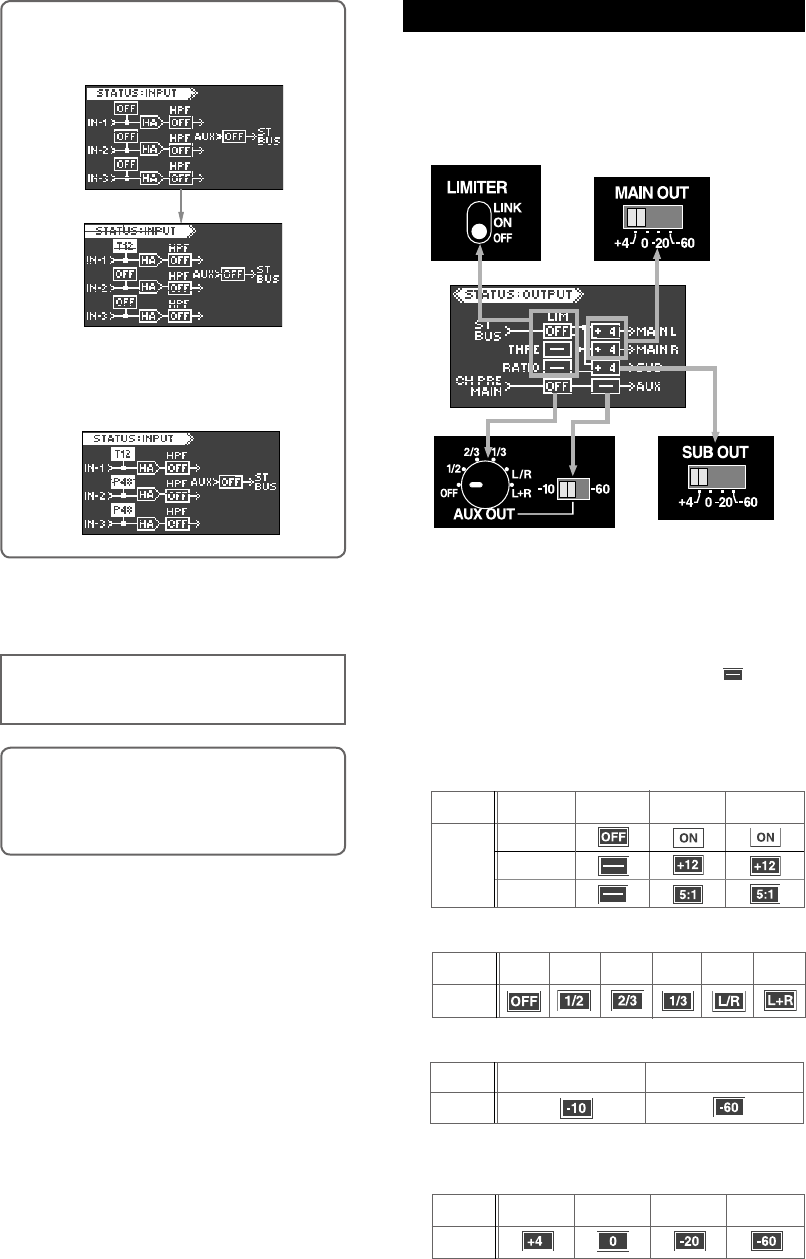
17
(3) Press the [EDIT] key to exit the status display
mode.
The display changes to the meter display.
<Note>:
If you need to supply the T12 power, set
the T12 power supply function to “ENA” by the
similar procedure as above.
If you set the microphone power supply switch of
INPUT 1 to “T12” and set the microphone power
supply switches of INPUT 2 and INPUT 3 to “P48”,
the input status display looks as follows.
<Memo>:
If you switch the microphone power
supply switch of INPUT 1 to “T12”, the input sta-
tus display changes as below.
On the output status display, not only you can see the
current status of the following switches, but also you
can set the threshold and ratio of the limiter. The follow-
ing shows the default setting when the unit is shipped.
When the [LIMITER] switch is set to “OFF”, the param-
eter boxes for the threshold and ratio show “ ”.
When the [LIMITER] switch is set to “ON” or “LINK”, the
parameter boxes for the threshold and ratio show the
current parameter values.
You can edit the parameter values by following the pro-
cedure described in the next page.
OFF
ON
LINK
OFF
THRE
RATIO
-10
-60
+4
The following icons are shown according to the switch setting.
1/2 2/3 1/3 L/R L+R
0
-20 -60
Output status display
• [LIMITER] switch status
• AUX OUT switch status
• AUX OUT level switch
• SUB OUT level switch
• MAIN OUT (L, R) level switches
Icon
Icon
Icon
Switch
setting
Icon
<Memo>:
The T12 disabled/enabled setting re-
mains even after you turn off the unit. However, if
youinitializetheashmemoryusingthesystem
status display, it is reset to the default setting (En-
abled).
Right side panel
Right side panel
Right side panel
Front panel
Switch
setting
Switch
setting
Switch
setting