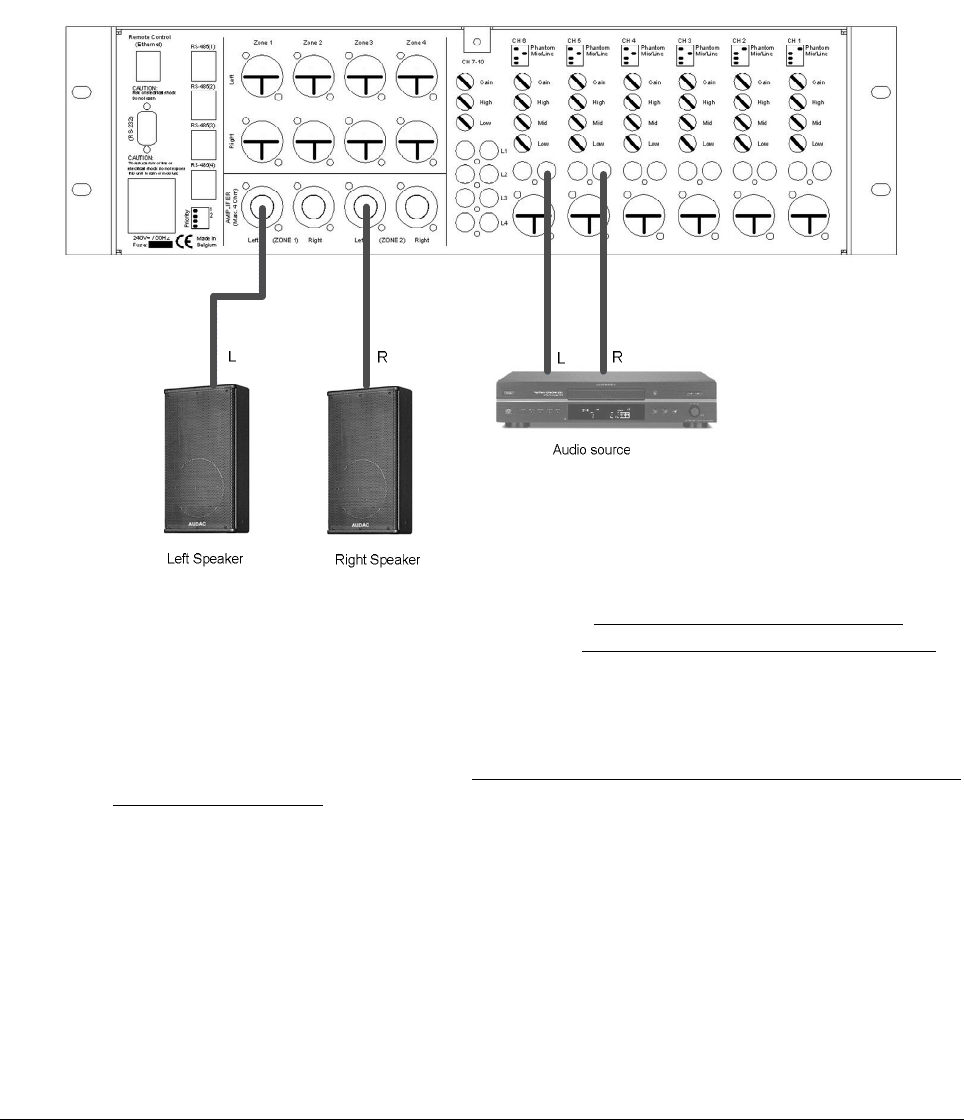
16
Bridge Mode
The M1 Multimedia amplifier can also be set in bridged mode (300W / 8ohm) by setting some
jumpers on the inside of the M1. This has to be done by qualified people !!
In the following paragraphs the proper wiring for a bridged M1 stereo setup is explained.
Connect the left output channel of the audio source to the left channel of an input channel of the
M1. Connect the right channel of the audio source to the left channel of another input channel of
the M1.
The speakers need to be connected between the “ 1+ ” and “ 2+ ” on the speakon connectors of
the left channels of the amplified zone outputs. Only the left channels of the amplified zone
outputs are supported in bridge mode. Do not connect anything to the right channels of the
amplified zone outputs. The line levels are also available on the left channels of the XLR
connectors of the zone 1 and zone 2 outputs.
Route the input channels to the desired zone outputs. In case of the example above, we have to
route input channel 6 to zone output 1 and input channel 5 to zone output 2.


















