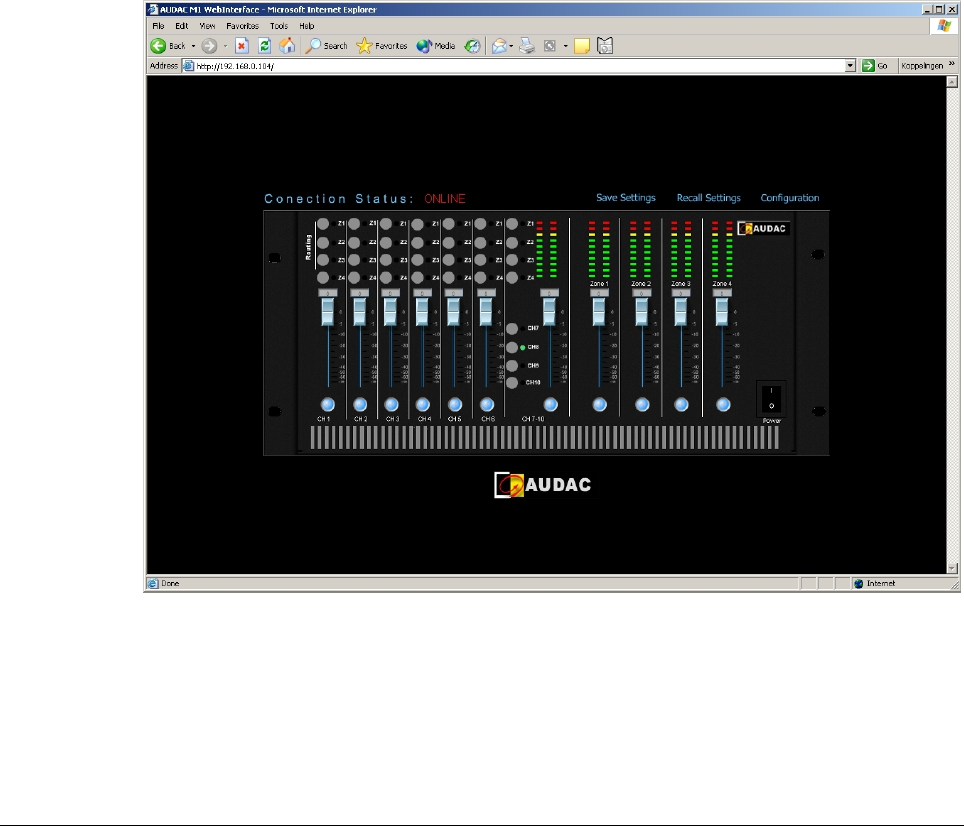
19
CONTROL SCREEN:
If you press “enter” after typing the correct username and password, you get access to the control
screen of the M1. After logging in, the “Connection Status” will indicate “online” if a connection
with the M1 has been made.
Following changes can be made: routing, volume settings of input channels and output zones,
source selecting on ch 7-10, channel/zone muting.
The settings of the front panel controls can be saved by pressing the “Save” button, and the saved
setting can be recalled by pressing the “Recall” button.
Saving a setting can also be done by pressing together the ‘ch7’ and ‘ch8’ button on the
front panel of the M1. Hold down the 2 buttons for a few seconds.
Recalling the saved setting can also be done by pressing together the ‘ch9’ and ‘ch10’
button on the M1 front panel. Hold down the 2 buttons for a few seconds.


















