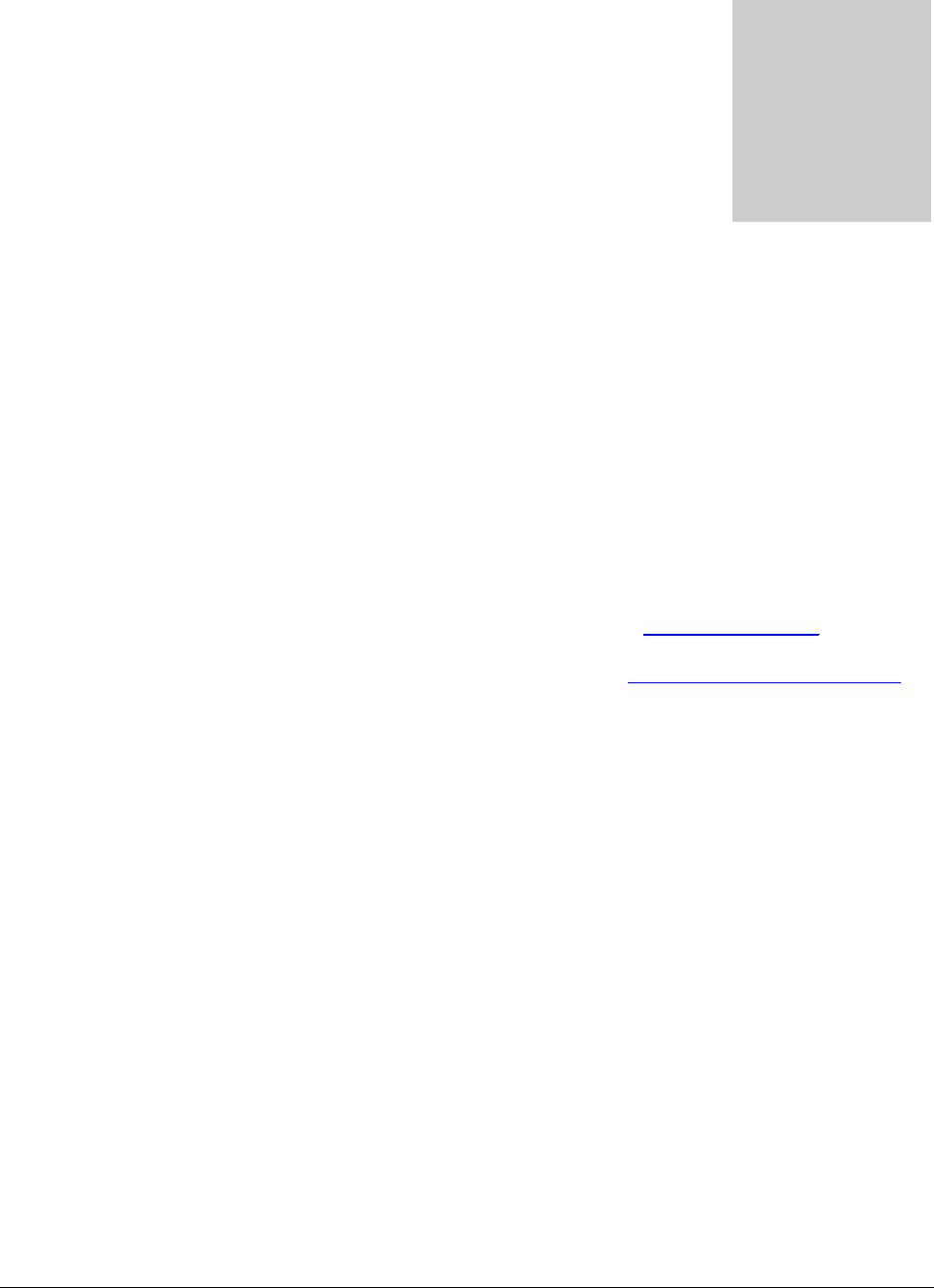
17
Remote Control Interface
To use the remote control interface, the M1 has to be plugged in to an Ethernet LAN network
with a standard (straight) network cable.
Make sure the M1 default network address (192.168.0.180) is within range of the connected
Ethernet LAN network ! If the M1 default network address is not within range of your LAN
network, contact your network specialist. The default network address can be changed with the
Standard Web Based User Interface but therefore a network connection has to be made first.
A pc (or pda, pocket pc, …) with a web browser and the Macromedia Flash 6.0 plug-in (or higher)
installed, is necessary to use the web based user interfaces. The pc needs to be connected within
the same Ethernet LAN network.
The default URL for the Standard Web Based User Interface is: http://192.168.0.180
The default URL for the Lite Web Based User Interface is: http://192.168.0.180/small.html Be
aware: the letters are case sensitive.
Chapter
5


















