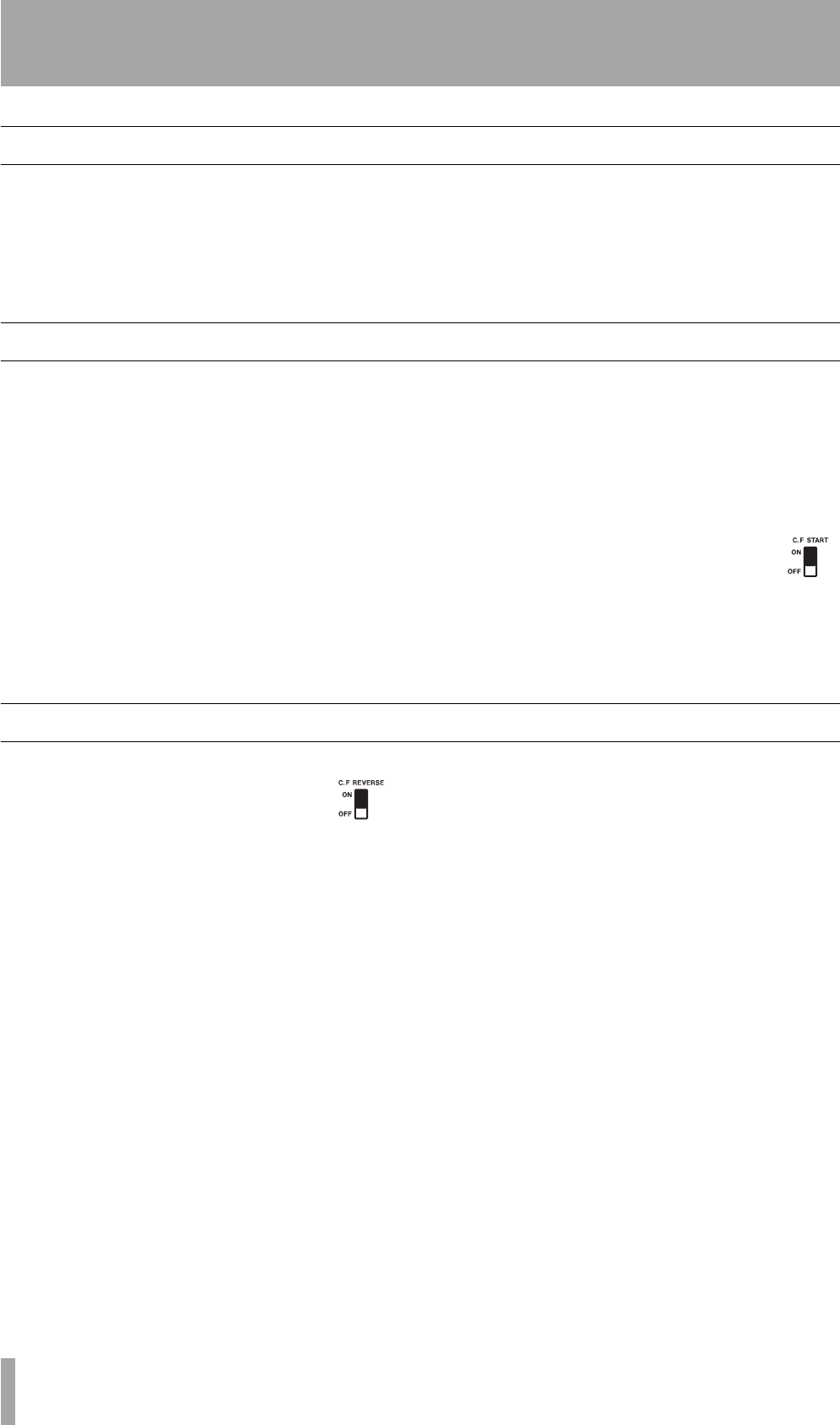
6 Faders
22 TASCAM X-9 Owner’s Manual
Cross-fader curve
You can change the way in which the signal is
changed from the A to B signals as the cross-fader is
moved, using the
C.F CURVE control.
When this control is fully counter-clockwise, it takes
a relatively large movement of the cross-fader from
one side towards the center before the opposite cross-
fader signal level is increased.
When this control is fully clockwise, the opposite
cross-fader signal is heard after only a small move-
ment of the cross-fader towards the center.
Cross-fader start
When either of the cross-fader start menus (6cFA or
7cFb) has been set (is on, the C.F START switch is
on the
ON position) and a suitable connection has
been made from the
FADER START jack on the rear
panel which corresponds to the program number
selected), moving the cross-fader to the A and B
source automatically starts that source.
Alternatively, press and hold down one of the
FUNCTION keys and the corresponding ENTER key
together.
While holding the
ENTER and FUNCTION keys
down, press the
EXT EFFECT key to toggle cross-
fader
A start on or off.
While holding the
ENTER and FUNCTION keys
down, press the
STEREO/MONO SPLIT key to tog-
gle cross-fader
B start on and off.
These methods are equivalent to the menu settings,
and changing the settings in this way will also
change the menu settings.
Use the
C.F START switch in the OFF
position to override the menu settings. In
other words, if the switch is
OFF, and the
menu settings are on, cross-fader start is disabled.
However, setting this switch to
ON will not automati-
cally enable cross-fader start if the menu setting is
not set to on.
Cross-fader reverse
The C.F REVERSE switch is used to
reverse the direction of the cross-fader.
When the switch is set to
ON, the direction
of the cross-fader is reversed (that is, mov-
ing it towards
A makes the B signal louder and the
other way round). The cross-fader start is also
reversed (see “Cross-fader start” on page 22).


















