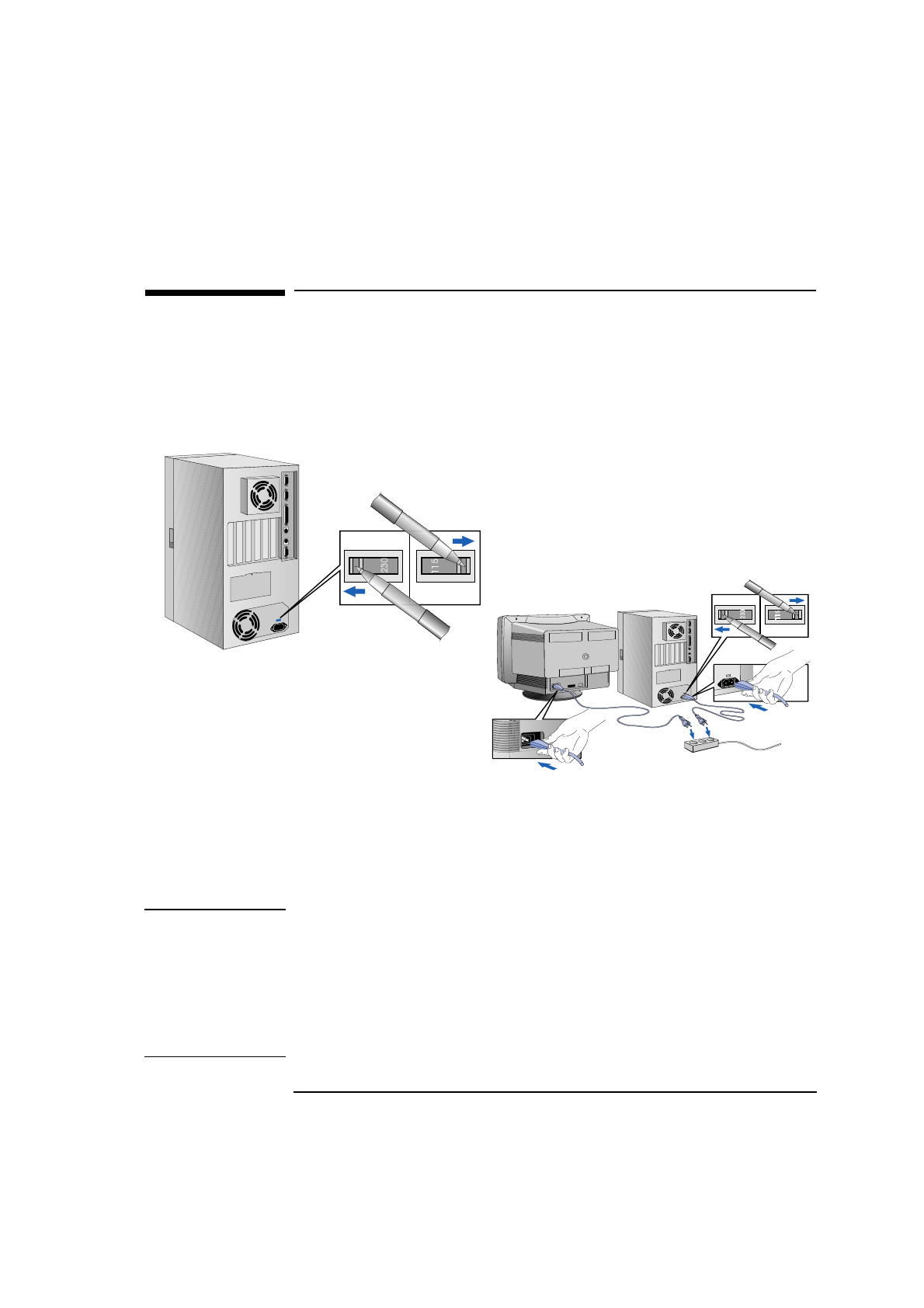
English 5
1 Setting Up and Using Your PC
Connecting the Power Cables
Connecting the Power Cables
1 Remove the warning label covering the computer’s power connector
at the rear of the computer.
2 Check that the correct voltage is selected for your country. (The
voltage is set during manufacture, and should be already correct.)
3 Connect the power cables to the display and the computer. (The
connectors are shaped to go in one way only.)
4 Connect the display’s power cable and the computer’s power cable
to grounded outlets.
WARNING For your safety, always connect the equipment to a grounded wall
outlet. Always use a power cable with a properly grounded plug such
as the one provided with this equipment or in compliance with your
national regulations. This PC is disconnected from the power by
removing the power cable from the power outlet. This means the PC
must be located close to a power outlet that is easily accessible. This
PC is as class 1 laser product.
230
230
115
230
230
115


















