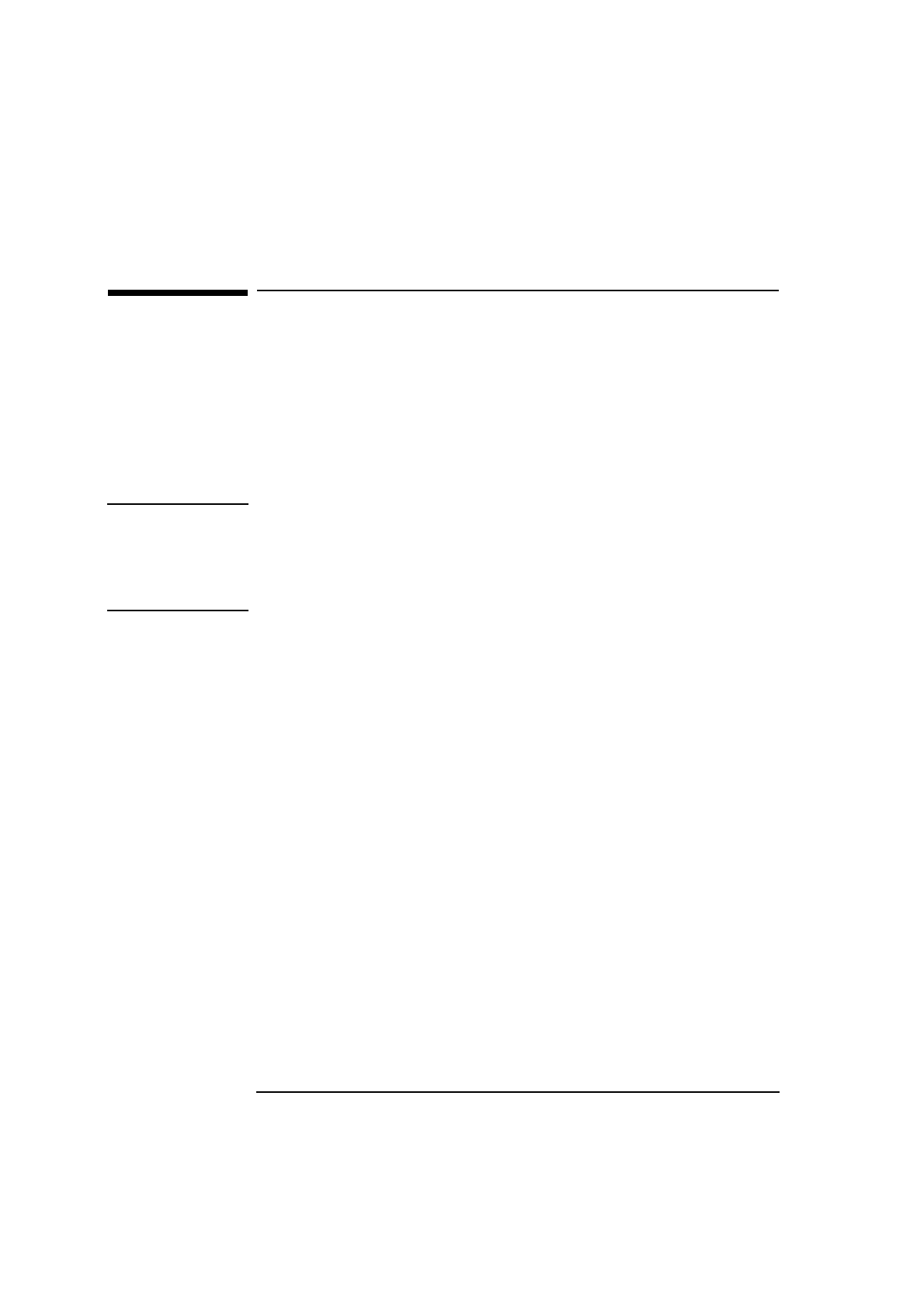
2 How to Install Accessories In Your PC
Installing Accessory Boards
26 English
Installing Accessory Boards
The PC has six accessory board slots with seven connector sockets.
These slots allow you to install upgrade boards as follows:
• Slot 1 (innermost) can be used for a 16-bit ISA or a 32-bit PCI board
(26cm/10.2-inch maximum length)
• Slots 2 and 3 can be used for 32-bit PCI boards
• Slot 4 can be used for a full-length 16-bit ISA or a 32-bit PCI board
• Slots 5 and 6 can be used for full-length 16-bit ISA boards.
CAUTION Static electricity can damage electronic components. Turn all
equipment off. Don’t let your clothes touch the accessory.
To equalize the static electricity, rest the accessory bag on top of the
computer while you are removing the accessory from the bag. Handle
the accessory as little as possible and with care.
Configuring Accessory Boards with Plug and Play
Plug and Play is an industry standard for automatically configuring
your PC's hardware resources and the accessory boards installed in it.
If your operating system supports Plug and Play, your PC has
configurable support for Plug and Play in the BIOS.
All PCI accessory boards are Plug and Play, although not all ISA boards
are. Check the accessory board’s documentation if you are unsure.
When you start your PC after installing an accessory board, the Plug
and Play BIOS automatically detects which hardware resources (IRQs,
DMAs, memory ranges, and I/O addresses) are used by the system-
based components.
Configuring non-Plug and Play ISA Accessory Boards
If you install an ISA accessory board that is not Plug and Play you will
need to configure the board before your PC can use it.
Refer to the documentation supplied with the operating system for
details on your operating system’s capabilities and restrictions
concerning how to configure non-Plug and Play accessory boards.


















