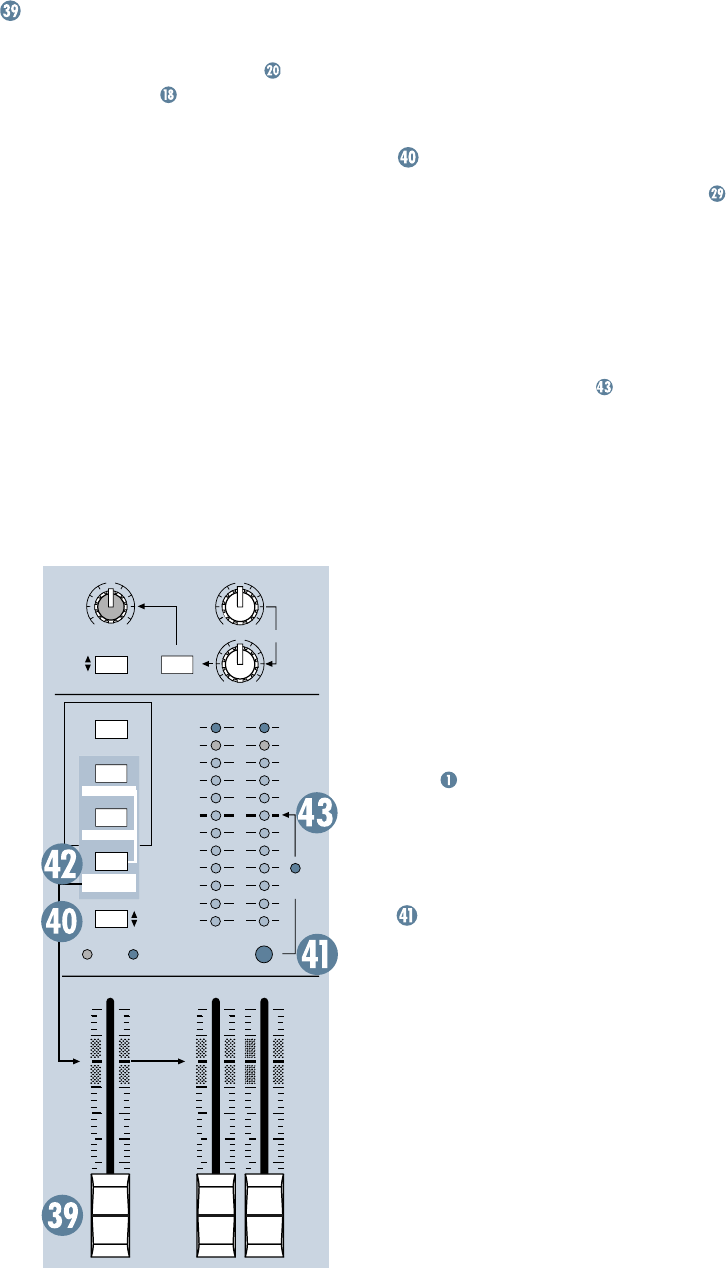
22
30
20
OO
40
50
60
30
20
OO
40
50
60
dB
10
5
5
U
10
dB
10
5
5
U
10
U
OO
+10
U
U
OO
+20
O
O
+20
28
10
7
4
2
0
2
4
7
10
20
30
LEVEL
SET
LEFT RIGHT
MAIN MIX
SOLO
MODE
LEVEL SET (PFL)
NORMAL (AFL)
C-R/SOURCE
POWER
PHANTOM
RUDE
SOLO
LIGHT
AUX 1
SELECT
EFX TO
MONITOR
AUX 1 MASTER
AUX
RETURN
1
2
PRE
POST
MAIN MIX
CTL ROOM
/SUBMIX
NORMALLED
0dB=0dBu
ALT 3
–
4
TAPE
ASSIGN
TO MAIN MIX
Now you know how to select the signals you
want to send to the engineer’s control room or
phones. From there, these signals all pass
through the same level control:
CTL ROOM / SUBMIX
This fader controls the levels of both the ste-
reo
CONTROL ROOM OUTPUTS
and
PHONES OUTPUTS
. The control range is
from off through unity gain at the “U” marking,
with 10dB of extra gain fully up.
When
MAIN MIX
is your
SOURCE
selec-
tion, those signals will pass through two level
controls on the way to your control room amp
and phones — the
MAIN MIX
fader and this
CTL ROOM / SUBMIX
fader. This way, you
can send a nice healthy level to the
MAIN
OUTPUTS
(
MAIN MIX
fader at “
U
”), and a
quiet level to the control room or phones
(
CTL ROOM / SUBMIX
fader wherever you
like it).
When
ALT 3-4
or
TAPE
is selected, or
SOLO
is engaged, this fader will be the only one con-
trolling these levels (channel controls not
withstanding).
Whatever your selection, you can also use
the
CONTROL ROOM OUTPUTS
for other
applications. It's sound quality is just as im-
peccable as the
MAIN MIX
outputs. It can be
used as additional
MAIN MIX
output, which
may sound silly since there are already three,
but this one has its own level control. However,
should you do something like this, be sure that
you never engage a
SOLO
switch, as that will
interrupt your
SOURCE
selection.
SOLO MODE: AFL/PFL
Engaging a channel’s
SOLO
switch will
cause this dramatic turn of events: Any exist-
ing
SOURCE
matrix selections will be
replaced by the
SOLO
signal, appearing at
the
CONTROL ROOM OUTPUTS
,
PHONES
OUTPUTS
and at the
METERS
. The audible
SOLO
levels are then controlled by the
CTL
ROOM / SUBMIX
fader. The
SOLO
levels ap-
pearing on the
METERS
are not controlled
by anything — you wouldn’t want that. You
want to see the actual channel level on the
METERS
regardless of how loud you’re listen-
ing.
With the
SOLO MODE
switch in the up
position, you’re in AFL mode, meaning After-
Fader Listen. You’ll hear the output of the
soloed channel — it will follow the
channel’s
TRIM
,
EQ
,
FADER
and
PAN
set-
tings. It’s similar to muting all the other
channels, but without the hassle. Use AFL
mode during mixdown.
With the switch down, you’re in PFL mode,
meaning Pre-Fader Listen (post
EQ
). This
mode is required for the Level Setting Proce-
dure and is handy for quick spot-checks of
channels, especially ones that have their
faders turned down.
In either mode,
SOLO
will not be affected
by a channel’s
MUTE/ALT
switch position.
RUDE SOLO LIGHT
This flashing Light Emitting Diode serves
two purposes — to remind you that at least
one channel is in
SOLO
, and to let you know
that you’re mixing on a Mackie. No other com-
pany is so concerned about your level of
SOLO
awareness. If you work on a mixer that has a
solo function with no indicator lights, and you
happen to forget you’re in solo, you can easily
be tricked into thinking that something is
wrong with your mixer. Hence the
RUDE
SOLO LIGHT
. It’s especially handy at about
3AM when no sound is coming out of your
monitors but your multitrack is playing back
like mad.


















