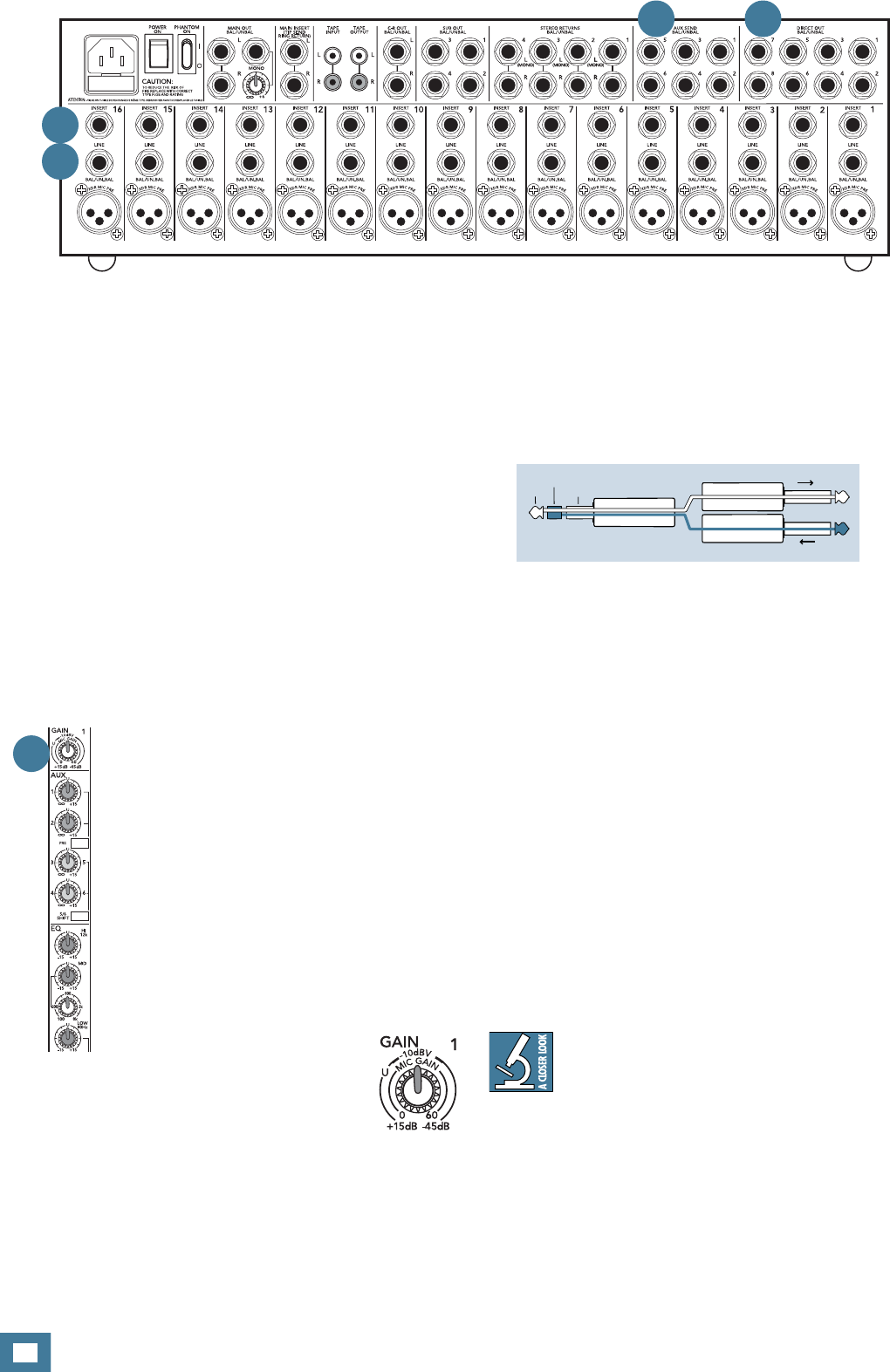
10
1604-VLZ3
1604-VLZ3
4. INSERT
These unbalanced 1/4" jacks are for connecting serial
effects processors such as compressors, equalizers,
de-essers, or fi lters. The insert point is after the GAIN
[3] control, but before the channel’s EQ [32], LOW
CUT [33], FADER [25] and MUTE [30] controls. Insert
cables must be wired thusly:
Tip = send (output to effects device)
Ring = return (input from effects device)
Sleeve = common ground
Even though channels 1–8 already have DIRECT OUT
[5] jacks , INSERT jacks can also be used as channel
direct outputs; post-GAIN, pre-LOW CUT, and pre-EQ.
See the connector section on page 29 (fi gure F) showing
three ways to use insert cables.
5. DIRECT OUT
Found only on channels 1–8, these balanced 1/4"
jacks deliver the signal from the very end of the channel
path; post-GAIN [3], post-EQ [32], post-LOW CUT [33],
post-FADER [25], and post-MUTE [30]. They are the
key player in “split monitoring,” making the 1604-VLZ3
perfect for an 8-track studio.
SPLIT MONITORING
With split monitoring, you use the fi rst eight
channels for your sound sources: vocal mics,
drum mics, keyboard/synth outputs, guitar
effects outputs, that sort of thing. From
there, the channels manipulate the sound, but are
not assigned to the output section. Instead, they’re
patched from the channel’s DIRECT OUT [5] jacks to
the corresponding multitrack input (DIRECT OUT 1 to
multitrack input 1, 2 to 2, 3 to 3, etc.). The signals will
now be recorded or pass directly through the multitrack,
depending on each track’s record-ready status.
2. LINE INPUTS
These 1/4" jacks share circuitry (but not phantom
power) with the mic preamps, and can be driven by
balanced or unbalanced sources at almost any level. You
can use these inputs for virtually any signal you’ll come
across, from instrument levels as low as –50 dBu, to
operating levels of –10 dBV to +4 dBu, since there is –15
to +45 dB of gain (60 dB range) available for line inputs
via the GAIN [3] knob. Always make sure to perform the
Level-Setting Procedure on page 3.
To connect balanced lines to these inputs, use a 1⁄4"
Tip-Ring-Sleeve (TRS) plug, the type found on stereo
headphones:
To connect unbalanced lines to these inputs, use a
1⁄4" mono (TS) phone plug or instrument cable:
3. GAIN
Yes it’s true, these controls are not in the
patchbay section at all. They’re found along the
top row of knobs in the channel strip section.
But their purpose is so closely linked with the
MIC [1] and LINE [2] input jacks that we
couldn’t bear to separate them. Here’s why:
Every time you plug something into a MIC or
LINE input jack, you should perform the Level-
Setting Procedure, and that procedure is basi-
cally “how to use the GAIN knob.”
GAIN adjusts the input sensitivity of the MIC
and LINE inputs. This allows signals from the
outside world to be adjusted to optimal internal
operating levels.
Through the XLR jack (MIC), there will
be 0 dB of gain with the knob fully down,
ramping to 60 dB of gain fully up.
Through the 1/4" input (LINE), there is 15 dB of at-
tenuation fully down and 45 dB of gain fully up, with a
“U” (unity gain) mark at 10:00.
This 15 dB of attenuation can be very handy when you
are inserting a signal that is very hot, or you want to add
a lot of EQ gain, or both. Without this “virtual pad,” this
scenario might lead to channel clipping.
2
4
3
“tip”
This plug connects to one of the
mixer’s Channel Insert jacks.
“ring”
tip
ring
sleeve
SEND to processor
RETURN from processor
(TRS plug)
56


















