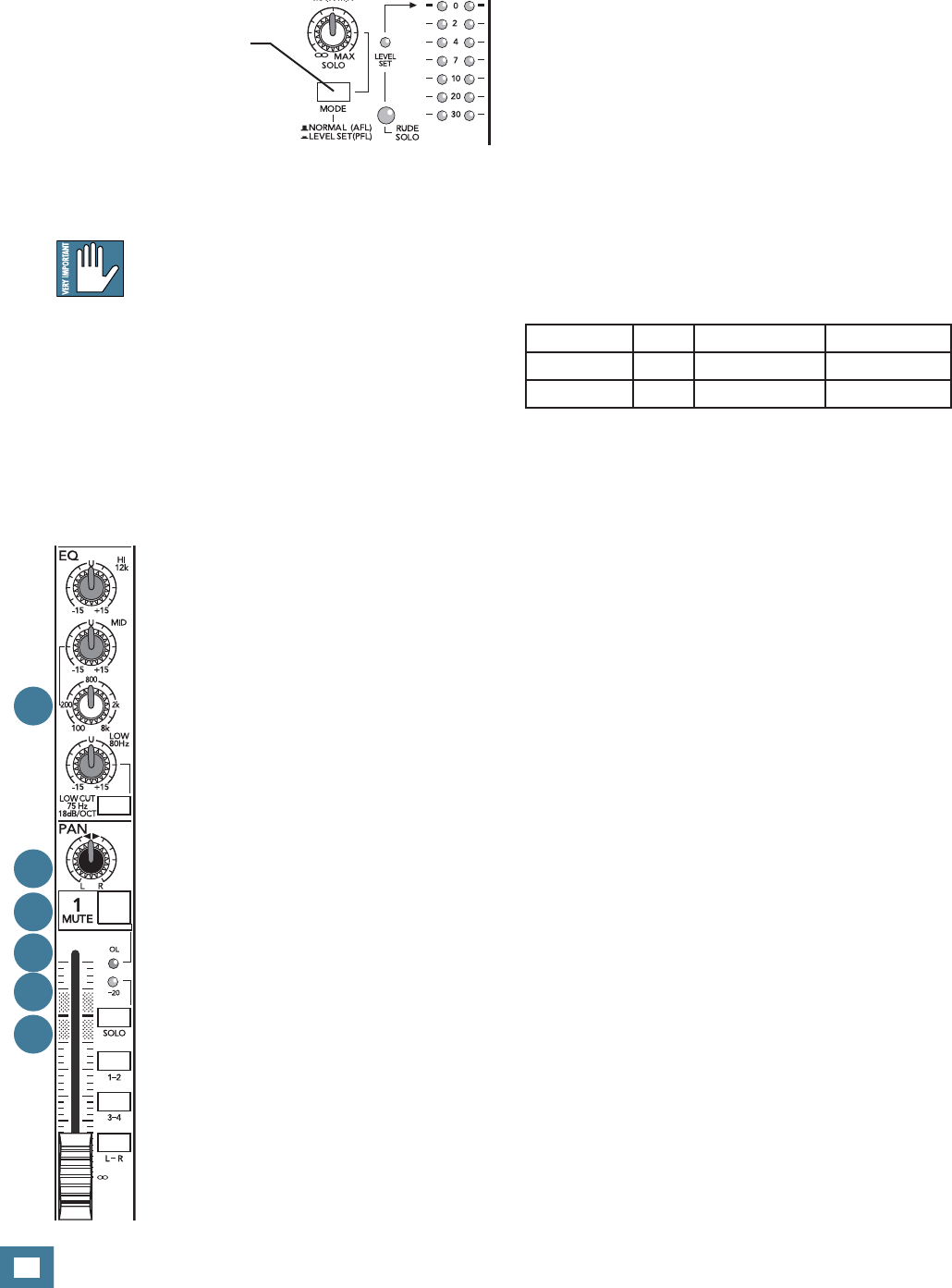
16
1604-VLZ3
1604-VLZ3
27. SOLO
This lovable switch allows you to check signals in your
phones or control room without having to assign them to
the L-R, 1-2 or 3-4 mixes. You can solo as many channels
as you like. SOLO does not interrupt any of the other
channels, buses or outputs — that’s called nondestruc-
tive solo.
Using the MODE [44]
switch, the 1604-VLZ3’s solo
system comes in two fl avors:
NORMAL (AFL) (sometimes
called SIP, or solo-in-place)
and LEVEL SET (PFL) (sometimes called PFL, or pre-
fader-listen). The MODE switch is described in tender
loving detail on page 21.
LEVEL SET (PFL) taps the channel signal
before the fader. If you have a channel’s
fader set way below “U” (unity gain), SOLO
won’t know that and will send a unity gain signal to the
control room, headphones, and meter display. That may
result in a startling level boost at these outputs, depend-
ing on the position of the SOLO [46] level knob.
In a nutshell, soloed channels are sent to the SOURCE
[42] mix, that ultimately feeds your control room, head-
phones and meter display. Whenever SOLO is engaged,
all source selections (MAIN MIX, 1–2, 3–4, and TAPE)
are defeated, to allow the soloed channel to do just that
— SOLO!
28. –20 (SOLO) LED
An LED that does two completely differ-
ent things! Saves space, recycles the planet,
but requires some explanation. First, the
“–20” part: Often referred to as “signal activ-
ity,” this LED will fl icker in time with the
signal present in that channel. It’s handy
for confi rming that a channel is indeed
active, and may also lend a clue as to what
the signal is. For instance, a kick drum will
cause the LED to pulse in time with the
drum, and a synth pad will cause it glow a
bit more steadily.
Now for the “SOLO” part. When a chan-
nel’s SOLO switch is engaged, this LED will
glow steadily, without fl ickering. It will also
be brighter than it would be as a –20 indica-
tor. In conjunction with the RUDE SOLO
LIGHT [47], you can fi nd a rogue SOLO
switch quickly.
29. OL (MUTE) LED
Another LED that does two completely different
things! First, the “OL” part: “OL” means overload, or
clip. You don’t want that to happen. Ever. Clipping can
happen to any mixer — it’s the point where the signal’s
voltage tries to exceed the supply voltages that power
the circuitry. The 1604-VLZ3’s OL LED will come on just
before clipping, so if you see it, take immediate action:
Perform the Level-Setting Procedure on page 3. If that
doesn’t help, check for excessive use of EQ boost or
fader gain. Like the –20 LED, it will tend to fl icker in
time with that channel’s signal.
Now for the “MUTE” part. Assuming your levels are set
correctly, the OL LED will never come on as a result of
clipping. That’s pretty boring. So, to liven things up, this
LED will glow steadily when that channel’s MUTE [30]
switch is engaged.
Here is a quick reference to these LEDs:
30. MUTE
Engaging this switch provides the same results as
turning the channel's fader all the way down: Any chan-
nel assignment to L-R, 1-2 or 3-4 will be interrupted.
All the post AUX sends will be silenced, as will the
direct out signals on channels 1 through 8, and the OL
(MUTE) LED will glow. The PRE AUX sends, channel
INSERT send, and SOLO (in LEVEL SET (PFL) mode)
will continue to function during MUTE.
Depending on the audio content in a channel, engag-
ing its MUTE switch may cause a slight popping sound.
This is not a problem within the mixer, and it can be
avoided: Simply engage the LOW CUT [33] switch on
each channel (unless its low frequency content is vitally
important, such as a kick drum or bass guitar). LOW
CUT eliminates subsonic debris, which causes the pop,
and its effect is usually transparent.
29
28
27
30
31
Name Color Flickering Glowing
–20 (SOLO) green signal present channel soloed
OL (MUTE) red channel clipping channel muted
32


















