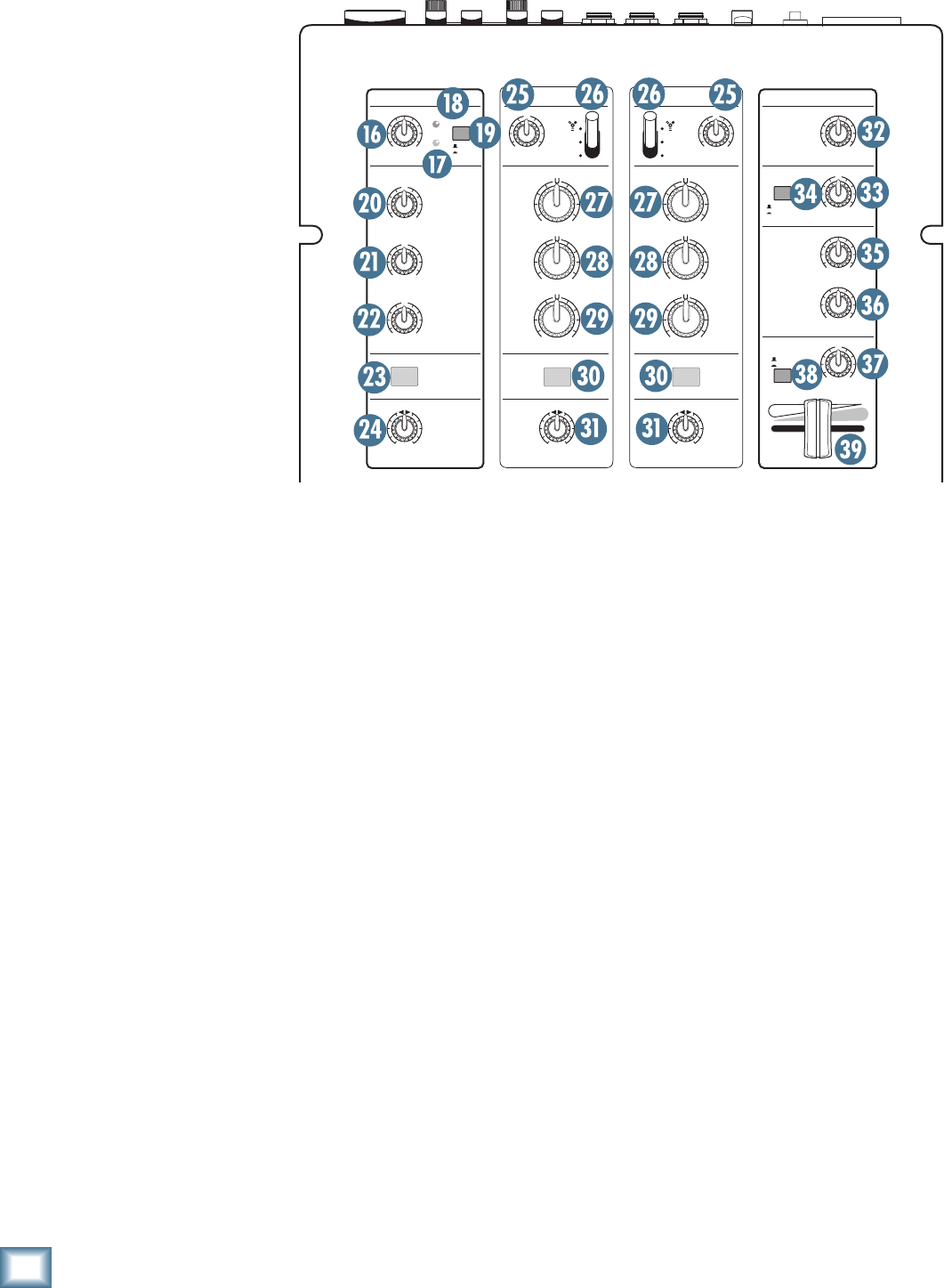
12
d.2 DJ Mixer
d.2 2-channel DJ Mixer
Top Panel Features
MIC Input Section
16. MIC LEVEL Control
This knob adjusts the gain
of the mic preamp for any
microphone plugged into the
MIC input jack [1]. It ranges
from +13 dB to +63 dB of
gain. Adjust this knob so
that the loudest speaking or
shouting that you do into the
microphone just barely lights
the OL LED [18]. This gives
you the best signal-to-noise
ratio for the mic preamp.
17. MIC SIGNAL LED
This green LED is a signal
present indicator. It lights
when the microphone signal
reaches –20 dBu, to give you a clue that the microphone
is working.
18. MIC OL LED
This red LED lights when the microphone signal
reaches 6 dB below clipping. It’s okay if this LED blinks
occasionally, but if it is blinking frequently or lit con-
tinuously, turn down the MIC LEVEL control [16] until
it just blinks occasionally.
19. 48V Phantom Power Switch
If your microphone is a condenser design, it probably
requires phantom power to operate. Push in this switch
to supply 48 VDC to pins 2 and 3 of the XLR microphone
connector.
Dynamic microphones, like Shure’s SM57 and SM58,
do not require phantom power. However, phantom
power will not harm most dynamic microphones should
you accidentally plug one in while the phantom power
is turned on. Check your microphone’s user’s manual if
you are not sure whether your microphone needs phan-
tom power or not.
20. HIGH EQ
This knob gives your mic signal up to 15 dB of boost
and cut at 12 kHz and above. At the center position the
HIGH EQ has no effect on the signal.
LOW
MID
HIGH
PHONES
BOOTH
MAIN
SOURCE
EQ
FX
PAN BAL
LOW
MID
HIGH
LINE/
PHONO
CD
EQ
SIG
OL
MIC CONTROL
2PGM
LEVEL
PGM
MAIN
STEREO
MONO
+50+3
OO
RL
U
+15-15
U
+15-15
U
+15-15
SOURCE
EQ
BAL
LOW
MID
HIGH
LINE/
PHONO
CD
1
PGM
RLRL
KILL +10
KILL +10
KILL +10
KILL +10
KILL +10
KILL +10
OFF
ON
LEVEL
U
OO
MAX
LEVEL
U
OO
MAX
RETURN
+15
OO
SEND
+15
OO
LEVEL
MAX
LEVEL
U
OO
MAX
LEVEL
U
OO
MAX
PGM SOURCE
111
2
48V
FX
ON
FX
21. MID EQ
This knob gives you up to 15 dB of boost and cut at
2.5 kHz. At the center position the MID EQ has no effect
on the signal.
22. LOW EQ
This knob gives you up to 15 dB of boost and cut at
80 Hz and below. At the center position the LOW EQ has
no effect on the signal.
23. ON Switch
Press this switch in to send the microphone signal to
the MAIN outputs, otherwise, your dulcet tones will not
be heard, and people will say “huh?”
24. PAN
This knob adjusts the amount of microphone signal
that is sent to the left versus the right main outputs.
When the knob is turned hard left, the signal feeds only
the left main out, and when the knob is turned hard
right, it only feeds the right main out. When the knob is
in the center, the microphone signal is sent equally to
the left and right main mix. The fi endish design of the
pan circuit allows “constant pan power,” where the aver-
age audio output level remains constant for all positions
of the PAN control.


















