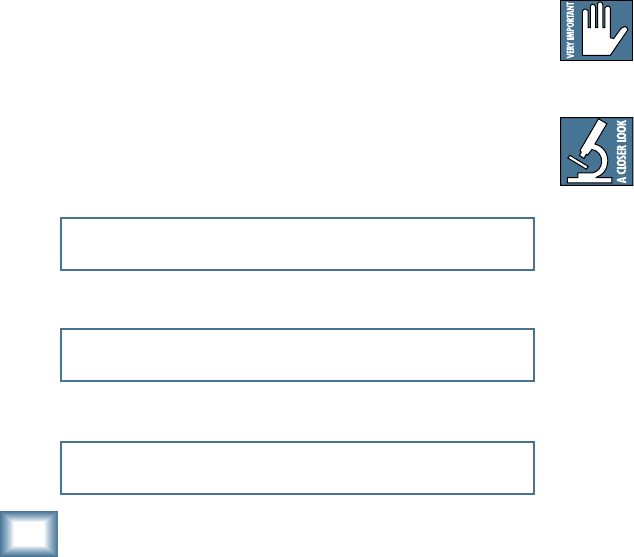
4
d.2 DJ Mixer
d.2 2-channel DJ Mixer
Introduction
Thank you for choosing a Mackie d.2 Premium VCA
Mixer for scratch and club DJs. It contains all your fa-
vorite features in a scratch mixer, along with signifi cant
extras that you will come to appreciate.
The d.2 is the fi rst DJ mixer made by Mackie. We were
able to apply our extensive knowledge of mixer design
to the d.2, making it a truly professional product with
the high-end performance you’ve come to expect from
Mackie. Features like our “built like a tank” construc-
tion, premium analog circuitry, infi nium
™
contact-free
crossfader, optional FireWire
™
connectivity, and “Planet
Earth” power supply add value to the d.2 not found in
any other scratch mixer in its class.
FEATURES
• Mighty strong construction to withstand the
rigors of DJ work.
• Integrated rack ears (Odyssey Battle Bridge
™
compatible).
• Removable top panel provides access to the
rotatable transform switches and to the
user-replaceable faders.
• Premium VCA-based design offers extremely
smooth fades and cross fades with very low
distortion characteristics for warm, hearty
sounding mixes.
• Mackie mic preamp with 3-band EQ for pro-
quality vocals through the d.2.
• XLR main outputs with Mic/Line switch (mic
position allows stage connections with no D.I.
boxes required).
• RCA main outs with Live/Record switch
(Record position delivers a pre-main out).
• Endless-life optical crossfader from the UK-
based Infi nium, with adjustable mechanical
tension accessible from the top panel.
• Optional user-installable FireWire card receives
four program channels from PC/Mac and sends
a stereo L-R recording stream to PC/Mac.
• Program faders and Crossfader have variable
contour curves and reverse switches.
• Ultra bright blue/white main meters plus
individual program meters for cueing and beat
matching.
• Separate mono/stereo switchable booth output
on balanced TRS connectors.
• Stereo FX loop for outboard effects.
• “Planet Earth” power-supply operates on volt-
ages between 100 and 240 VAC.
• Standard IEC power receptacle and power cord.
HOW TO USE THIS MANUAL
We know that many of you can’t wait to get your new
mixer hooked up, and you’re probably not going to read
the manual fi rst (sigh!). So the fi rst section after this
Introduction is a Getting Started guide to help you get
the mixer set up fast so you can start using it right away.
Right after that are the ever popular hook-up diagrams
that show you some typical setups.
Then, when you have time, read the Features Descrip-
tion section. This describes every knob, button, and
connection point on the d.2, roughly following the signal
fl ow through the mixer from top to bottom.
Throughout this section you’ll fi nd illustrations with
each feature numbered. If you want to know more about
a feature, simply locate it on the appropriate illustra-
tion, notice the number attached to it, and fi nd that
number in the nearby paragraphs.
This icon marks information that is critically
important or unique to the d.2. For your own
good, read them and remember them. They
will be on the fi nal test.
This icon leads you to in-depth explanations
of features and practical tips. While not
mandatory, they usually have some valuable
nuggets of information.
Appendix B is a section on connectors: XLR connec-
tors, TRS balanced connectors, TS unbalanced connec-
tors, and RCA unbalanced connectors.
Appendix C shows the d.2 specifi cations, a block dia-
gram, and a gain structure diagram.
Appendix D shows how to adjust the position of the
transform switches, and how to replace the faders if you
ever have to.
Please write your serial number here for future
reference (i.e., insurance claims, tech support,
return authorization, etc.)
Purchased at:
Date of purchase:


















