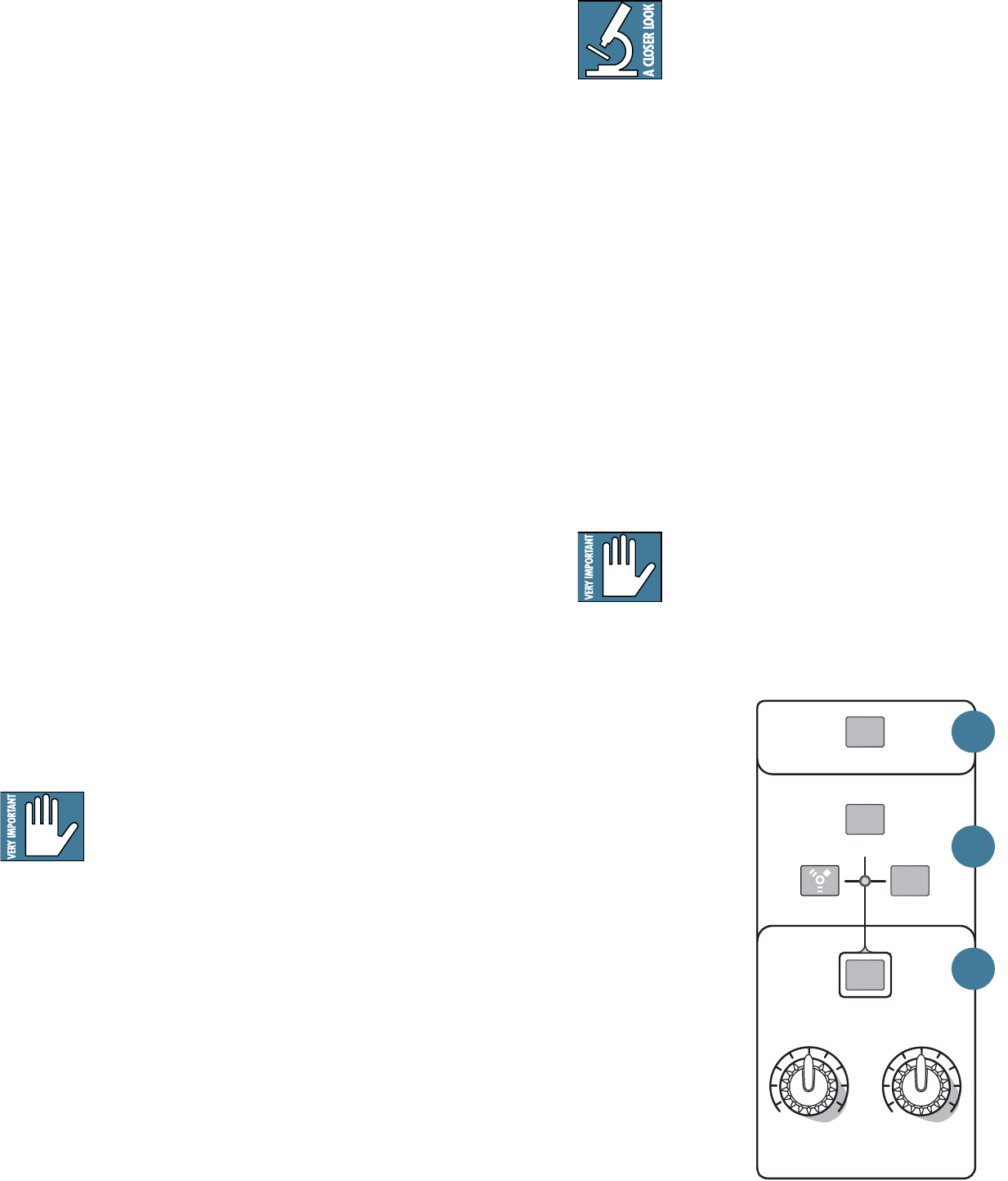
Owner's Manual 13
These same two channels from the computer can
also be chosen as inputs to channels 7 and 8,
allowing you to adjust the gain, EQ, level, and pan,
as well as to solo, and add to aux send 1 and 2. This
is routed using the FW/line input selector [22] on
channels 7 and 8. This is useful for live performances,
where those 2 channels might have, for example, a
software synthesizer you are triggering from a MIDI
keyboard, and you want to treat the softsynth as "just
another instrument," with equal processing and
routing options as the hardware keyboards coming
into the other channels.
The FireWire interface works with both PC (using
ASIO for Windows XP and Vista) and Mac (Core Audio
for Mac OS 10.4.11 or higher).
4. LEFT/RIGHT XLR MAIN OUTPUTS
These male XLR connectors provide a balanced line-
level signal that represents the end of the mixer chain,
where your fully mixed stereo signal enters the real
world. Connect these to the inputs of your main power
amplifi ers, powered speakers, or serial effects
processor (like a graphic equalizer or compressor/
limiter). It provides a fully balanced signal that is the
same level as the 1/4" TRS main out jacks [14] on the
top panel.
5. MAIN OUTPUT LEVEL
When this switch is out (+4 dB), the XLR main
outputs [4] provide a "+4 dBu" line-level signal. You
can then connect these outputs to the line-level inputs
of power amplifi ers, powered loudspeakers, or serial
processors.
When the switch is pushed in (mic), the XLR main
outputs are attenuated to microphone level. You can
then connect these outputs safely to the microphone
inputs of another mixer, providing a submix for
keyboards or drums, for example, in a live sound
application. The main outputs can then be plugged
directly into a stage snake, and appear back at the front
of house console like any other microphone level source.
When mic is engaged, you can safely plug the
XLR main output into a mixer's microphone
input, even if it provides 48 V phantom power.
The switch is recessed, to reduce the chance of
accidently turning it on or off when plugging things in.
6. CTRL-RM OUT
These 1/4" TRS jacks provide balanced left and right-
line-level outputs
to run a studio monitors in the control
room.
Connect these outputs to the inputs of an
amplifi er, powered speakers, or recording device.
The source that plays in the control room,
headphones, and meters can be selected using the
switches [38, 39] in the control room/phones source
matrix:
• The main mix, if main mix is selected as the
control room/
phones source
• Tape outputs, if tape is selected
• Alt 3-4 outputs if alt 3-4 is selected
• A 2-track FireWire feed from your computer if
FW 1-2 is selected
• A combination of all four above
Except for main mix, whatever is playing in these
outputs can also be routed to the main mix if assign to
main mix [40] is engaged. The main mix input to the
control room is disconnected if assign to main mix is
engaged.
The headphones and meters play the same program
as the control room. The meters show the levels prior to
the control room and phones level controls.
Control-room out is long for ctrl-rm out, which
translated from the ancient language of the
Pacifi c NorthWestern I-405 corridor people
means "I'll have a double latté with chocolate
sprinkles, and a bagel with cream cheese, and I agree,
it does look like it will start raining again, but it might
stop in time for the Mariners game."
7. ALT 3–4 OUT
These 1/4" TRS jacks provide a balanced line-level
signal that can provide an alternate stereo mix for
recording or subgrouping. Connect these outputs to the
inputs of an amplifi er, powered speaker, or recording
device.
Any channel whose mute switch [34] is engaged, is
added to the alt 3-4 outputs.
The alt 3-4 output doesn’t have a master level
control. All channels assigned to the alt 3-4
bus are summed together (post-fader and
pan) and sent directly to the alt 3-4 out.
TAPE
CTRL ROOM/PHONES
SOURCE
PHONES
CONTROL
ROOM
MAIN MIX
ALT 3
-
4
FW 1-2
ASSIGN TO
MAIN MIX
MAX
OO
MAX
OO
38
39
40


















