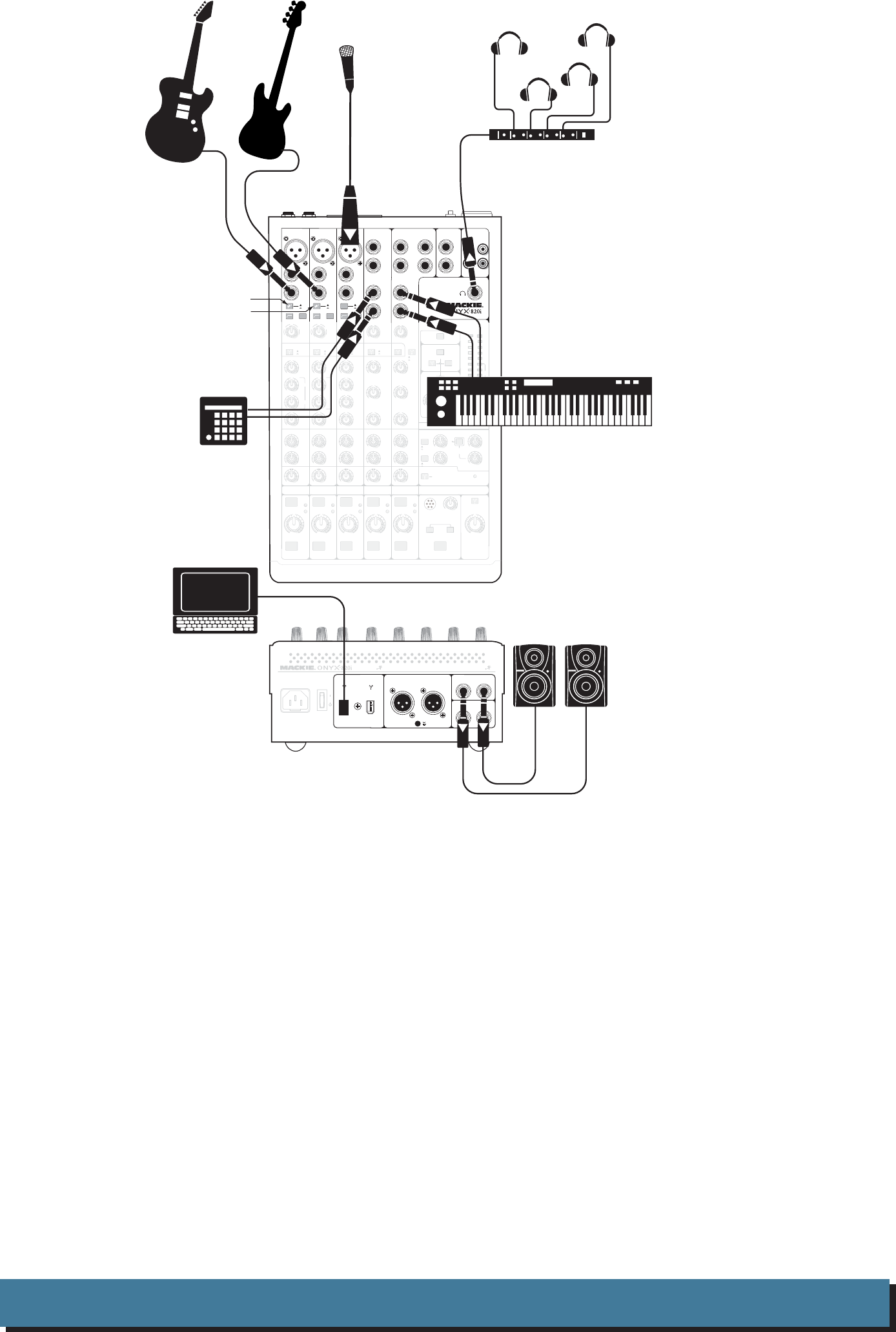
Owner's Manual 9
Home Studio System: Recording each channel
MUTE
SOLO
48V
MUTE
SOLO
48V
MUTE
SOLO
48V
LINE
MUTE
SOLO
MUTE
SOLO
TA P E
PAN
2
1
MID
FREQ
MID
FREQ
BAL/UNBAL BAL/UNBAL
ALT 3-4 ALT 3-4 ALT 3-4 ALT 3-4 ALT 3-4
LOW
MID
400Hz
O
N
Y
X
M
I
C
P
R
E
HIGH
12kHz
LOW
80Hz
EQ
INSERT INSERT
O
N
Y
X
M
I
C
P
R
E
HIGH
12kHz
LOW
80Hz
EQ
O
N
Y
X
M
I
C
P
R
E
HIGH
12kHz
HIGH
MID
2.5KHz
LOW
80Hz
EQ
AUX MASTER
2
1
SEND RETURN
2
1
EQ
MAIN MIX
(MONO)
L
R
L
R
L
(MONO)
R
BAL/UNBAL
L
(MONO)
R
BAL/UNBAL
L
(MONO)
R
BAL/UNBAL
TAPE
IN OUT
L
R
AUX RETURN
1
21
2
AUX SEND MAIN OUT
CTRL ROOM/PHONES
SOURCE
PHONES
CONTROL
ROOM
MID
2.5kHz
LOW
80Hz
U
+15-15
U
+15-15
U
+15-15
U
+15-15
U
+15-15
U
+15-15
U
+15-15
U
+15-15
U
+15-15
U
+15-15
U
+15-15
U
+15-15
U
+15-15
U
+15-15
U
+15-15
U
+15-15
HIGH
12kHz
MID
2.5kHz
LOW
80Hz
HIGH
12kHz
RUDE
SOLO
20
15
10
6
3
0
2
4
7
10
20
30
LR
0dB=0dBu
LEVEL
SET
CLIP
MIC
PRE
POST
PRE
POST
R/4
L/3
BAL/UNBAL
BAL/UNBAL
ALT 3-4 OUT
RL
CNTL - RM OUT
POWER
ON
FW 1-2
LINE
HI
-
Z
LINE
-10dB
+
4dB
HI
-
Z
LINE
PREMIUM ANALOG MIXER
w/ PERKINS EQ & FIREWIRE
PRE
POST
PRE
POST
PRE
POST
PRE
POST
LEVELLEVELLEVEL LEVEL LEVEL
+10dB
OO
U
+10dB
OO
U
+10dB
OO
U
+10dB
OO
U
+10dB
OO
U
+10dB
OO
U
1 2 3-4
LINE IN 5-6 LINE IN 7-8
AUX
PAN
2
1
AUX
PAN
2
1
AUX
PAN
2
1
AUX
PAN
2
1
AUX
RTN TO
AUX1
AUX SEND 1-2
TO FW 5-6
ASSIGN TO
FW 7-8
MAIN MIX
AUX
1-2
PHONES
DESTINATION
LEVEL
OO
MAX
OL
- 20
OL
-
20
-
20
OLOL
-
20
OL
-
20
12
TALKBACK
BAL/UNBAL BAL /UNBAL BAL/UNBAL
SEND SEND SEND SEND
SEND INPUT
MAIN OUT
LR
BALANCED
POWER
DESIGNED BY MACKOIDS IN WOODINVILLE, WA, USA • MANUFACTURED IN CHINA • FABRIQUE EN CHINE
"MACKIE" & "ONYX" ARE TRADEMARKS OF LOUD TECHNOLOGIES INC. • COPYRIGHT ©2008
FIREWIRE
ALT 3
-
4
FW 1-2
ASSIGN TO
MAIN MIX
3-4 5-6 7-8
GAIN
+20dB-20dB
U
GAIN
MIC
GAIN
GAIN
+20dB-20dB
U
U
20
30
40
60
+40dB
U
-20dB
U
20
30
40
60
GAIN
+40dB
U
-20dB
U
20
30
40
60
1
LINE
2
LINE
1k
100 8k
1k
100 8k
MAX
OO
MAX
OO
MAX
OO
MAX
OO
+15
OO
+15
OO
+10
OO
+10
OO
MAX
OO
MAX
OO
MAX
OO
MAX
OO
MAX
OO
MAX
OO
MAX
OO
MAX
OO
LR LR LR LR LR
MAIN OUTPUT
LEVEL
MIC
+4dB
Laptop Computer
with audio production
software
Mackie MR8
Powered
Reference
Monitors for
Control Room
Headphones
Headphone Amp
Electric
Guitar
Bass
Guitar
press HI-Z
buttons
Condenser
Microphone
Drum
Machine
Keyboard
This diagram shows an electric guitar connected directly to channel 1 (with the hi-z switch engaged),
a bass guitar connected directly to channel 2 (also with the hi-z engaged), a condenser microphone on
channel 3/4 with the phantom power engaged, a drum machine connected to channel 5/6, and a
keyboard connected to channel 7/8. A headphone amplifi er allows for multiple headphone use during
the recording process.
A pair of Mackie MR8 powered reference monitors are connected to the left and right control room
outputs, for careful and accurate monitoring of the performances in the control room.
A laptop computer connects to a FireWire port, allowing each channel to be recorded and two
channels from the laptop to be played back. Note: You can record a maximum of 8 channels via
FireWire if you do not record the auxes or main mix.
The DAW gets the 8 individual channel tracks. You can then mix down the project within the DAW at a
later time. These individual tracks can be pre-EQ or post-EQ depending on the channel pre/post
switches. Post-EQ allows you to use the mixer's high-quality Perkins EQ in your recordings. Software
plug-ins can be used for the effects processing of different tracks, and software amplifi er emulators can
be used on the guitars to give the sound of mic'd amps.
Your carefully mixed 2-channel mix can be sent back to the control room via FireWire, by engaging the
FW 1-2 switch in the control room/phones matrix, and sent to the band with the headphone amp fed by
the phones out.


















