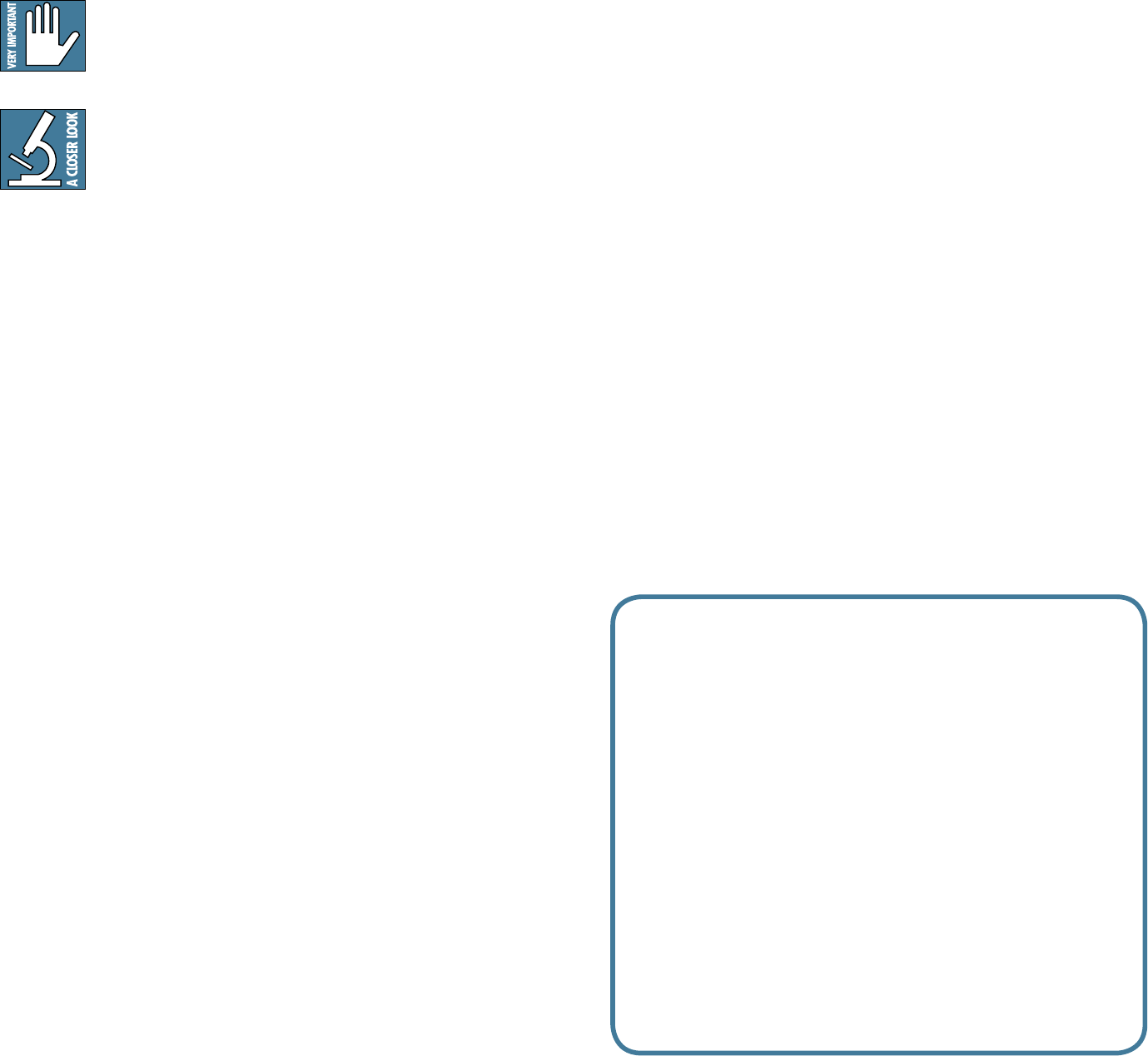
Owner's Manual 5
How To Use This Manual
The fi rst pages after the table of contents are the
hookup diagrams. These show typical setups for fun
times with your mixer.
Next is a detailed tour of the entire mixer. The
descriptions are divided into sections, just as your mixer
is organized into distinct zones:
• Back panel
• Connection section
• Channel controls
• Master controls
Throughout these sections you’ll fi nd illustrations
with each feature numbered and described in nearby
paragraphs.
This icon marks infor mation that is critically
important or unique to the mixer. For your own
good, read them and remember them.
This icon will lead you to some explanations of
features and practical tips. Go ahead and skip
these if you need to leave the room in a hurry.
Appendix A: Service information.
Appendix B: Connectors.
Appendix C: Technical information.
Appendix D: Rack ear installation.
Appendix E: FireWire.
Appendix F: Modifi cations.
Need help with your new mixer?
• Visit www.mackie.com and click
Support to fi nd: FAQs, manuals,
addendums, and other useful
information.
• Email us at: techmail@mackie.com.
• Telephone 1-800-898-3211 to speak with
one of our splendid technical support
chaps (Monday through Friday, normal
business hours, PST).


















